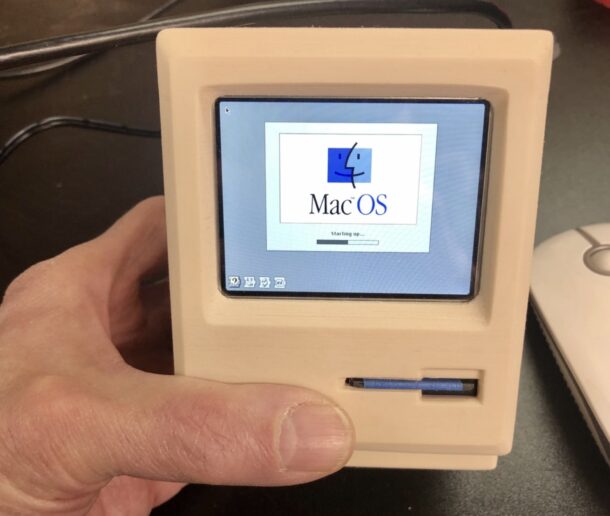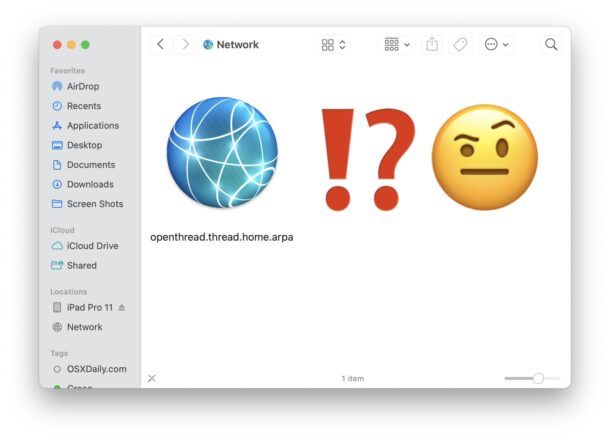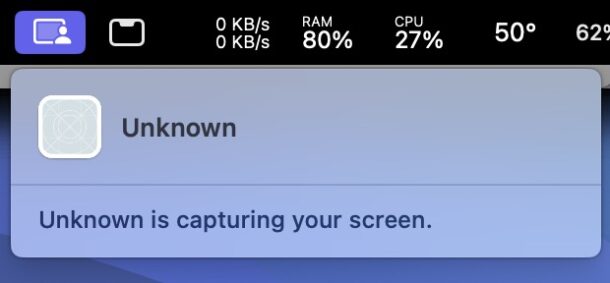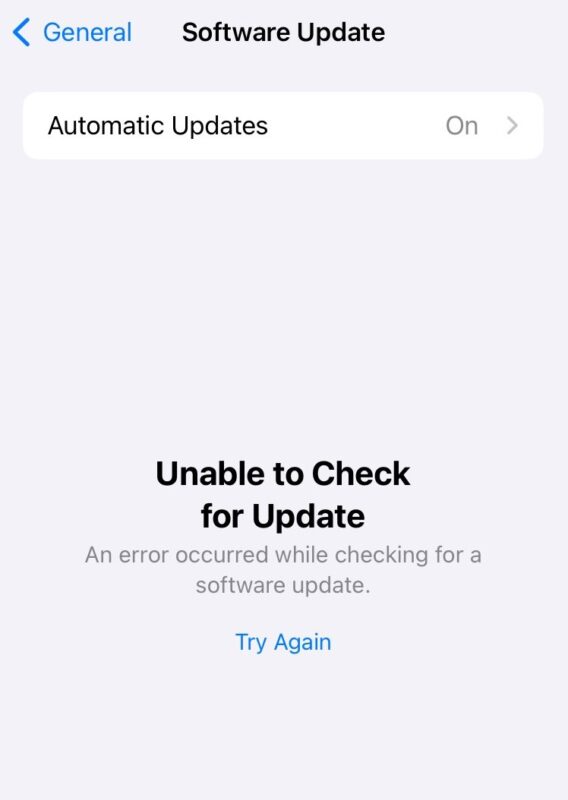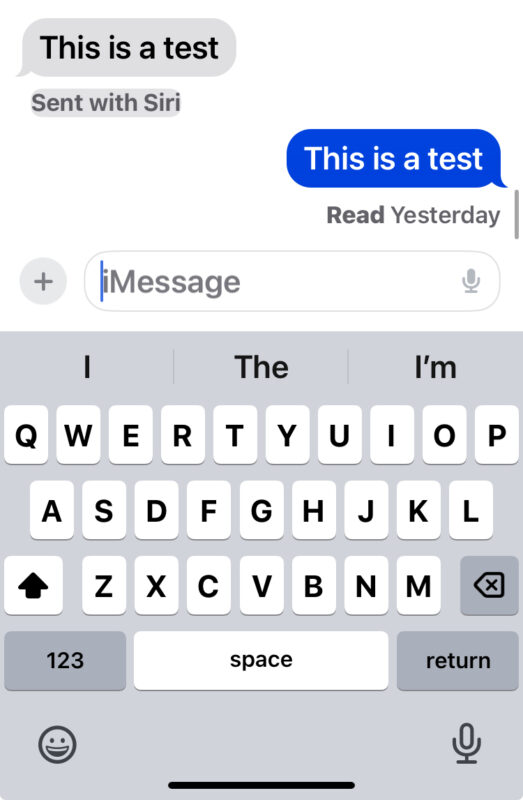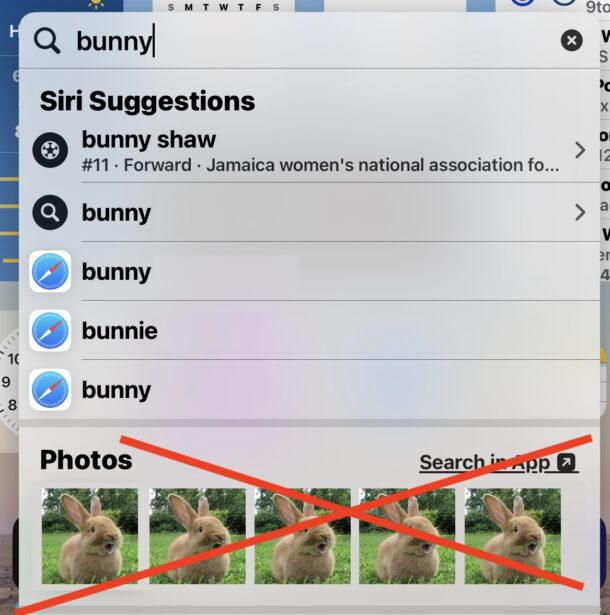Apple Deals: Get the iPad 9th Generation for $249 ($80 Off!)
iPad 9th Generation for Just $249 (discounted from $329)
If you’re in the market for a cheap iPad, Amazon is selling the 9th generation iPad for just $249, a whopping $80 discount from retail price.
iPad 9th generation features an A13 CPU, 10.2″ Retina display, 64GB storage, 12MP camera on the front, 8MP camera on the back, Touch ID with Home button, and is available in Space Gray and Silver color options.
- Get the iPad 9th generation for $249 (final price in cart during checkout, discounted from $329)
Remember, you must add the iPad 9th gen to your cart and go to checkout to see the final discounted price of $249.
These iPads are excellent choices for more casual iPad users, for kids, grandparents, friends, or just about anyone who wants an iPad but doesn’t want to pay the hefty prices of the iPad Pro, iPad Air, or iPad mini models (or even the 10th gen iPad, which is wildly overpriced in my humble opinion).
M1 iPad Air for $499 (discounted from $599)
If you’re more of a power iPad user, or you simply want a more powerful device with the latest industrial design, you can also get the iPad Air M1 at $100 off for just $499 from Amazon.
- Get iPad Air M1 for $499 (discounted from $599)
The iPad Air 5th generation features the speedy and power efficient M1 chip, a 10.9″ Liquid Retina Display, 64GB of storage, Wi-Fi 6, 12MP front camera and 12MP back camera, Touch ID on the side power button, and has the snazzy newer modern industrial design language that matches the iPad Pro line. One huge benefit to the M1 iPad Air too is that it’s compatible with the iPad Magic Keyboard, which is easily the best accessory available for any iPad, as it turns the iPad into a laptop with a great keyboard and trackpad as well.
As is typical with Amazon, prices and stock changes frequently, so if you see something you’re interested in, grab it for the discounted price, and enjoy!
FTC: OSXDaily is an affiliate partner with Amazon, meaning if you click a link and make a purchase, we may receive a small payment which goes towards keeping the site running.