Lingon – Configure launchd with a GUI Utility for Mac OS X
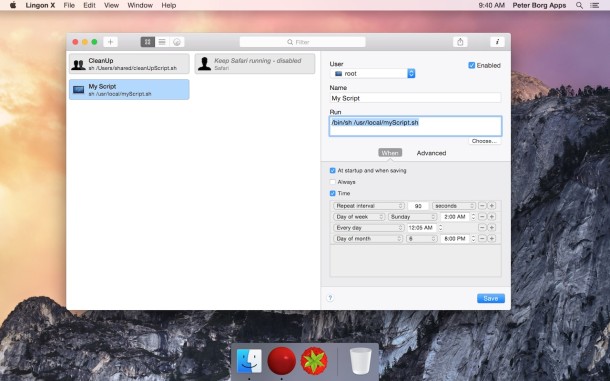
Lingon is one of the more useful apps for advanced Mac users, sysadmins, and network administrators out there. Essentially lingon functions as an easy tool to manage launchd without tinkering with launchd manually from the Terminal, providing a much appreciated GUI to configure the launchd system daemon, which allows you to set schedules for applications and scripts to run like cron, load and unload system daemons and kernel extensions, and so much more.

 Generally speaking Mac OS X is secure by default, certainly more so than your average Windows counterpart at least. Of course things can always be more secure, that’s just the nature of computing. I personally don’t sit around and worry about the security of my Mac, but if you’re a bit worried about the potential vulnerability of your Mac, than this may be a good read for you. The article lays out a couple simple and advanced methods to further secure Mac OS X before the release of Leopard.
Generally speaking Mac OS X is secure by default, certainly more so than your average Windows counterpart at least. Of course things can always be more secure, that’s just the nature of computing. I personally don’t sit around and worry about the security of my Mac, but if you’re a bit worried about the potential vulnerability of your Mac, than this may be a good read for you. The article lays out a couple simple and advanced methods to further secure Mac OS X before the release of Leopard.  I like Dashboard a lot, I really do, but it can be an awful memory hog even when it’s not being used. Once you hit F12, the widgets are loaded and don’t quit automatically which makes accessing them later faster, but it also wastes system resources. It’s not uncommon for each widget to take up 15mb of real ram and over 300mb in virtual memory. Having a bunch of widgets open aimlessly in the background can lead to system slowdowns, so here are three different ways to free up memory and kill the Dashboard temporarily.
I like Dashboard a lot, I really do, but it can be an awful memory hog even when it’s not being used. Once you hit F12, the widgets are loaded and don’t quit automatically which makes accessing them later faster, but it also wastes system resources. It’s not uncommon for each widget to take up 15mb of real ram and over 300mb in virtual memory. Having a bunch of widgets open aimlessly in the background can lead to system slowdowns, so here are three different ways to free up memory and kill the Dashboard temporarily. According to
According to 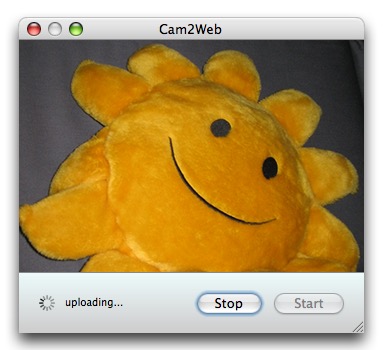
 If you’ve ever launched Activity Monitor or the command line utility ‘top’ and been confused at some of what you see, you aren’t alone. Much of the output is self explanatory (like percentage of CPU usage), but some of it is meaningless without a little explanation, such as the specifics of the System Memory tab. A good read on the Bits About Bytes blog offers an explanation of wired, active, inactive, and free memory, and what all this means for your Mac and its performance.
If you’ve ever launched Activity Monitor or the command line utility ‘top’ and been confused at some of what you see, you aren’t alone. Much of the output is self explanatory (like percentage of CPU usage), but some of it is meaningless without a little explanation, such as the specifics of the System Memory tab. A good read on the Bits About Bytes blog offers an explanation of wired, active, inactive, and free memory, and what all this means for your Mac and its performance. This is a list of eleven startup key commands that every Intel Mac owner should make note of. From reseting your NVRAM, starting up in safe mode,
This is a list of eleven startup key commands that every Intel Mac owner should make note of. From reseting your NVRAM, starting up in safe mode, 
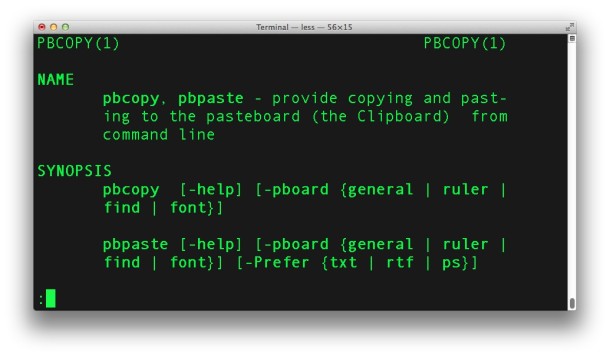
 SeisMac hits high on the cool and innovation scale of Mac Apps, by turning your Mac laptop into a seismometer. OK, some of you are surely asking yourself: what the hell is a seismometer? The short answer: an earthquake detector! Actually it detects all seismic activity, not just earthquakes. SeisMac works by tapping into your Mac laptops Sudden Motion Sensor, and graphing any motion on three axes: up/down, side to side, and back & forth, it does this live, instantly producing several graphs. Be sure to check out the screenshots below, and download SeisMac!
SeisMac hits high on the cool and innovation scale of Mac Apps, by turning your Mac laptop into a seismometer. OK, some of you are surely asking yourself: what the hell is a seismometer? The short answer: an earthquake detector! Actually it detects all seismic activity, not just earthquakes. SeisMac works by tapping into your Mac laptops Sudden Motion Sensor, and graphing any motion on three axes: up/down, side to side, and back & forth, it does this live, instantly producing several graphs. Be sure to check out the screenshots below, and download SeisMac!