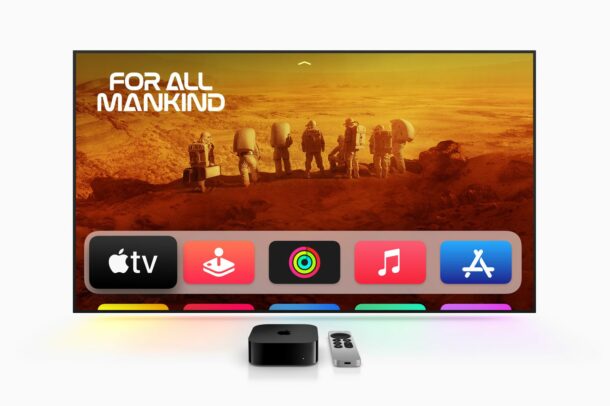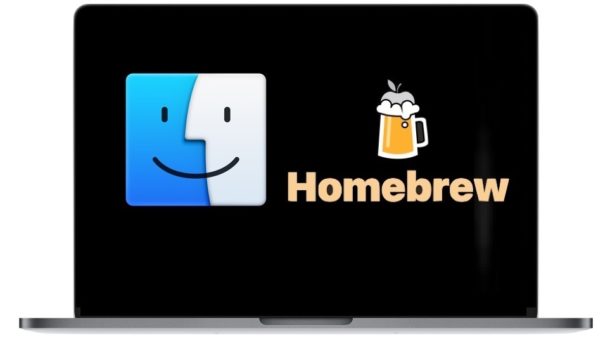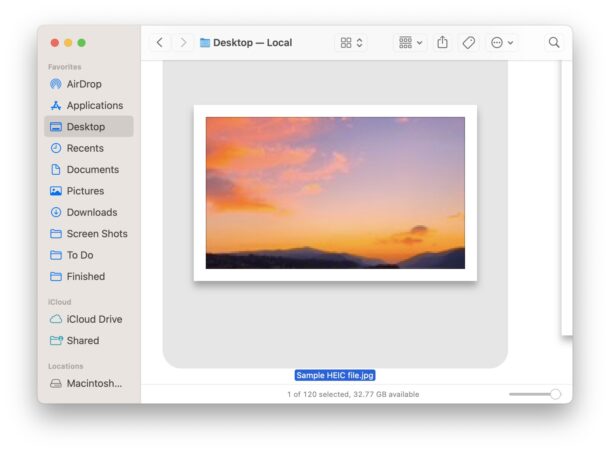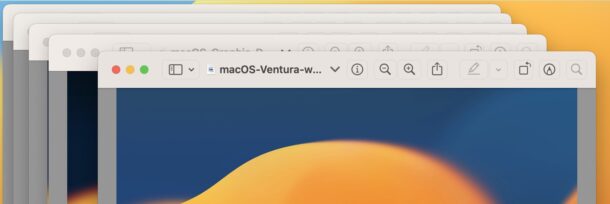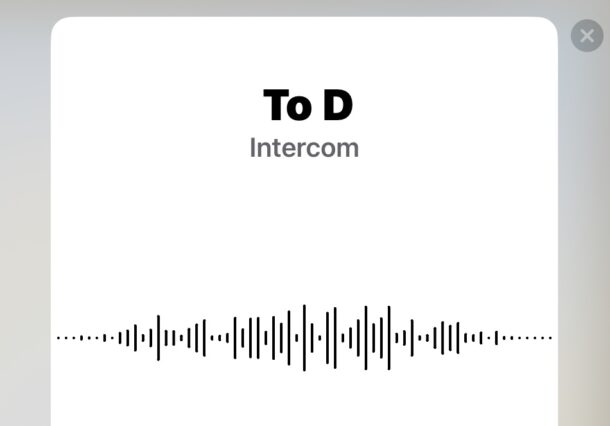Enable a Page Turning Effect on Books for iPhone & iPad
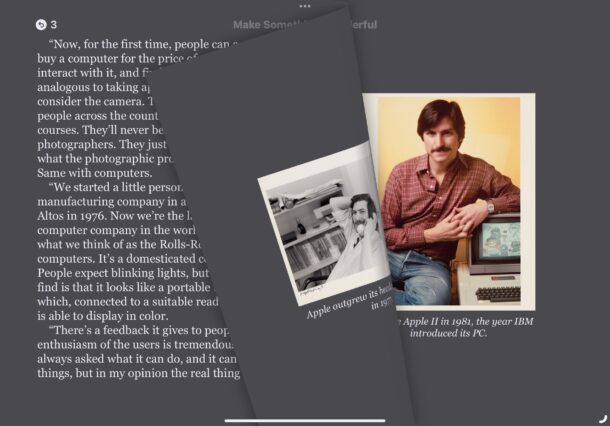
Want to have a fancy page turning animation effect when you turn a page in the Books app for iPhone or iPad? You can adjust the page turning style in the Books app to resemble the literal turning of a page, and get a nice flashback to skeuomorphic design user experience thanks to a settings adjustment.
Long ago, before the trend of flat minimalist interface design became trendy, Apple design language was built around a concept of skeuomorphism, which is that interface objects and user experience should be familiar to known physical objects in a users world. Skeuomorphic design language was widely adored by users as it was easy to use by default, and it created a lot of fun and whimsical interface interactions, like visual page turning animations in a digital book. While skeuomorphism has mostly been bludgeoned out of existence in favor of flat minimalism, a nifty page turning effect is available in the Books app for iOS and iPadOS.