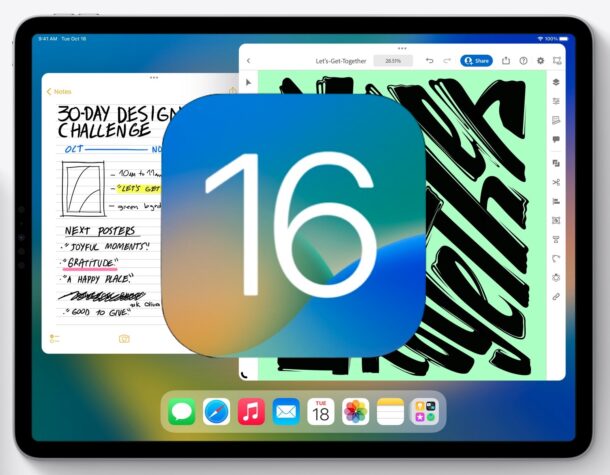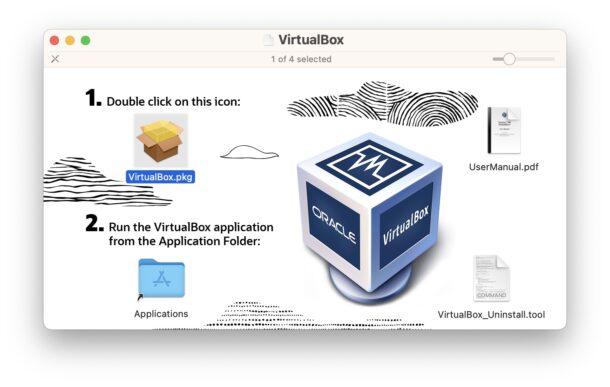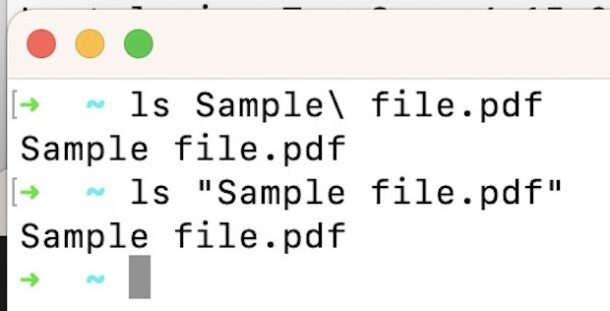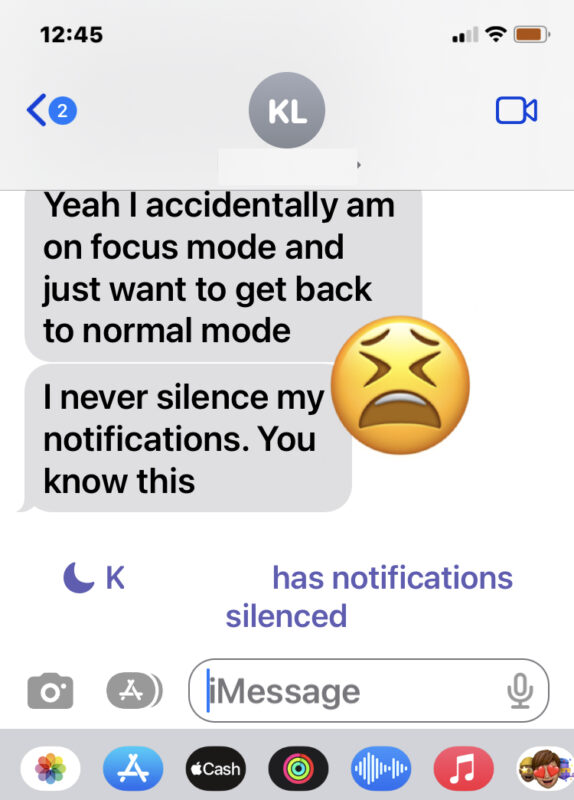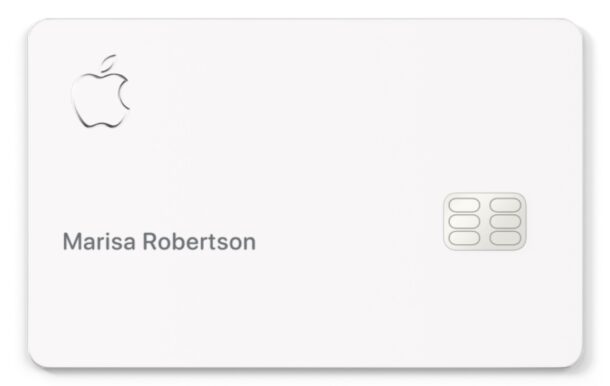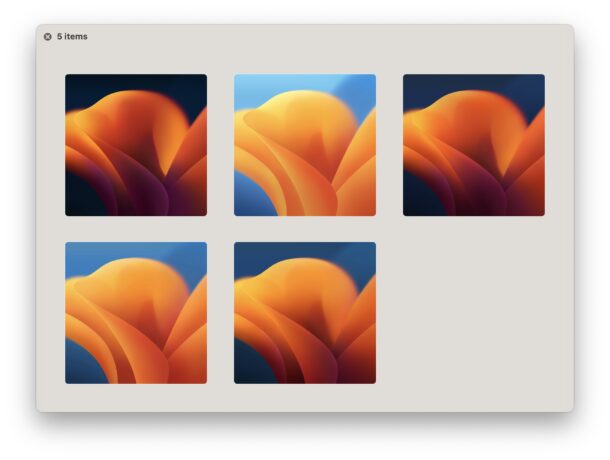MacOS Monterey 12.6.1 & MacOS Big Sur 11.7.1 Released

Apple has released macOS Monterey 12.6.1 and macOS Big Sur 11.7.1 to users who continue to run the Monterey and Big Sur operating systems.
Those software updates are available separately to users from the just released macOS Ventura 13.0 major update, should they choose to forego the Ventura update for the time being.
The macOS 12.6.1 and 11.7.1 updates are said to provide important security updates, and therefore are recommended for all Mac users running Big Sur or Monterey to install.
Updates to Safari are also available for both Monterey and Big Sur as well, which includes bug fixes, security enhancements, and support for a few new features like passkeys and shared tab groups.