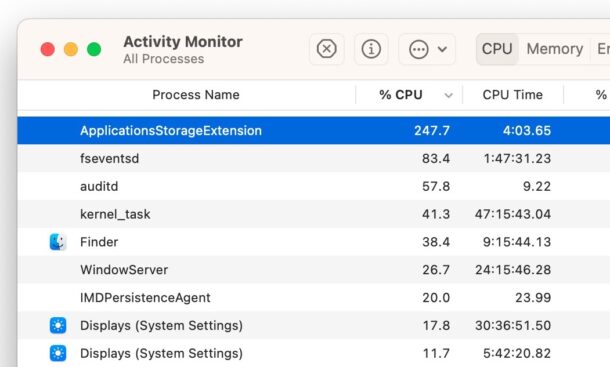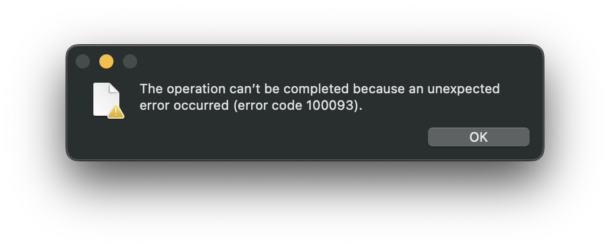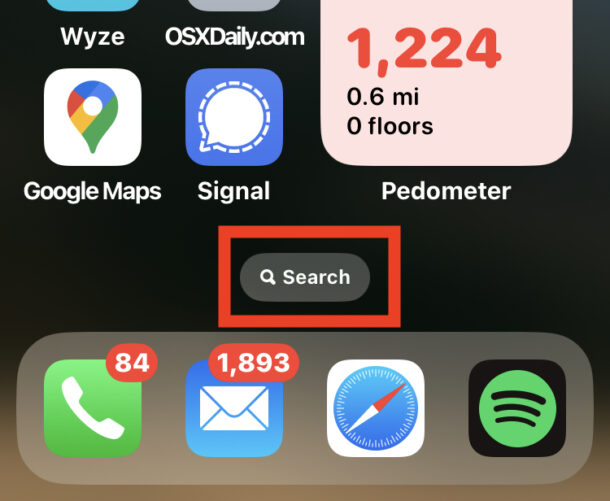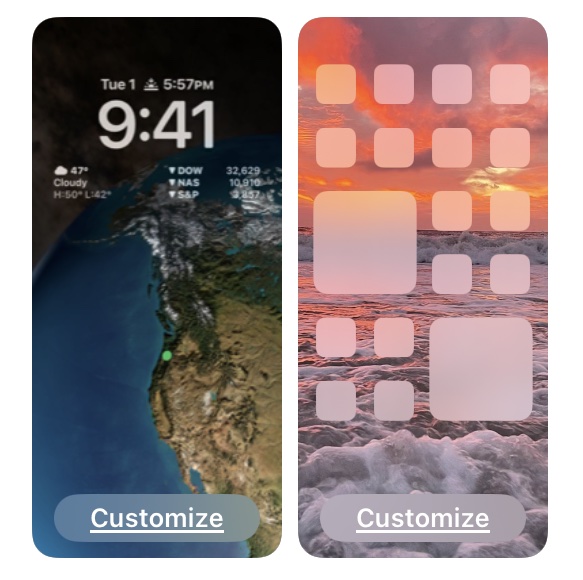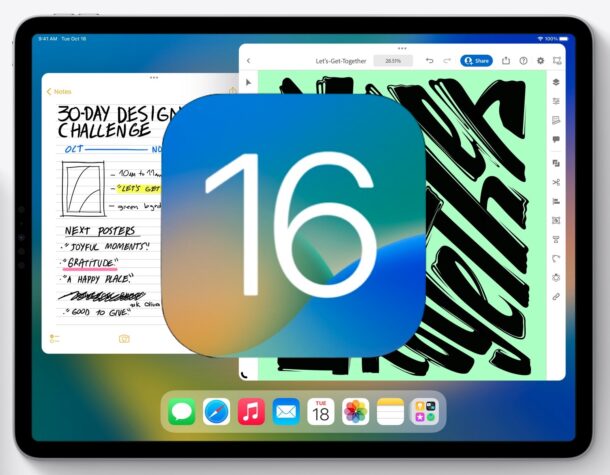Mute Switch Not Working on iPhone? Try This

Some iPhone users may discover the side mute/silent switch on their device has randomly stopped working. Given that the mute switch is the only physical switch on the iPhone, and it’s sole job is to put the iPhone into silent mute mode and unmute, it’s pretty inconvenient if this buttons tops working as expected.
If you’re experiencing problems with the Mute switch not working on iPhone, try the steps below to get it working again, or use the workarounds offered to find another solution to continue to be able to mute and unmute your iPhone without a functioning silent switch.