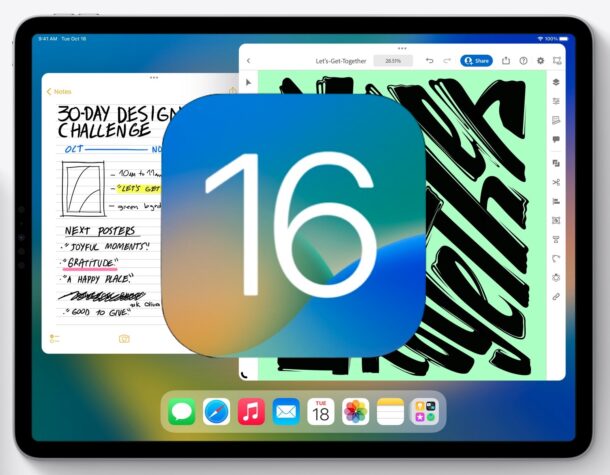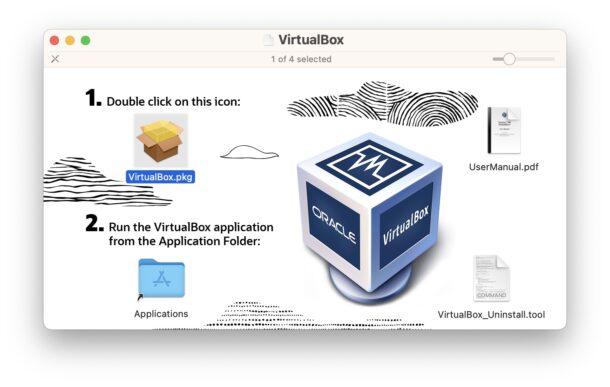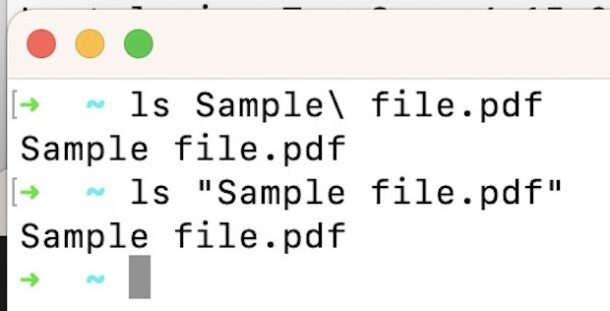How to Set Different Wallpaper for Home Screen & Lock Screen on iOS 17 & iOS 16
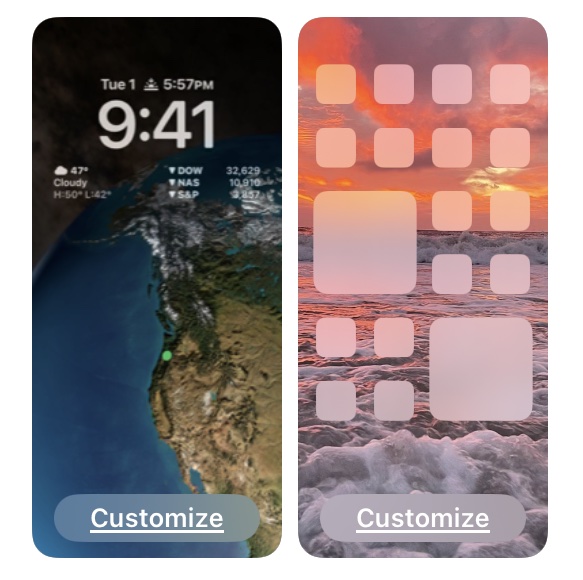
Want to set a different wallpaper for iPhone Home Screen than from the Lock Screen in iOS 17 and iOS 16? You can do that, though how you set different wallpapers for the Home Screen and Lock Screen
You may have noticed that when you set an image as your wallpaper in the latest iOS release, it defaults to setting that image as the same wallpaper for both your Lock Screen and Home Screen.