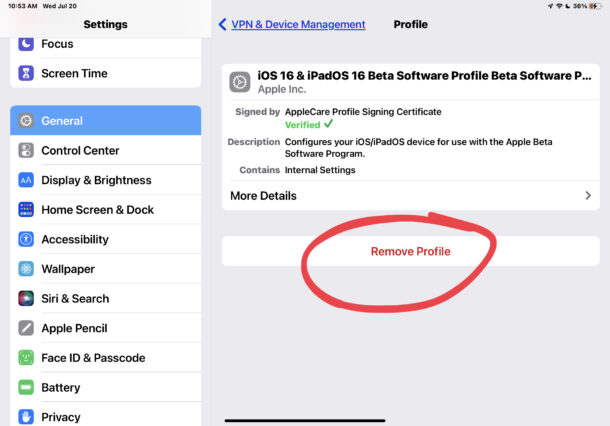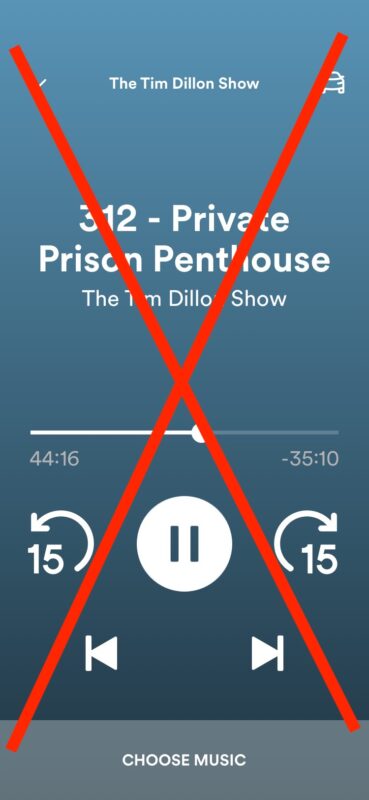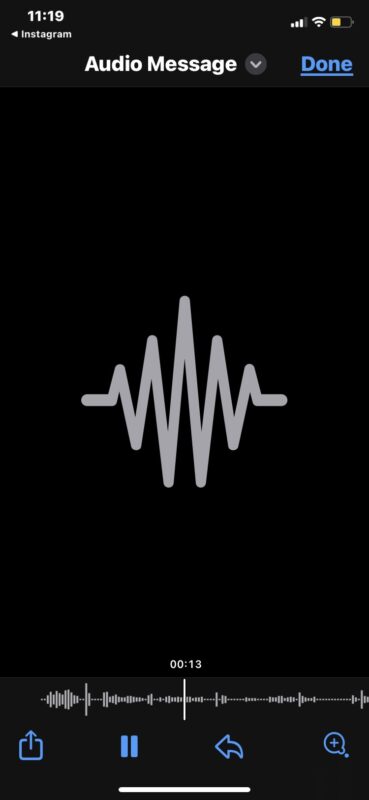Grab the iPhone 14 Pro & iPhone 14 Wallpapers Now
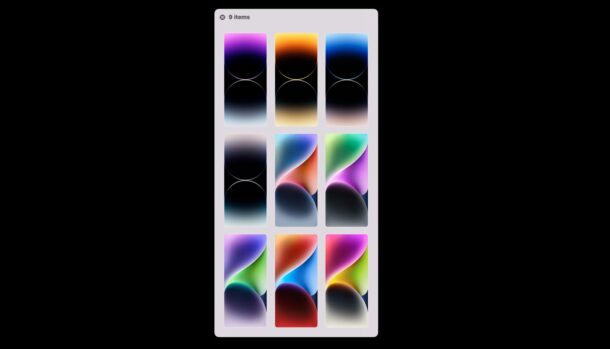
Want to enjoy the new fancy wallpapers from iPhone 14 Pro and iPhone 14, but don’t want to splurge for a brand new iPhone?
You can spruce up the look of your existing iPhone right now by grabbing the new default wallpapers from the entire iPhone 14 lineup.