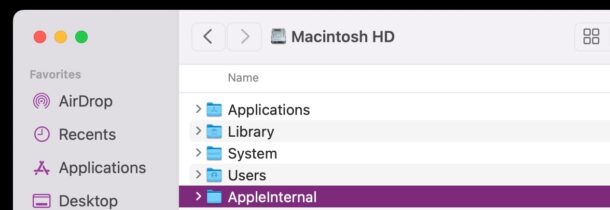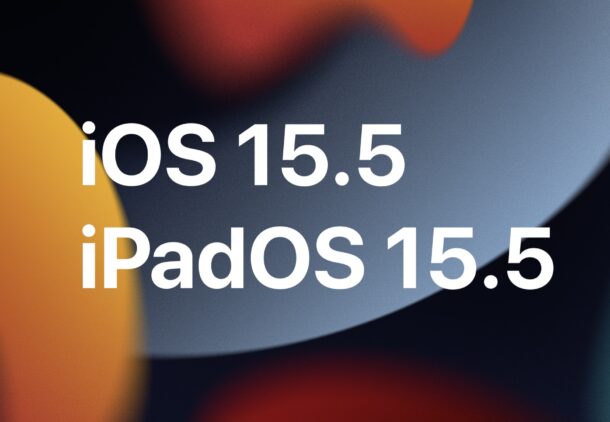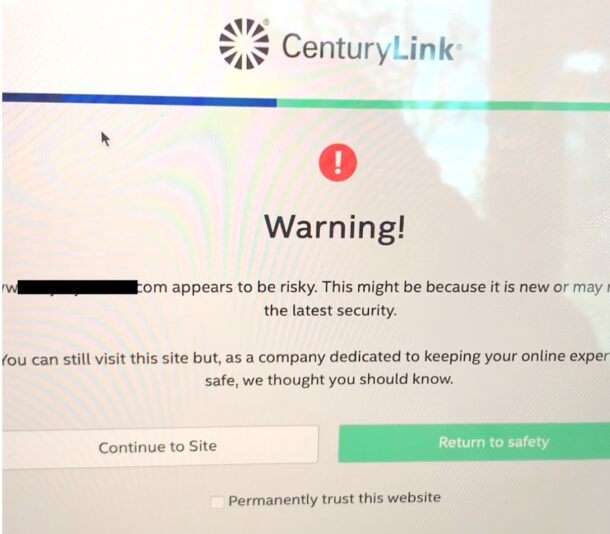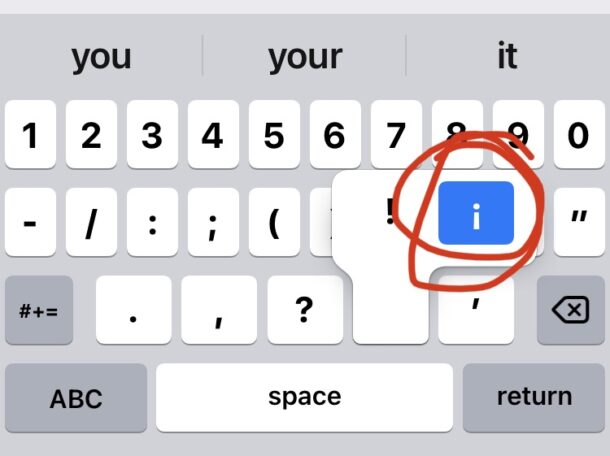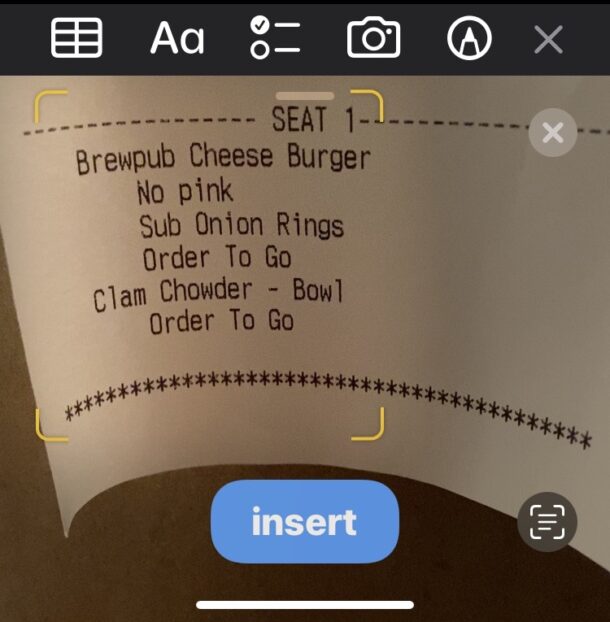How to Silence the iPhone Camera Shutter Sound with Live Photos
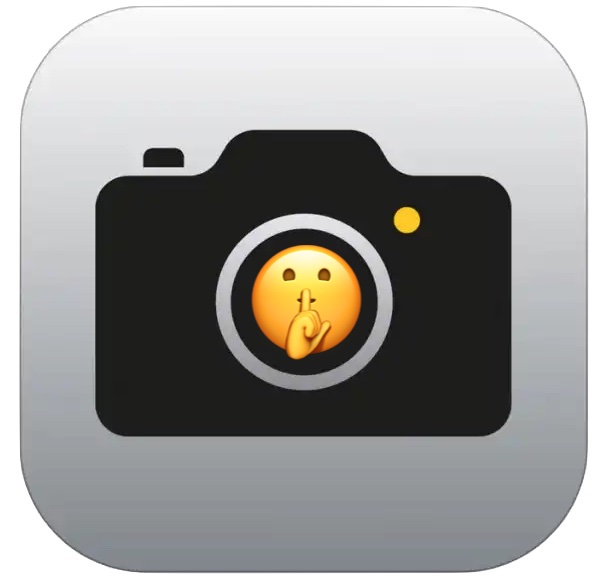
Would you like to snap iPhone photos in silence? As you know, the iPhone and iPad makes a camera shutter sound whenever you take a picture. The sound effect offers auditory feedback to acknowledge that a photo was taken, but there are times where you’d probably like to have the camera be silent too.
You may already be familiar with the traditional method of turning off the camera sound on iPhone by using the mute switch. Using the mute switch on the side of the iPhone will disable the shutter sound effect and allow you to take quiet pictures, but in some countries, like Japan, the mute switch does not silence the camera sound. This is due to privacy laws in Japan that make it so that you can not take another persons photo without their permission.