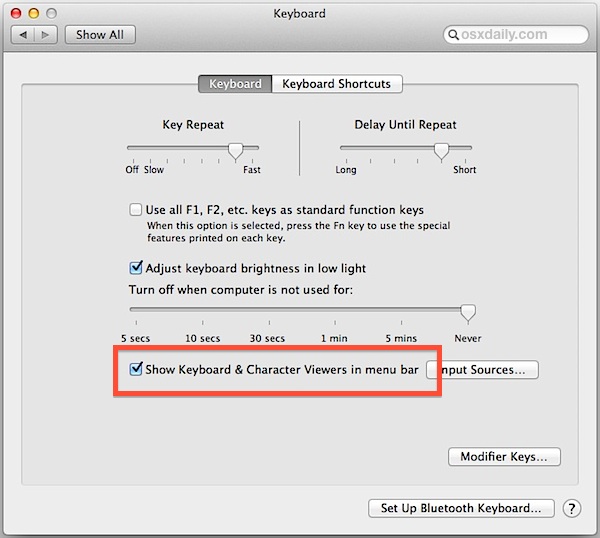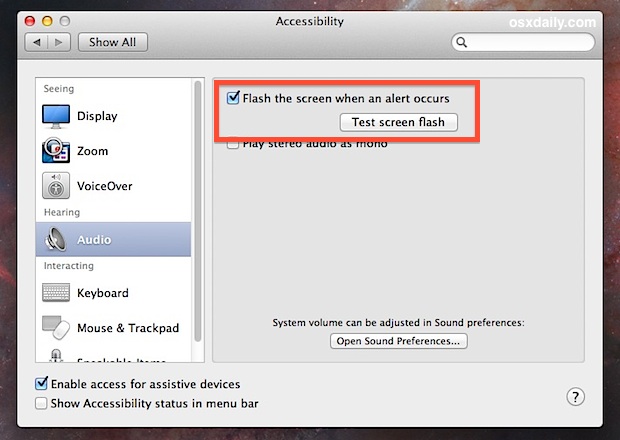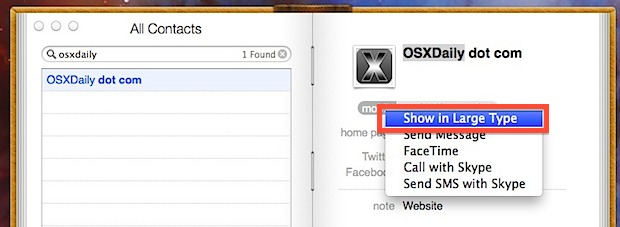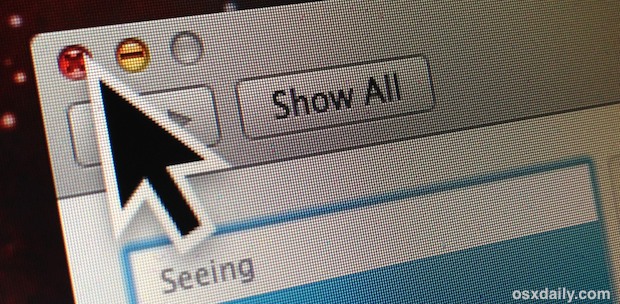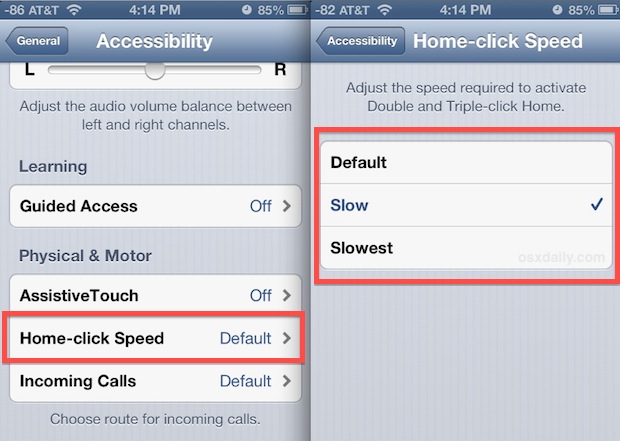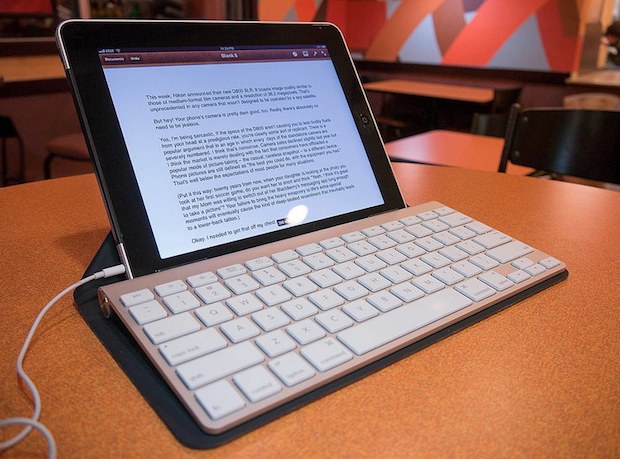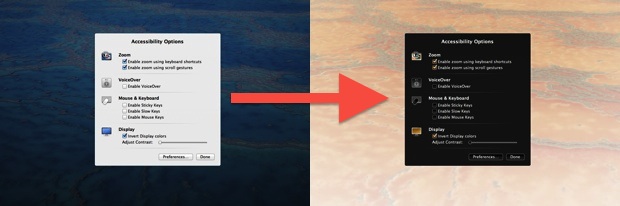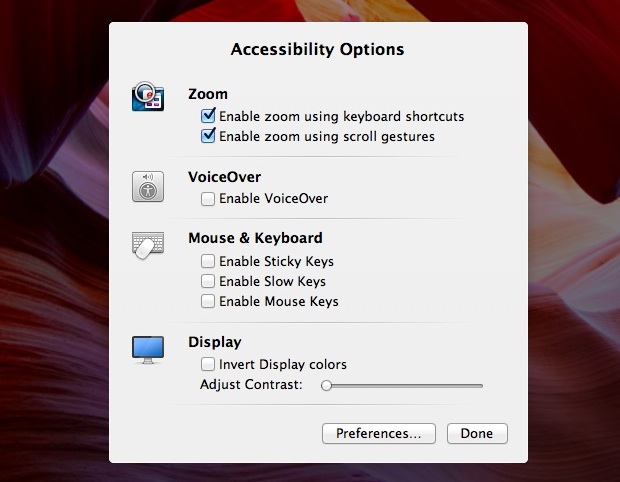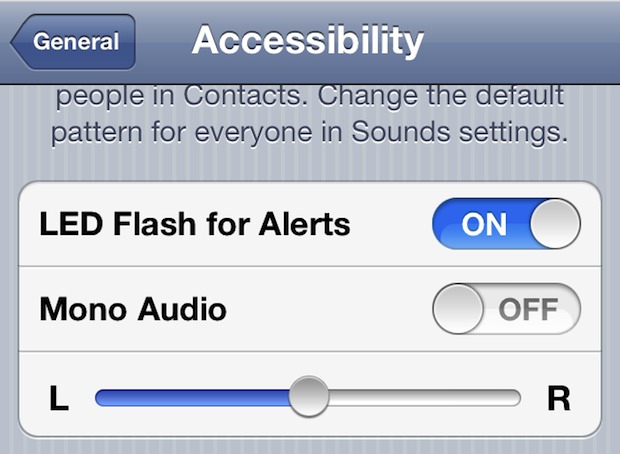Enable the Talking Calculator in Mac OS X
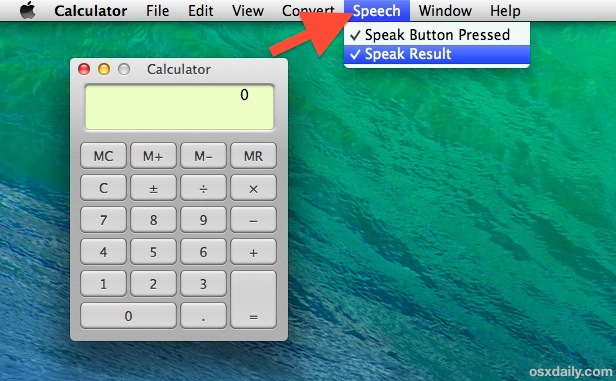
Talking calculators are very useful, whether for accessibility reasons or just for entering a lot of numbers that you want to be sure are correct by hearing the auditory response. Thanks to the Mac’s excellent text-to-speech abilities and a simple settings adjustment, you can transform the bundled Calculator app in Mac OS X into a … Read More