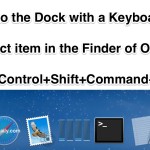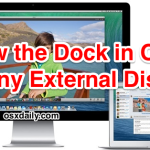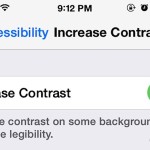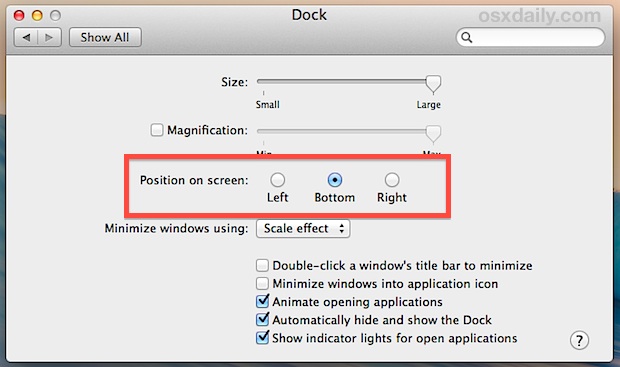How to Enable Dark Menu Bar & Dock Mode on Mac OS X

Enabling Dark menu and Dock mode on the Mac is a subtle user interface change to make which allows both the menu bar and the Mac OS X Dock to appear as black backgrounds with white text or icons overlaid on top. The result is a higher contrast menu bar and Dock, which is also … Read More