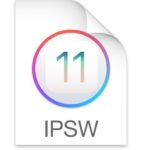iOS 11.2 Beta 1 Released for Testing

Apple has released the first iOS 11.2 beta for iPhone and iPad users participating in the beta testing program. The initial iOS 11.2 beta 1 release is available for developers, but presumably will arrive to public beta users soon after. The release of iOS 11.2 beta is somewhat curious because Apple is also currently running … Read More