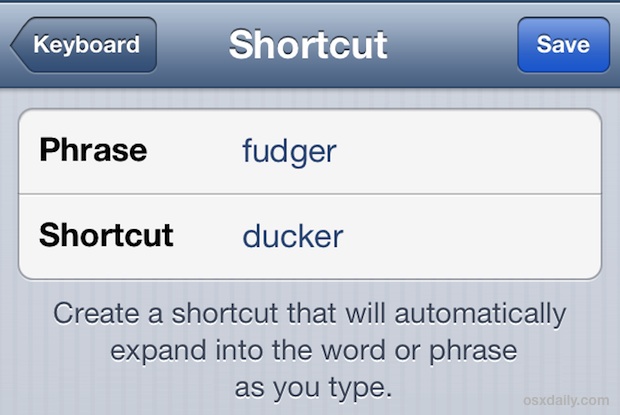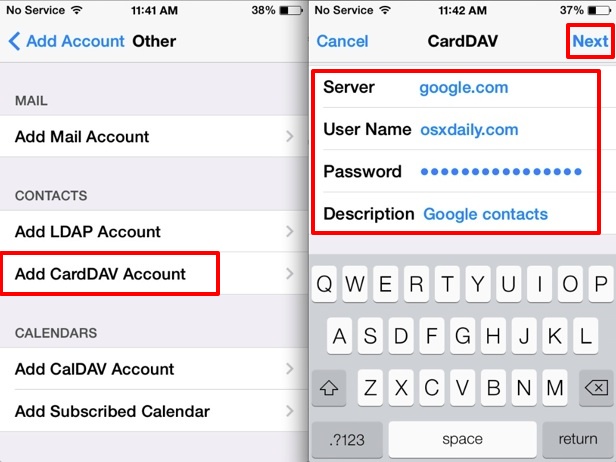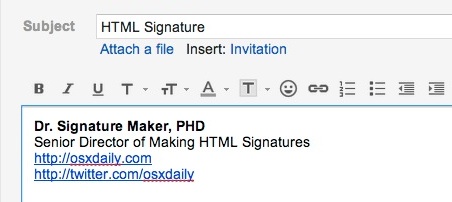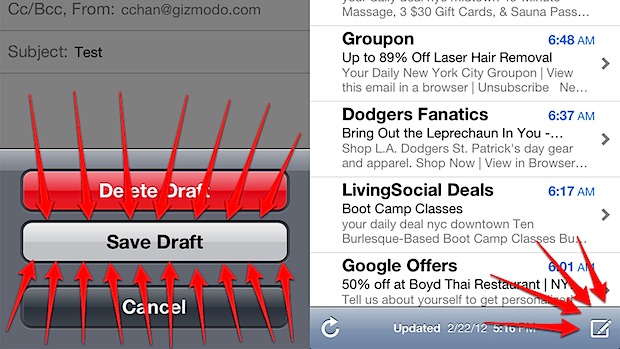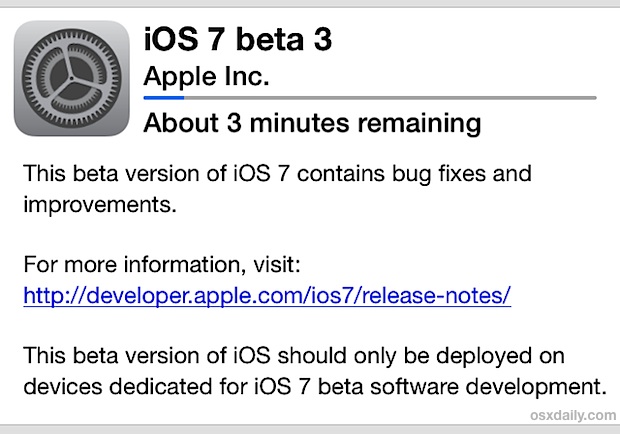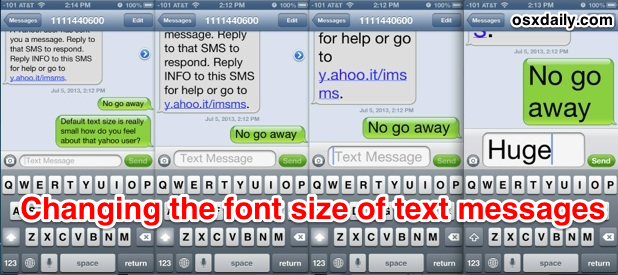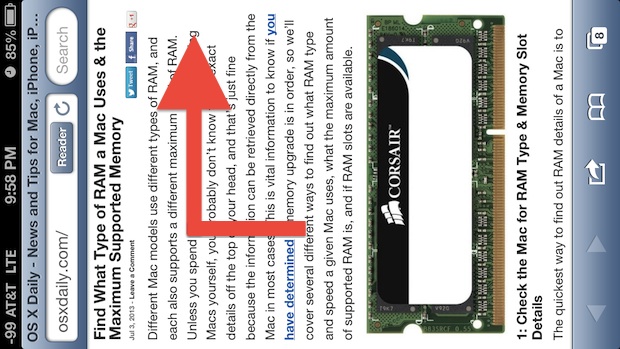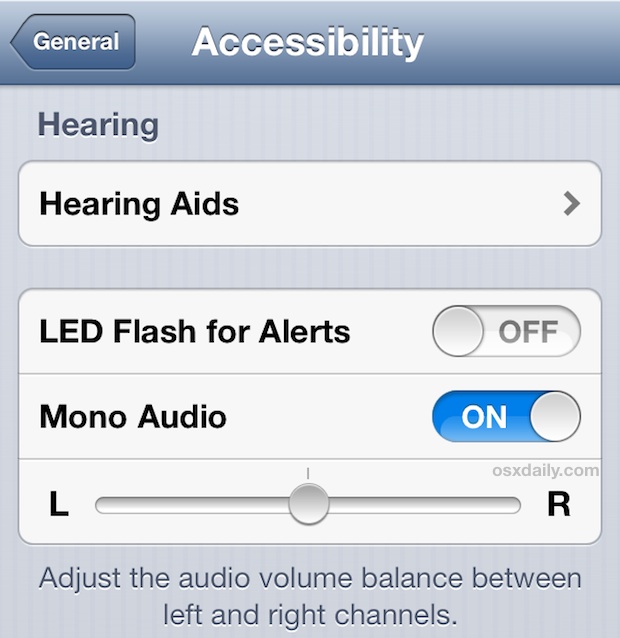Got an Old Google Maps Version? A Trick to Use Google Maps Offline with Downloaded Local Maps Cache
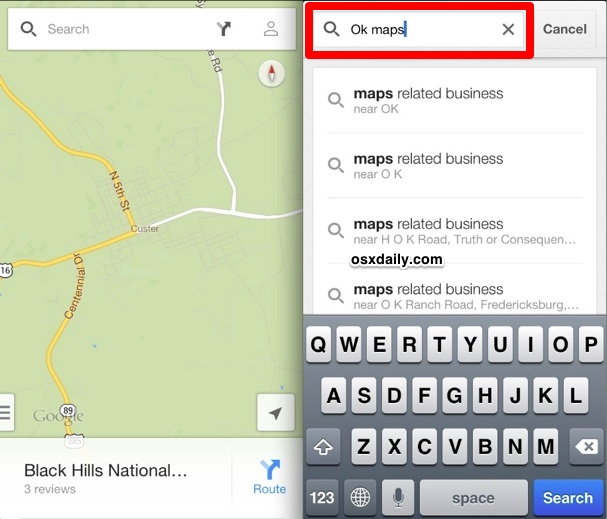
Older versions of Google Maps for iOS have native support for the iPad, but perhaps the most useful feature of the new Google Maps app is the ability to cache maps for offline use on the iPhone. It’s really easy to use, so the next time you’re expecting to venture off into an area with … Read More