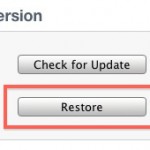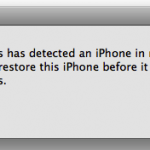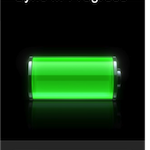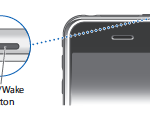Find the iPhone MAC Address

All iPhone devices have a unique hardware identifier known as a MAC address, or as iOS refers to it, a Wi-Fi Address. Sometimes you need to know what the iPhone MAC address is so that you can connect an iOS device to a specific router, provide it to a systems or network administrator, using Wake … Read More