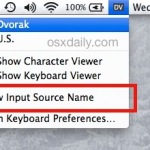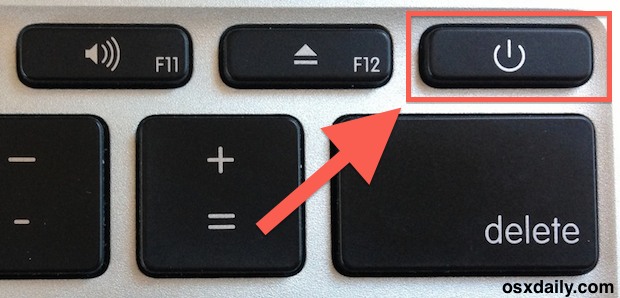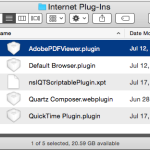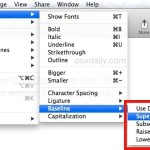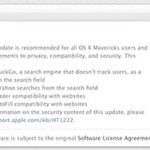Fixing an “Item can’t be moved to Trash because item can’t be deleted” Error in Mac OS X
Deleting files and folders from the Mac is usually as simple as dragging the item to remove into the Trash can, but on rare occasions things don’t quite go as planned. One of the more peculiar errors when trying to remove a file appears in the form of the following message when attempting to send … Read More