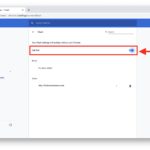How to Use Xbox One Controller with Mac in macOS Big Sur & Catalina

Ever wanted to use an Xbox One controller with your Mac for gaming? You can do that easier than ever before with the latest versions of MacOS, because with modern versions of macOS like Big Sur and Catalina (and newer), Apple has added native support for Xbox One game controllers. A paired Xbox One controller … Read More