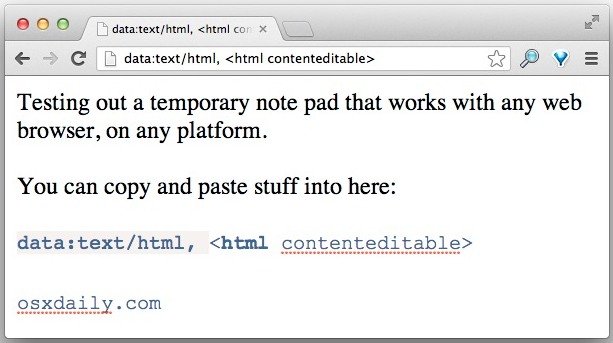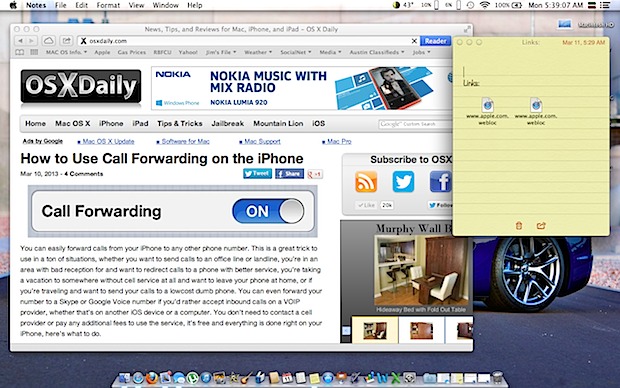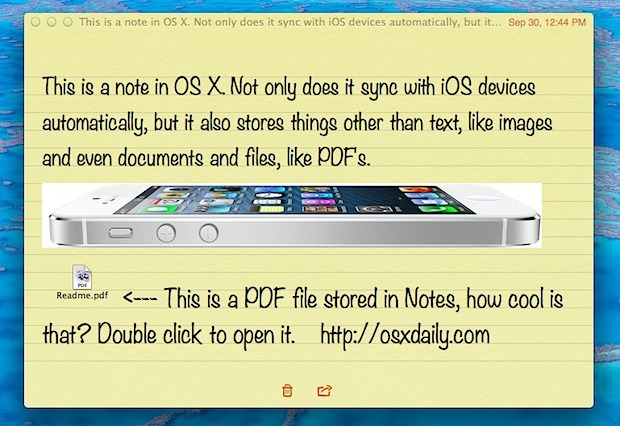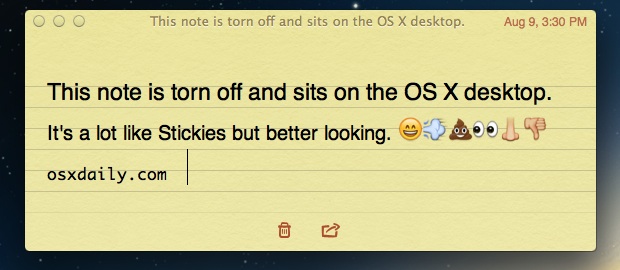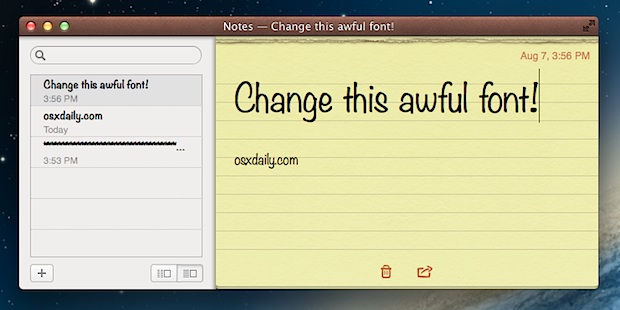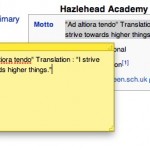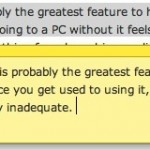How to Password Protect Notes on Mac OS X
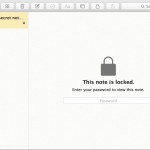
The Notes app is an excellent place to store clips of useful information, and now that you can password protect notes within the Mac app, you can securely keep more personal information within the Notes app of Mac OS X as well. This is a great feature available to new versions of the Notes app, … Read More