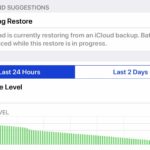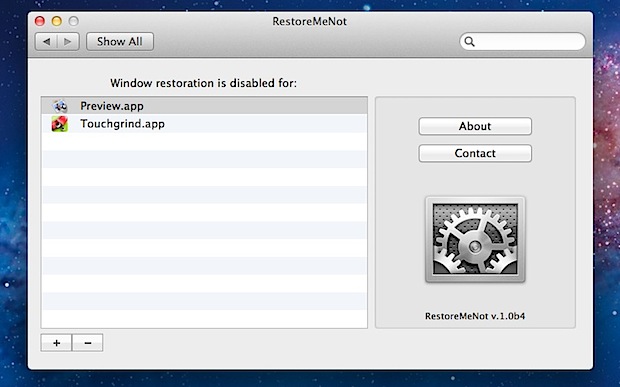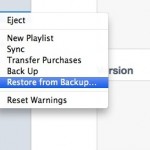How to Restore HomePod Mini with Mac or PC

Is your HomePod Mini not working? Whether HomePod is not responding at all no matter what you’ve tried, or is apparently bricked, you can try restarting, resetting, or even restoring your HomePod Mini to get it to work.