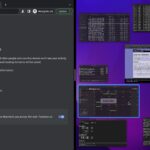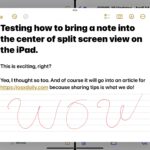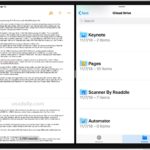How to Use Full Screen Split View on macOS Tahoe

Split View is a useful feature in MacOS that lets you split the screen between two different apps or app windows, in complete full screen mode. Split View is appreciated by many users who find it to boost productivity and focus, particularly if they already enjoy and appreciate full screen app mode on the Mac. … Read More