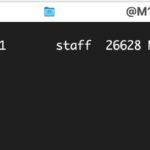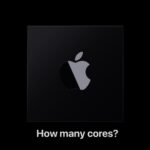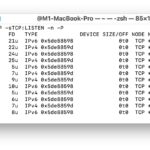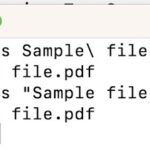How to Download the Full MacOS Sonoma Beta Installer

Many Mac users are interested in downloading the full installer for MacOS Sonoma beta, but when they go through the typical process of installing the MacOS Sonoma beta and downloading the update from System Settings, they’re given only a smaller stub installer that can not be used for things like making a USB boot install … Read More