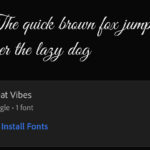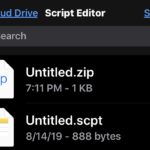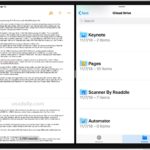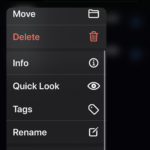How to Add Photos to a New Photos Album on iPhone & iPad with iOS 13

Many of us take hundreds or even thousands of pictures on our iPhones and iPads over the course of a year. All of these photos are mixed along with all other saved images too, including screenshots, images you download from the internet, and pictures you receive from social networks, all in the primary camera roll … Read More