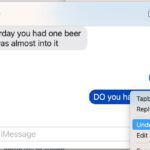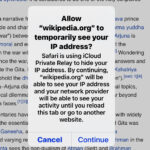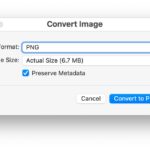How to Use ChatGPT, the AI Tool Everyone is Talking About

You’ve probably heard of ChatGPT by now, but have you used the AI tool or played around with it? If not, you may be intrigued to discover and toy around with ChatGPT, as it’s really quite impressive and powerful, whether you want it to write you formal emails, come up with AppleScript for a specific … Read More