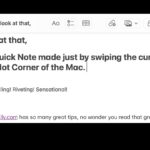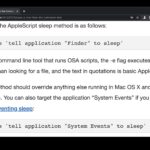How to Run Windows 11 on M1/M2/M3 Mac, for Free

If you want to run Windows 11 on your M1, M2, or M3 Mac, you can now do that, and perhaps best of all, you can run Windows 11 in a virtual machine on the M-series Mac entirely for free. We’ll be covering how to install, setup, and run Windows 11 ARM on any Apple … Read More