How to Reopen Closed Tabs in Chrome on iPhone, iPad, Mac

Do you use Google Chrome to browse the web on your iPhone, iPad, or Mac instead of Safari? If so, you’ll likely be interested in knowing how you can reopen closed tabs within Chrome.

Do you use Google Chrome to browse the web on your iPhone, iPad, or Mac instead of Safari? If so, you’ll likely be interested in knowing how you can reopen closed tabs within Chrome.

Do you want to how much free space you have on your Mac? Or perhaps how much space a certain app is taking up on your computer? Either way, you can check your Mac’s storage space within a matter of seconds.

Do you want to prevent notifications from showing up on your Mac’s lock screen? Perhaps you want to hide them for privacy reasons? If you’re a frequent user of the handy lock screen feature on the Mac, you may be interested in disabling the display of notifications on the locked screen of the computer.

Some Mac users find it helpful to create a bootable installer drive for macOS Big Sur. Typically this is done with a USB flash key or thumb drive, and it can be used to boot up a Mac, erase, format, and of course install macOS Big Sur onto any compatible hardware. There are many useful … Read More

Are you unable to download large apps on your iPhone over the cellular LTE network? This is intended to avoid excessive data charges, but it’s something that can be overridden by tweaking the settings, if necessary.

Have you ever wished to change the charging sound of your iPhone? You’re certainly not alone in that regard, but we’re pleased to inform you that your wish is finally a reality. That’s right, you can now actually set your iPhone to play a custom sound whenever you connect it to the charger, thanks to … Read More

Do you have a Pages file that you need to work with in Google Docs? Whether you use Google Docs as your primary word processor, or if you just spend time jumping between Apple Pages and Google Docs, you might find yourself needing to convert a Pages file from a Mac, iPhone, or iPad, to … Read More

MacOS Big Sur has been out for a little while now, but not everyone is yet running the operating system, and even those who are may not be totally aware of some of the new features Big Sur has to offer. Whether you’re still on the fence about updating, or just wondering what’s different or … Read More

If you use Read Receipts for Messages on iPhone or iPad, you may be wondering if it’s possible to read new inbound messages without triggering the sending of the “Read” read receipt. Well you’re in luck, because it turns out that with a little Haptic Touch trick, you can preview messages and keep them as … Read More

Planning to switch to Google Chrome as your preferred web browser on your Mac? If so, you’ll be relieved to know that importing your saved passwords from Safari to Chrome is a lot easier than you think.

Google Meet offers a free and convenient way to make group video calls, and you can make and join those calls directly from your Mac using a web browser. We’ll be covering using Google Meet on the Mac here, but it works basically the same to use Google Meet in Windows too.

How would you like to screen share your iPhone using Facebook Messenger? If you use Facebook Messenger to make video calls with friends and colleagues from your iPhone, you’ll be pleased to know that Facebook has included screen sharing capabilities in the Messenger app for iOS and iPadOS.

If you copy-paste content while composing an email on Gmail, you might be interested in learning an easy way to remove all the formatted text before sending it to the recipient’s email address. This is a handy feature built right into Gmail, and it doesn’t require the use of format stripping commands (though you can … Read More
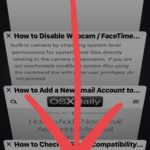
You may already know that you can search Safari browser tabs on iPhone or iPad for matching terms, words, and keywords, but a lesser known iOS and iPadOS Safari trick allows you to close those search-matched Safari tabs too. For example, if you have a bunch of browser tabs open in Safari on an iPad … Read More

Want to set a new profile picture for the Apple account you use on your Mac? If so, you’ll be pleased to know that it’s pretty simple to switch your Apple ID profile picture from macOS, and all you need is a few seconds.

Do you want to lock your iPhone or iPad to a single app? This can be helpful to do before you pass your device off to let a child, friend, or family member use the device. Thanks to the Guided Access feature within iOS and iPadOS, locking a single app onto the screen is a … Read More

Need to convert a Keynote File to Google Slides? If you use Google Slides for collaborating and working on presentations online, you might be interested in importing a Keynote file into the mix, perhaps sent from a colleagues who own a Mac, iPhone, or iPad. No problem, that’s what we’re going to cover here.

Are you receiving an error message saying “This connection is not private” when you’re trying to access a website in Safari from iPhone, iPad, or Mac? Many users have seen this error at some point as they browse the web, and this can be bypassed or ignored quickly fixed regardless of what device you use.