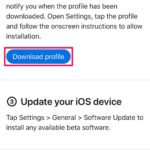How to Watch Free Movies on iPhone & iPad with Plex

Do you want to access and watch free movies on your iPhone and iPad? You’re not alone. After all, who doesn’t like free stuff, right? Thanks to the Plex app for iOS and iPadOS devices, you can access a plethora of video content without paying money, and you’ll find Plex has free movies and TV … Read More