How to Download and get Internet Explorer for Mac
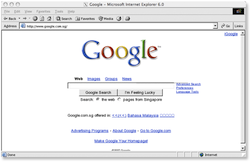 So you need to run Internet Explorer on your Mac and you don’t want to bother with a full Windows install in something like Parallels. What are you left with?
So you need to run Internet Explorer on your Mac and you don’t want to bother with a full Windows install in something like Parallels. What are you left with?
Update: You can download Internet Explorer and Windows virtual machines for free that run within Mac OS X. That method works for IE7, IE 8, and IE9, although they run within a VM rather than as an app like the below method.
Try WineBottler, it runs off of Wine and ‘bottles’ various Windows apps into launchable .app files that sit in your Applications folder like any other Mac app. There’s several packages included in WineBottler but the ones you are interested in using are Internet Explorer.
Download Internet Explorer for Mac
Downloading Internet Explorer for Mac directly can be done with IE5, but as we mention below Microsoft stopped supporting it officially after this version. Later versions of Internet Explorer can be downloaded and run through the WineBottler app within Mac OS X, the instructions below will walk you through this process with versions 6, 7, and 8.
Here’s how to get Internet Explorer running on your Mac using WineBottler:
Download and Get Internet Explorer 6 for Mac
* Download WineBottler
* Launch the WineBottler app
* Click on ‘Install Predefined Prefixes’ on the left column
* Select “Internet Explorer 6.0”
* Click ‘Install’
* Select the folder you want Internet Explorer 6.app to be installed into (Applications)
* Wait a few moments while IE6 gets installed, you may be asked about installing DCOM98.EXE from Microsoft, which is a required part of IE. This goes through Wine.
* When the Installation is finished, locate the newly created Internet Explorer 6.app located where you specified earlier and launch
* You are now running Internet Explorer 6 on your Mac!
Download and Run Internet Explorer 7 or 8 in Mac OS
* Installation and setup instructions are the same as above but click on “Internet Explorer 7 or 8” in the package installer. See screenshot below for installation reference.
* You will then look for the newly downloaded and installed “Internet Explorer 7.app” file within /Applications

Stability of running IE for Mac via WineBottler
If you are looking to install Internet Explorer 7 or 8 be aware that the developer of WineBottler warns both IE7 and IE8 are not particularly stable. I can confirm this, both crashed during testing the app but IE8 was particularly problematic. If you want to run Internet Explorer 7 or 8 in Mac OS I’d highly recommend just installing Parallels, VirtualBox, or VMWare with Windows, it’ll be far more stable.
You can download WineBottler from the developer.
What about Internet Explorer 5?
IE 5.2.3 was the last supported and released version of Internet Explorer by Microsoft for Mac OS. You can get Internet Explorer 5.2.3 for Mac OS X if you are interested in running this older version.
Why would you run Internet Explorer in Mac OS X?
Well, there’s a bunch of reasons you’d want to use IE on your Mac, but most are developers looking to insure cross-platform and cross-platform compatibility. Again, if you are looking to use IE6, IE7, or IE8 frequently in Mac OS X, it’s probably best to use something like Parallels, VMWare, or VirtualBox. I am partial to VirtualBox because it is a free download. In this case you will need to have a Windows install within the virtualization software to be able to run Internet Explorer on top of Mac OS X.


Thank you so much!
What’s up it’s me, I am also visiting this website daily, this website is really pleasant and the viewers are really sharing good thoughts.
Was prompted to install some x11 program which is fine but nothing happens. Go into apps folder where I placed the download and it’s not their. Tried several times. I am admittedly not tech savvy, this wasted a lot of time.
This doesnt work. Keep getting a failed message- FATAL ERROR for IE8 &9. IE7 doesnt have javascript which is what I need. Any other solution?
X11 is on the install disc, not part of XCode.
IE7 and 8 will not work in Wine or WineBottler without a *lot* of tinkering.
IE6 works with great limitations.
And as far as IE5 goes: it is so outdated that it won’t work with most modern websites. And, needing Rosetta, it will not function at all on Mac OS 10.7 Lion.
I installed winebottler, its ok. I had the same problems described on this thread. i have X11. IE6 and 8 never installed correctly, and i have tried several times. IE7 runs well, but developing websites, it’s really annoying that it doesnt show jquery sliders…so i dont know if they show or not on IE, but as far as everything else (alignment, fonts, etc), its pretty helpful. i will keep it, but keep looking…and thanks everyone for the comments, makes us more informed and everyone learns.
Does anyone have a more consistent, modern solution to this?
The only reason, really, to use IE on Mac is for testing, and none of the Winebottler installs are any good for this.
The IE8 simply refuses to work, IE6 won’t install, and IE7 doesn’t support javascript.
They aren’t much more than a curiosity really.
Jim,
I’d highly recommend installing IE8 as a virtual machine. It’s relatively easy to do and totally free by utilizing Microsofts test environments:
https://osxdaily.com/2011/09/04/internet-explorer-for-mac-ie7-ie8-ie-9-free/
Check it out, it’s better than the Winebottler methods.
– Will
I have the same problem then most of you guys, is there any other way beside wine bottler for IE?
I had the same thing but figured it out.. I used the EI7, When you open it go straight to google using the top URL bar like normal. then do all your URLs through google. I had the connecting and freeze issue but it worked if i went through google. It was still useless for me though because it wont bring me to hotmail, and if i need to login to something, the login box is missing. Flash issue maybe???
[…] usage of Internet Explorer under Mac OS X, you’ll find your choices are generally as follows: run IE on top of Mac OS X with Wine which can be slow and buggy, dual boot Windows and Mac OS X which is a nuisance because it requites […]
So, having the same issue as a lot of others out there… Getting the “Prefix creation exited with error”. When looking at the log file I see the last line reporting “Task returned with status 15”.
I have X11 installed, running 10.6.8 using the newest version of WineBottler 1.1.44.
Anyone able to get IE6 to install at all? How’d you do it?
[…] How to Download and get Internet Explorer for Mac (tags: software mac web) […]
IE6, 7, and 8 don’t work if you are trying to use winebottler. I wasted a few hours this morning trying to install and got the same problem other users are reporting: IE 7 or 8 (depending on which one you install) loads and says “connecting” but never actually connects to the web. Trying to type in a URL to force it to connect does not work either.
IE6 crashes during the install process – doesn’t work either. Going to have to use parallels.
Finding the same problems, and it’s frustrating to say the least. It seems to work for some, which is even more frustrating. I don’t want to reopen the Pandora’s box that is Windows, but I cannot avoid using IE because Microsoft powers my real estate search programs.
The wars are over. IE lost. Move over for the new kids.
IE didn’t lose because Microsoft has a monopoly on certain business programs. IE stinks, but some of us cannot use anything else. Bummer.
[…] How to Download and get Internet Explorer for Mac Komputer: MBPro/ Samsung QX510 Odtwarzacz: iP4 Telefon: -II- Fallout …war, war never […]
[…] So I want to run IE7 on OSX 10.6 with WineBottler. I saw it was possible to run IE on Mac with WineBottler, following these instructions. […]
Avant and Winebottler only work on Intel machines.
PowerPC looks like it’s stuck with IE 5 still on OS9.
Why not using Avant browser which based on IE?It’s fast and easy to use,of course I choose it instead of IE due to its stability and compatibility.
bzero: Same issue here. The installation was fine, however, IE 8 will only say connecting, and I have to force quit to close the window.
Any ideas? Like a couple of people mentioned before, I too need to access school and work websites that only support IE – please help.
[…] other helpful tips for recent Mac switchers regard Internet Explorer for Mac and understanding the Mac Task […]
[…] It is mostly a point-and-click affair for IE and a few other popular Windows apps. Tutorial here: How to Download and get Internet Explorer for Mac __________________ Robert Richmond | TechIMO Community Relations Director Infinite perceptions. […]
I just tried it and installed IE8. Unfortunately, there is only only window showing something like IE8 and in the tab it says “Connecting…”.
Entering a URL does not change anything.
But at least the concept is great and the icons are fantastic!!
[…] just glad I no longer use Windows on any sort of regular basis, although I do have to use Internet Explorer on the Mac from time to time for browser testing… and what fun that […]
Timon,
I applied in the small hours of this morning.
I can get the localhost working, but all sub-domains won’t work on parallels. But either way ultimately if I can a go on ie4mac this might mean I don’t need to use the VM (Hurrah!). One less thing to worry about with Drupal and I can focus on getting on with cross browser testing.
Do you know if ie4mac does anything sensible like, renders text via a Windows emulator? As Text renders differently on Windows than on OSx – not a big problem unless your trying to get clever and use the @FontFace Attribute.
Either way very keen to try out the IE6,7,8,9 stuff.
Consider me a future customer if you can help.
Regards,
John
Running Internet Explorer on your Mac will soon be possible without installing it locally. ie4mac is dedicated to bringing you IE 6, 7, 8 and 9 (latest beta release from Microsoft). At the moment one can still sign up to be invited for the closed beta. Taking part is free, of course, and all participants can use all versions of Internet Explorer, including developer tools, right on their Macs. See http://ie4mac.com/
Cheers,
Timon (ie4mac team)
How can i get IE 6 or higher on my mac? i desperatly need this for school work, FF, safari and google chroome don’t work with the plugins they use at school (three ships)
please help me!
Thank you!
Will,
Downloaded IE 8 through winebottler, but facing the same problem, first given the error then screen is blank.. tried for 2nd attempt, again the same problem..winebottler is of no use… want IE for trading purpose… Is there any solution? Help…
So, go to http://www.x.org/wiki/ and install X11R7.5. ?
No idea what this is, I’m not a developer.
Thanks
HR,
X11 comes with the Xcode package. If you have the installer disk that came with your Mac, you can install XCode from there.
You can also get it online at:
http://developer.apple.com/technologies/xcode.html
You’ll need to create an Apple login, which is free.
Will
Hello Will
Further to your comment about X11 resolving the error code issue described when trying to install ie6 via WineBottler, I have X11 but dont know what I need to do with it to get WineBottler to work? Can you advise?
Regards,
Keith M
Install it, ya dope.
Thanks J,
Same problem as Bob. What is X11?
The easiest way to get X11 is to install Developer Tools which are on your Mac OS X installer CD. It’s free.
what is X11?
I got the same response as Meghan.
“Prefix creation exited with error” message and a debugging log.
Winebottler does not work as advertised.
Don’t bother with the download. Waste of your time!
Try reading into the problem first before you completely give up. You need to install X11 first, then it will work.
After attempting to download Internet Explorer 6, I got a debugging log and the following error: Prefix creation exited with error. In result, no Internet Explorer for me. Help?
Hi thx for the tipp that’s exactly what i’m looking for.
But the reason i write is…i have a problem..
I tried installing IE7, the first time i got an error during the installation, when i tried again
it worked.
I now have Microsoft IE7 in my Application folder, but when i run it, i just get a white screen
someone an idea what might be wrong ?
thx
Thank you!
[…] you don’t want to bother with bootcamp or a virtual machine, you can actually run Internet Explorer on the Mac using a third party tool called WineBottler, and while this works for IE6, IE7, and IE8, as of yet […]
sorry, i meant “they play”
Oh nice, thanks.
In my WineBottler, it doesn’t say unstable anymore, so I’m assuming it’s ok now.
PS. i see you play Guild Wars
[…] URL: How to get Internet Explorer for Mac – OS X Daily Tags: are-not, both-crashed, developer, during-testing, explorer, testing-the-app, the-app, […]
I desperately wish IE8 would work in Wine/Darwine/WineBottler/CrossOver. I’ve stopped supporting IE6 and IE8 can fully emulate IE7, so I’d only need that software bundle. No VirtualBox, Parallels, Boot Camp… *sigh*
[…] Więcej: How to get Internet Explorer for Mac – OS X Daily […]
[…] Przeczytaj artykuł: How to get Internet Explorer for Mac – OS X Daily […]
If you just want a quick glance at sites in IE while developing use https://browserlab.adobe.com/index.html