Get the Grey Linen Wallpaper Tiles Found in Mac OS X & iOS
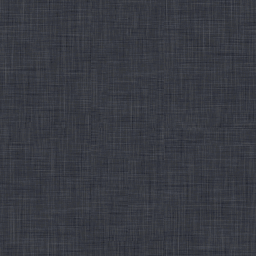 The lightly shaded large linen wallpaper from the OS X Lion developer previews didn’t end up being the final shipping version, instead a linen repeating pattern and tile came with the final release of OS X Lion and is still around in Mountain Lion and beyond. This linen tile appears everywhere in new versions of Mac OS X and iOS, whether it’s from Mission Control, to behind Safari windows, the background of Notifications Center on the Mac or NOtifications pulldown on iOS, LaunchPad, iOS folders, and a wide variety of other places. Linen is quite literally everywhere, and if you’d like to add it to even more places here’s how you can get your hands on the repeating tiles yourself.
The lightly shaded large linen wallpaper from the OS X Lion developer previews didn’t end up being the final shipping version, instead a linen repeating pattern and tile came with the final release of OS X Lion and is still around in Mountain Lion and beyond. This linen tile appears everywhere in new versions of Mac OS X and iOS, whether it’s from Mission Control, to behind Safari windows, the background of Notifications Center on the Mac or NOtifications pulldown on iOS, LaunchPad, iOS folders, and a wide variety of other places. Linen is quite literally everywhere, and if you’d like to add it to even more places here’s how you can get your hands on the repeating tiles yourself.
We’ve uploaded both versions of the gray tile to this post and you can download it here, but there isn’t much reason to if you’re on a 10.7+ based Mac right now because you can access them directly yourself just by looking in the file system, and they will be high resolution versions too.
Getting the Grey Linen Tile from the Mac OS X Finder:
- Hit Command+Shift+G to bring up the “Go To Folder” window
- Enter the following path:
/System/Library/Frameworks/AppKit.framework/Versions/C/Resources/ - Locate the file named “NSTexturedFullScreenBackgroundColor.png” that is the linen tile that is ubiquitous in Mac OS X Lion
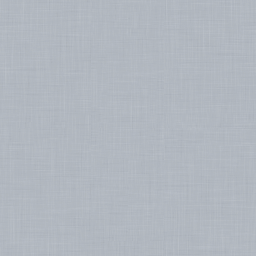
The Lighter Gray Linen Tile
There’s also a lighter version of the gray linen in the same folder, named “NSLinenBackgroundPattern.png”
The linen tiles make a great wallpaper, just be sure to set it to “Tile” in the Desktop & Screen Savers preference panel, rather than stretch, or it’ll look awful.
Nope, not the most thrilling post in the world, but we’ve been asked twice in the past two days about this and it came up again on Twitter yesterday, so hey, why not make a post about it. Enjoy.


[…] of seeing that linen wallpaper in the background of Notification Center of OS X? You can change that linen pattern to something else, giving a nice customized appearance to the Notifications panel when you’re […]
every since i updated OSX to 10.7.4, this doesn’t work anymore! Help!
Ever since I updated my osx from snow leopard to lion, i never get to put a background in my finder anymore!!! And the some that were already there before the update went from occupying the whole finding screen to being this really small picture!!! I dunno what happened. It used to work out fine :( Now, everytime I click “picture” under “background” from “show view options” of a particular folder, nothing seems to happen anymore!! :( sometimes I can’t even click it at all!!! please help!!! :(
Go to System Preferences > Desktop & Screen Saver, and change it manually there.
no, the background i’m talking about is not for my desktop, it’s for my finder. :(
[…] it kicks in as an overscrolling effect that runs out of the scrollable region revealing the linen background before snapping back into the scrollable region. Scroll up quickly with or without inertia in […]
Does anybody have a smaller tile version of this?
I just noticed this morning, while booting up my iMac, that the linen background is 3D.
You know those goofy looking pictures where, when you blur your eyes, you can see a 3D image? Well, the Mac OSX Linen tiles are that way. If you stare through the screen about eight inches, the background will come together and everything else will lift off of the screen.
Thanks, that worked fine until 10.7.3. Have anybody an idea for version 10.7.3. Apple changed something.
In 10.7.3, you cannot tile any picture that’s 1024×1024 or larger, i.e. 1 Megapixel.
I have no idea why they would change that because it means my background image doesn’t “work” anymore unless I change plist files.
[…] Other than changing the actual wallpaper, you can’t change Launchpad specific wallpaper, although you can change Launchpads folder background image to something other than the linen default. […]
Thank you for the clear instructions!
Still can’t see a setting in Desktop & Screen Saver for tiling images for the desktop. Anyone know the setting for Lion 10.7.2? Thanks.
We’ve received a few questions about this so I just made a post:
https://osxdaily.com/2011/10/26/how-to-tile-desktop-background-wallpaper-in-mac-os-x-lion/
In short, you have to use a picture that is smaller than your screen resolution. These linen wallpapers work perfect for this, whereas the default images don’t. Hope that helps!
Just an interesting side note. The NSTexturedFullScreenBackgroundColor.png can be swapped out with a different picture in Lion for toughs of you who want to change the Login background. Just remember the picture has to be named the same file name, has to be in .png format, has to be the same size tile or the exact size of your screen resolution in order to work correctly.
hmmm, when I put it on my imac it isn’t as nice (it is all blown out)
any ideas?
Go to System Preferences -> Desktop and Screen Savers -> And then chance the desktop setting from Full Screen (Or Fill Screen or whatever) to Tile.
That will do the trick.
Couldn’t find where to change between Full Screen and Tile in the Desktop & Screen Savers preference pane.
Great! Thanks.
Do you think that an apps can be accepted with this pattern ?
Next up, how to click a button
Accurate moniker.
I noticed that Apple pulled all of the standard desktop tiles out of Lion, which is unfortunate because I prefer less gaudy and less distracting desktop backgrounds. These linen images are quite nice too, so thank you for the post.