MacOS Sierra 10.12.2 Update Released for Mac

Apple has released MacOS Sierra 10.12.2 update for downloading. The update aims to improve the stability and performance of Macs and is therefore recommended for users running prior versions of Sierra to install.
MacOS Sierra 10.12.2 includes various bug fixes and improvements aimed to address some of the ongoing issues with Sierra experienced by some Mac users. Additionally, MacOS Sierra 10.12.2 offers a few new desktop wallpapers, as well as many new Emoji icons, including a clown, bacon, a gorilla, cucumber, avocado, and a cowboy.
MacOS Sierra 10.12.2 also removes the “battery time remaining” indicator from Mac laptops, apparently in response to some complaints about unsatisfactory battery life on 2016 model year MacBook Pro with Touch Bar. The time remaining battery estimator has been part of Mac OS X for over 15 years, but now Mac laptop users will have no automatic battery life estimate offered by the system software after installing Mac OS 10.12.2. (Update: Here is how you can see battery time remaining in MacOS Sierra post 10.12.2 update)
How to Update MacOS Sierra 10.12.2
The easiest way for Mac users running Sierra to download the MacOS Sierra 10.12.2 update is from the App Store. Always back up a Mac before installing any system software updates.
- Go to the Apple menu and choose “App Store” then go to the “Updates” tab
- Click “Update” next to “macOS 10.12.2 Update 10.12.2”
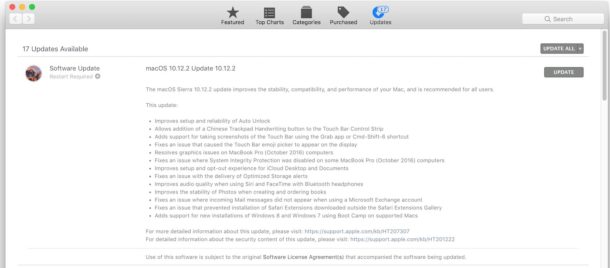
The Mac will install the update and reboot automatically.
MacOS 10.12.2 Software Update Downloads
Mac users can also choose to download the update as a package directly from Apple, or to install the MacOS 10.12.2 Combo Update package if desired. While generally considered most appropriate for advanced users, using Combo Updates is described here and is not particularly difficult.
The regular update will move to 10.12.2 from 10.12.1, whereas the combo update will update to 10.12.2 from 10.12.1 or 10.12.0.
MacOS Sierra 10.12.2 Release Notes
Release notes accompanying the MacOS 10.12.2 update are as follows:
The macOS Sierra 10.12.2 update improves the stability, compatibility, and security of your Mac, and is recommended for all users.
This update:
– Improves setup and reliability of Auto Unlock
– Allows addition of a Chinese Trackpad Handwriting button to the Touch Bar Control Strip
– Adds support for taking screenshots of the Touch Bar using the Grab app or Cmd-Shift-6 shortcut
– Fixes an issue that caused the Touch Bar emoji picker to appear on the display
– Resolves graphics issues on MacBook Pro (October 2016) computers
– Fixes an issue where System Integrity Protection was disabled on some MacBook Pro (October 2016) computers
– Improves setup and opt-out experience for iCloud Desktop and Documents
– Fixes an issue with the delivery of Optimized Storage alerts
– Improves audio quality when using Siri and FaceTime with Bluetooth headphones
– Improves the stability of Photos when creating and ordering books
– Fixes an issue where incoming Mail messages did not appear when using a Microsoft Exchange account
– Fixes an issue that prevented installation of Safari Extensions downloaded outside the Safari Extensions Gallery
– Adds support for new installations of Windows 8 and Windows 7 using Boot Camp on supported Macs
Separately, iTunes 12.5.4 is available, and iPhone and iPad users can find iOS 10.2 update available to download along with WatchOS 3.1.1 for Apple Watch and a tvOS update for Apple TV.


Please anyone help? I have installed Sierra on my late 2014 27″ iMac and ever since installing there are multicoloured horizontal lines on my shutdown screen. Does anyone know how I can rectify this?
I just finished the update on my Mid-2013 MBA running 10.12.1. I updated from the App Store. It stalled three times, requiring a force-off (hold the power switch down until the display goes dark). On the third reboot, it started up normally. I had a Thunderbolt display connected through the first two reboots but disconnected everything but power on the last boot. I don’t know if this made any difference or not.
After updating IOS SIERRA 10.12.2
Mail Safari and App store were not functioning. Started but did not display content of mail , any webpages or content of the App store. Could not find Trusteer (although I knew it at least used to be on the Mac. I donwloaded Trusteer again and uninstalled it like Tmac inc suggested. Worked for me. Thanks you both Andrew Marrison and Tmac Inc. for leading the way into the light again :)
Hi Frank,
Same thing happened to me (Mail Safari and App store were not functioning. Started but did not display content of mail , any webpages or content of the App store). Can you please help me? what should I do with trusteer?
Hi Frank,
Same thing happened to me (Mail Safari and App store). Can you please help me? what should I do with trusteer? Thanks
Had some issue with the software update on my one month old iPad Pro. It stopped dead at around half installed, and it was asking to be connected to iTunes. So I plugged it in to my desktop.After an hour of freak out, and after I was forced to upgrade my desktop to the latest software and iTunes, it kept telling me the download failed. So, I rest the iPad Pro to factory settings and that seemed to do the trick. However, I had to go through the whole set-up again and that took another good hour or more. I finally decided to return the iPad and live without it. I will learn to be happy with just my iPhone 7 and my desktop. I’m so tired of every software update causing worse scenarios than the last one. Until Apple gets their stuff together I refuse to buy another device.
Hi, I really hope someone has a solution to this. Running a late 2011 MBP – 13inch. Tried the upgrade to 10.12.2 this evening, it hangs after i login, just showing my name and a progress bar thats stuck at 100%. Its not letting me boot to safe mode, I even tried reinstalling the OS and arrive back at this stuck login screen, proving to be very frustrating, highly annoyed with Apple for a poor release.
Andrew, whether or not you realize it, you are an answer to prayer 😃
Thank you so much!
Updated my iMac 2012 to 10.12.2. Keeps reverting to safe mode after screen says there was a problem. Biggest problem now is that this also happens when I try to restore from time machine…
…any ideas out there?
12.10.2 sucks, and so does apple support. After iPhone 5 I stopped buying iPhone. It will never happen again. Unfortunately this will probably be my solution when it comes to lap tops. Never again.
I’m so disappointed at Apple. Apple has peaked and since Steve passed away they’ll never get any better.
That’s my opinion.
Good luck everyone!
Same here. Safari and App Store won’t work.
Has anyone found any solution yet?
I had problems with Safari and the App Store as well. After a lot of rooting around, I found the culprit. In my case it was a plug-in called Rapport, which also goes by the name Trusteer. It is written by IBM, and offered by a number of banks as an additional security measure.
I noticed its icon while trouble shooting with Apple support, and thought to turn it off. I pressed the stop Rapport button, entered the captcha, and… Safari crashed in that plugin! I restarted Safari, and the plugin was disabled, and Safari worked again.
I went to the App Store, and it didn’t work, but when I exited and restarted the program, it worked too. I’m guessing Mail would be the same. (I don’t use it.) I think this plug-in wedges itself into any application using the WebKit framework, and it does not work with the 10.12.2 update.
Apple knows about this now, but I don’t know how efficiently it will filter through their support team. I’m only one person, after all. I also filed a bug report with IBM about it.
TL;DR – if you have Trustee AKA Rapport, click on the checkmark icon and use the stop Rapport button to turn it off. It may crash, but it should fix the problem when restarted.
Thanks Andrew. Your post sorted us for Safari, Mail and the App Store :-)
Yep… this worked for me. I decided uninstalled it too.
Thanks Andrew, this has solved my problem :-)
Solved my problem as well! FYI, I barely remember that I had installed this plug-in years ago, but when it stopped being compatible with current versions of browsers, I assumed it wasn’t enabled. Wrong! My fix was to go to the Trusteer website https://www.trusteer.com/ProtectYourMoney download the latest .dmg file, but then run the “Uninstall Rapport.app”. So relieved when it worked…
Thank you Andrew! What a blessing you are!
Thank you so much…. that worked for me.
Thanks Andrew – worked for me too.
As soon as I stopped running Rapport. Safari, Mail & the App Store all started working again.
For anyone else struggling to locate it, I found it within a plug in type thing that I used to protect online Banking within System Preferences, Trusteer Endpoint Protection. I haven’t un-installed just stopped it running on the assumption that given it causes such a significant issue for users they’ll sort it quite quickly.
Thanks again you are a star.
Thanks ! Same here, none of the Apple apps would work after this last update (I kept postponing it and I did it today 1st of January 2017 only to bite my fingers !) : iTunes not connecting to store anymore, Safari not loading any webpage, Mail couldn’t display email content and AppStore didn’t load neither. Firefox worked so I kept searching and reading until I found and read all the comments on this blog until I found your fix with Rapport / Trustee , I stopped it in the System Preferences and restarted all the mentioned apps that all worked right away. Thank you again (I have spent the whole day 1st of January trying to find and fix because I wanted to answer my best wishes emails today !) This is barely documented and not even on the top answers/comment on this blog. Not mentioned on the official Apple site neither ! Which is a shame because I assume we are a lot with this Trustee/Rapport plug-in that my bank had me installed like 10 years or more ago. At one point it was not compatible and deactivated itself then couple of years later I found it was actually working without my intervention. Now it’s disabled and I will wait to see what my bank suggests when I connect without it on the bank site.
Since the update, Safari has stopped working and the App Store won’t open! :-/
Same for me!!
No one has mentioned what happened to me after the update. My email and safari quit working. I went to App Store to see if there was another update but App Store won’t open either. I am at a loss of what to do! My computer has no functionality
Same for me, Monica!
After doing this update 21/12/2016, safari no longer works, Mail doesn’t display message content and apple updates is dead. spent 2 hours on the phone with support with the outcome that I can open working Safari and Mail only in safe mode. they have no solution other than a complete reinstall and unfortunately I have discovered Time machine hasn’t been working since the previous update. Is it time to dig up Steve and reanimate him? I am screwed.
Hi Bill. We had same issue. Stopping Rapport resolved it. See further down this comments from Andrew Marrinson
Bill you have helped a great deal thanks, after wasting most of my Christmas holiday trying to resolve this, I have now turned off Rapport and safari now works again, however this is a concern as Rapport is additional banking security. Apple need to get this sorted quickly. Noticed App store is blacked out too now so cannot get onto that either. Oh and were they serious when they said computers would simplify our lives.
That did the trick. Thank god.
There appears to be a glitch in this update……since completing this update…..black screen after login and all I can see is the cursor…..aargh!…..tried resetting the nvram….no afffect.
Recently updated to latest sierra upgrade 10.12.2, after rebooting..the screen went blank and i could only see my cursor..
Gave me few hours of heart attack…after trying few workarounds i got back my screen ..here what i did..
put it down to sleep..Option-Command-Power (or Control-Option-Command-Eject)..wokeup again seeing the desktop came back to life!..then needed to login again
fuh! i hope it’ll work for some of you.
Hi, did the update on my Mid 2014 13 MBPr with no problems. Previously while in 10.12.1, I went in finder to the Mac HD: system/library/Coreservices/menu extras/battery.menu, to drag the battery.menu file to the desktop. Also tried it with terminal, but it ended up putting a folder on my desktop, couldn’t get that to work. In fact after I updated 10.12.2, I couldn’t move the folder or the file, then decided to disable SIP. That worked, I was able to drag the file back into the HD. Then finished up by re-enabling SIP. I really don’t use the battery time remaining feature that much, but thought this would give me a chance to tinker a little, and learn about my computer with the help of a friend. Thanks for the info.
Ran the update, restart and then iMac (late 2009) was stuck in the boot progress bar (100%) for ever (all night). I restored to previous version from a CCC backup.
Over here the same: black screen with the Apple logo, mouse is frozen too. Mac won’t finish the update an won’t start up.
After the update I cant import anymore R3D files from my Red Epic W I just see a pink screen! Anyone?
This update is messing up Bluetooth for a ton of users.
https://discussions.apple.com/message/31102437#message31102437
I have a 2012 13″ MBP and since the update my trackpad seems to be on overdrive. It feels like acceleration is much faster and I can’t find a way to turn it down any. Anyone else notice this?
Same issue here. I can’t control the mouse pointer now with this too much acceleration. Reduced the acceleration in the trackpad preference but it doesn’t help much.
Same here, did either of you find a proper fix? I just want to update OSX *once* without unexpectedly losing major functionality…
Hmmm, I opened the trackpad settings and clicked at the same point on the acceleration setting bar as where the slider was, and acceleration seems to be more normal now.
This worked for me as well. Thanks.
I don’t understand why Apple does not enforce HTTPS for their downloads. They are HTTP default (unencrypted and can be modified during transport).
all, can someone tell me if the issue around mapping volumes from a NAS like qnap is solved.
mounts were dropping , wasn’t able to use cifs anymore , only afp, and new smb
Daniel
Have you updated your QNAP firmware? There was a problem with AFP shares dropping a couple of firmware versions ago, but it was fixed pretty quickly with a new FW release.
installation of MacOS 10.12.2 did not help. I had to make a format and a clean install.
macOS Sierra is one of the worst thing happened to my MacBook Pro. It is just making things ugly. I am planning to downgrade. Apple is sucking every other option.
I have one MBP 13″ with Touchbar. I’ve downloader the 10.12.2 and now both Apps (Battery Monitor and BaterryExpert) are saying 8:12h. I am with Chrome opened, doing a download and with 75% brightness
Tried to install Windows 7 on bootcamp, didn’t work.
Macbook Pro 13″ 2015
Well after hard power off, it booted up just fine, and is at 10.12.2
Same here, but sure this will not causes any problem?
My 10.12.2 update is frozen. It rebooted twice, and is now frozen on black logo screen at about 90% indicator.
Later 2012 Mac mini core i7.
I waited about 30 minutes — no change.
The same happend to me.
What next?
Stuck at 8 minutes left. Black screen with the Apple logo, mouse is frozen too.
Same thing here. MBP late 2011 13″.
I`m stuck.
I`ve tried NVRAM reset, SMC reset, but without success.
If MacOS 10.12.2 Sierra gets stuck on install, try updating with Combo Update or by reinstalling MacOS Sierra. And you can roll back with your Time Machine backup too.
I get the same issue on my iMac Mid2011 21,5.
I`ve tried NVRAM reset, SMC reset, but without success too.
Safe Mode Boot has solved my issue (MAJ touch during the boot + 2 Authentications if FileVault enable).
Same happened to me, the exact same thing – two reboots, the stuck at a bar showing about 90-95%. Was stuck for way too long (over 20 minutes). I hard rebooted. No luck. Stuck at the startup screen with my user name and user image above and a bar (100%) below – stuck.
My update installed without a problem. Works fine so far and I am a heavy web browser user with the safari and chrome.
I used the tips to get my battery indicator back. I use that often to gauge how long I can use the computer away from charger. I use battery a lot so it’s important to me. Seems dimwitty to remove but I’m not a big bucks software engineer so what do I know.
Any word on this fixing the MacBook 12″ sound issue?
If the MacBook is sett to mute when I sleep it, the sound won’t work at all after wake. The only way is to reboot.
(Yes, I’ve checked the sound options and tried many apps and sources)
I had the same problems on a MacBook Retina 15″ when I try to watch a video on YouTube. My MacBook wasn’t set to mute when going to sleep mode.
On the next MacBook Pro upgrade, they are removing the keyboard. Because courage and keyboards are so 1900’s. Get ready! Remember, you heard it from me first!
And here is the new MacBook scroll wheel (without keyboard).
https://www.youtube.com/watch?v=9BnLbv6QYcA
Apple is blatantly trolling users by removing battery indicator.
It is ACCURATE. It has always been accurate to me. They just don’t want you to know how low the battery life is on your new $4000 Touch Bar Mac.
This is a good summary of the total utter BS coming from Apple.
https://marco.org/2016/12/13/apple-removes-battery-time-remaining
I did a backup of the whole folder just in case…
Here’s if someone needs it https://www.dropbox.com/sh/h6s2tca217li4m8/AADAPlKcAb1-EJS8X66M4U07a?dl=0
I don’t know why Dropbox adds the .zip extension
I guess I’ll have to delete it so it can works
*Work :D
Copied from
macOS Sierra
10.12.1 (16B2657)
I used the battery file from the folder you provided and now my battery icon is just gone. I go into settings to toggle it, and it just doesn’t matter. This was with just deleting zip off the end.
If you unzip the file first, and use the file that gets unzipped, then it works.
Just wanted to let people know!
As attempts to perform installations MacOS safe mode shows me that I have 128gb of free space that is not correct.
Hey, I did update the public beta and MBP died. After the installation is switched on again, the keyboard lights up, the bubble turns and disappears turns and disappears ….
Try rebooting again into Safe Mode.
You can also try running the Combo Update on top of the install, sometimes that fixes weird installation failures.
Otherwise, you may need to restore from a backup, or even reinstall MacOS Sierra: https://osxdaily.com/2016/10/12/reinstall-macos-sierra/
Recently updated to latest sierra upgrade 10.12.2, after rebooting..the screen went blank and i could only see my cursor..
Gave me few hours of heart attack…after trying few workarounds i got back my screen ..here what i did..
Reset the NVRAM (https://support.apple.com/en-us/HT204063)
Turned on my MBP 13″ late 2012 and put it down to sleep..Option-Command-Power (or Control-Option-Command-Eject)..wokeup again seeing the desktop came back to life!..
fuh! i hope it’ll work for some of you.
Hopefully this fixes the flashing red apple logo upon start-up on 2015 iMac. Will keep you posted once completed.
Its now fixed on my 2015 iMac.
I am installing now. 21 minutes estimates time remaining. Download was 1gb or so.
Hope it goes smoothly.
If you want to preserve the battery life indicator, do this BEFORE you update to macOS 10.12.2 update 10.12.2 (heh, nice name Apple).
Go to /System/Library/Core Services/Menu Extras/
– Make a COPY of “Battery.menu” to the Desktop
– Update to 10.12.2
– Return back to /System/Library/Core Services/Menu Extras/
– COPY the previously saved “Battery.menu” item back into that folder
– Reboot, battery life estimator is back!
Toodles.
I’ve already updated. How can I do this? Is Battery.menu device specific?
https://cl.ly/1s3Y3G193l0M Battery.menu 10.12.1
Have fun
Looks like it’s the wrong file, that is Bluetooth.menu. Can you upload again with Battery.menu?
Hi
Thanks for this tip… It seems every issue that Sierra has.. I do too.. Air 2013 and MBP touch…
Before updating the air I followed your steps, learnt a lot in the process, but can’t paste the battery.menu file back to the menu extras folder it gives me a grey circle with a one through it like no access – doesn’t matter if I drag or try copy/paste.. any thoughts.
Well I’ll be a dingy, dangy!!!!!!
Beware! It appears that 10.12.2 removes the ability to check remaining time on battery estimation, in order to stop the complaints about bad battery life on new MacBook Pro. But, still, it has been demonstrated the new MacBook Pros doesn’t deliver the 10h battery life of the previous model.
The 2016 MacBook Pro battery is physically smaller than prior model years. Of COURSE the battery life is notably less.
2016 13″ – 49.2 watt in Touch Bar model, 52 watt in Escape key model
2016 15″ – 76 watt battery
Compare to 2015 MacBook Pro:
2015 13″ – 74.9 watt battery
2015 15″ – 99.5 watt battery
This info is right from the Apple website.
But rather than admit they made the new battery too small for the hardware, they remove the battery life estimator? You have to be kidding me.
Every day Apple performs another user hostile move. I am getting totally fed up with this company that I have poured thousands into. No wonder the news yesterday was that record people were switching back from Mac to Windows…