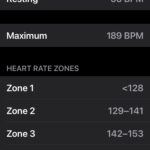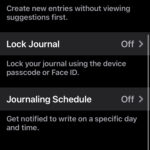How to Add Sauna to Workouts on Apple Watch

Ever wished your Apple Watch had a Sauna setting for workouts? Me too, so I found a way to add one. And yea, Apple says we shouldn’t use Apple Watch in the sauna, but I am interested in observing my heart rate and associated stats from sauna sessions, so I am doing it anyway. Something … Read More