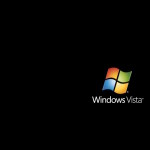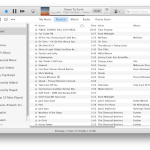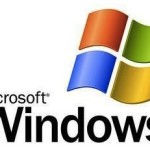How to Copy Music to iPhone from iTunes

“How do I copy music onto my iPhone from iTunes?” is a fairly common question. Fortunately, copying music onto an iPhone from iTunes is fairly easy once you learn how to do it, though you’d be forgiven if you find the music copy process to be a little confusing at first glance. It turns out … Read More