Restore an iPhone from Backup
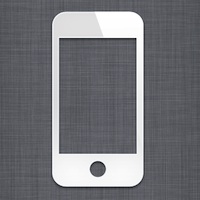 Restoring an iPhone to a previous backup is really easy, and though it’s fairly rare that you will need to restore an iPhone, or any other iOS device for that matter, it can still be necessary from time to time. What restoring from a backup does is pretty straight forward: it clears everything off the device, installs a clean version of the iOS system software, then recovers all personal stuff to exactly what it was like from the last backup. This is one of many reasons why making regular backups is recommended, particularly if you’re participating in any major iOS upgrades, adjustments, or tweaks (jailbreak or otherwise), because it lets you return to the last guaranteed functioning state of the device, with all of your data, apps, and customizations intact.
Restoring an iPhone to a previous backup is really easy, and though it’s fairly rare that you will need to restore an iPhone, or any other iOS device for that matter, it can still be necessary from time to time. What restoring from a backup does is pretty straight forward: it clears everything off the device, installs a clean version of the iOS system software, then recovers all personal stuff to exactly what it was like from the last backup. This is one of many reasons why making regular backups is recommended, particularly if you’re participating in any major iOS upgrades, adjustments, or tweaks (jailbreak or otherwise), because it lets you return to the last guaranteed functioning state of the device, with all of your data, apps, and customizations intact.
If you’re new to the process of backups and restoration, don’t let the technical sounding nature make you shy away from the process. It’s actually quite easy with the iPhone, and we’ll show you exactly how to do it either from iTunes, if the phone was synced and backed up to a computer, and also how to do it with iCloud, if the phone is backed up to Apple’s remote servers. The iCloud method is by far the easiest, most applicable to new iPhone users, and it’s also pretty quick, so we’ll cover that first, but feel free to jump below to the iTunes method if that’s what you would rather do.
How to Restore an iPhone from an iCloud Backup
iCloud backups are generally the easiest to restore from because the entire process can be done remotely and on the iPhone itself, it does not require a connection to a computer, and iTunes is not necessary. The only two requirements for restoring from iCloud backups are having an iCloud account that is active, and having a recent iCloud backup to return back to. Going the iCloud route is actually two distinct steps: clearing the phone, then restoring from backup, here is how to do both:
- Open Settings, go to “General”, then go to “Reset”
- Choose “Erase All Content and Settings” and confirm the reset by tapping “Erase iPhone” – let this process complete, it will take a minute or two and the iPhone will reboot
- When the iPhone has booted, walk through the setup screen, and when you get to “Set Up iPhone”, ignore the other options and choose “Restore from iCloud Backup”
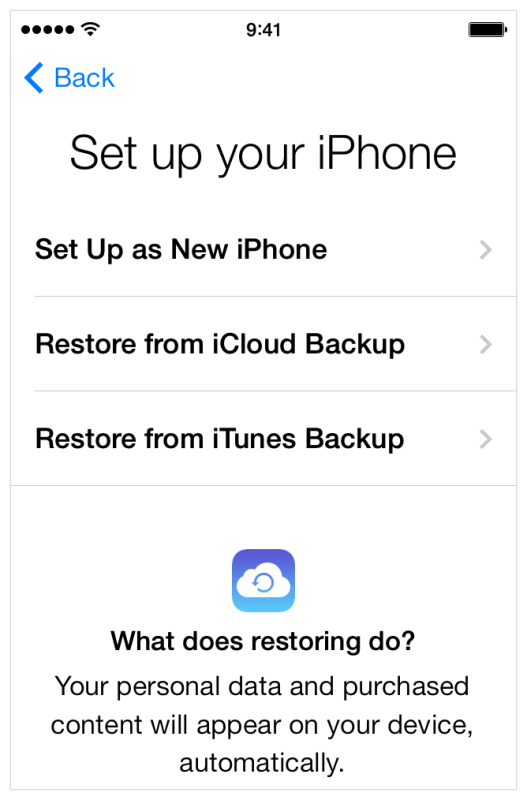
Let the iCloud restoration begin and finish itself, this may take a while depending on how much stuff you had backed up and how fast the internet connection is. Don’t interrupt the phone during this process and don’t let it run out of batteries either, otherwise you can end up with a ‘bricked’ device that requires a manual hard restore through recovery mode, which is a much more complex process.
How to Restore iPhone from a Backup with iTunes
This method requires the iPhone has been backed up recently to iTunes through a computer. Typically this is done anytime an iPhone has been connected to a computer through a USB cable, assuming auto-sync has been enabled. The instructions are identical for Mac OS X and Windows users, since iTunes is basically the same on both platforms:
- Connect your iPhone to the computer and launch iTunes
- Right-Click on the iPhone and select “Restore from Backup” – OR – choose the “Summary” tab in iTunes, then click the “Restore” button
- Choose the appropriate backup (typically the most recent listed by the “Last Synced” time) with the name of the iPhone to restore to
- Click ‘Restore’ to start the process to recover from that backup
The “Restore iPhone” button is highlighted in this screenshot:

The appearance is slightly different from various versions of iTunes, but the process is always the same. As mentioned, the right-click menu also let’s you restore from backups and looks like this:
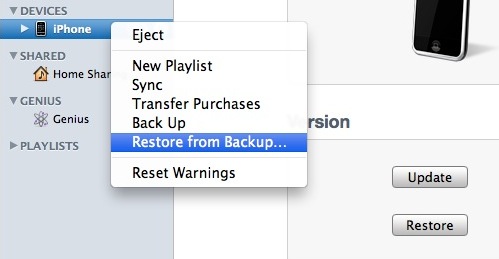
If you find that the last synced time is not particularly recent, you just need to backup your iPhone more often! Keeping frequent backups is a good idea across all devices, whether its your Mac, PC, iPhone, iPad, or whatever.
Restores All Backed Up Data: Contacts, Calendars, Notes, etc
Be aware that both the iCloud or iTunes process restores just about everything, including the contacts, calendars, notes, iMessages and text messages, phone calls and call history, apps, app settings, and general system settings, but it does not revert to prior versions of iPhone firmware or baseband, which is generally impossible these days, nor does it wipe the iPhone and restore to all factory settings, which is a different process in that the phone is basically reset and then appears as if it was first turned on out of the box (in other words, there is no usage of the backup). If you’re accustomed to the world of iOS modifications and jailbreaking, you’ll find the process to unjailbreak an iPhone or iPad is quite similar.
Note this process is the same regardless of the iOS version and iOS device, though it may look a little bit different depending on the versioning. For example, here’s how the iCloud restore looks on iOS 6 whereas the screens above are showing iOS 8 and iOS 9 – all versions can restore however, it is only the appearance that looks different:

Restoring from a backup can be a meaningful troubleshooting trick if you’re experiencing many unexplained problems with the iPhone. If things are just running weirdly, battery drains exceptionally quickly, apps are crashing or just aren’t working properly, and when there is quite clearly a problem with the iOS system software or some specific settings on the device. In most cases, a complete restoration will resolve such a problem, but if it doesn’t then you may need to take further actions through the official AppleCare line or Genius Bar.
Updated: 1/1/2016


So I have iPhone 6 n my daughter locked herself out of it n it says have to hock up to I tunes I have not way of doing that is there any other way we can fix it
I have an i phone 4s 4 3 of them but don’t know what happen but one phone say put in sim card with no passcode. the other don’t say any thing but i no my unlock number code but then it wants to go back to factory. but i don’t want to lose my picture or contact how do i get in with out losing anything. i don’t want to restore it just want to get my apps to regular sight. how do i do it without restoring it. cause some times it will show picture then it goes to say restore with i tunes do you have to. it was att before but now it’s not it’s just. not activated with sim card.
I don’t know what my children have touch on my phone that is telling me
IPHONE IS DISABLE
CONNECT TO ITUNES
When am I going to connect it from the iPhone is lock I don’t know what to do please help me out
Here are instructions on how to fix the “iPhone is disabled” problem
https://osxdaily.com/2016/02/26/iphone-is-disabled-fix/
Connect it to a computer with iTunes and put in the passcode, it will be ok.
How to get old message ?:)
My iphone keeps restarting while i am trying to complete the back up after I erased it. what should I do?
I plan to buy an iPhone 6S Plus from a client, but they want me to transfer all their data to their old 5C. I backed it up in iTunes, then plugged in the 5C, but the 6s backup is nowhere to be seen from the drop down list!
The 5C is 32GB and the 6S Plus is only 16GB, so I don’t know what the problem is. Any ideas?
When restoring my iPhone, I lost my notes and text messages. How do I get them back? I backed up with iCloud just before restoring the phone. Please help.
i cant connect to i tunes on my computer
Can you get the icloud account off at the lock screen cause I forgot my password
hi guys i need help, i purchased a second hand iphone 5c ios 7 it was working fine for me but then i decided to give it to my son, i want to set it up as brandnew, so i reset the factory settings of the phone, the problem is when im already trying to activate the phone, the previous owners find my iphone is activated and i can’t reach him anymore for him to turn it off. therefore, i cant activate the phone. what are my options here?
[…] new state for a new owner to configure, complete the setup as a brand new device yourself, or restore from a backup if you initiated the factory reset for troubleshooting […]
[…] Now you can go back to iTunes and use that recovered password to use the encrypted backup through the normal restoring from a backup process. […]
[…] restore the iPhone, upgrade it, or replace it with a new phone, all of which is done by restoring from the backups that are made. By default your iPhone will automatically sync and create a backup itself, and this […]
[…] calls list and see call history from that date and before. If you’re not sure how to do this, here’s how to restore from backups stored with iTunes or iCloud. The benefit to the iCloud method is that it can be done entirely through the iPhone and does not […]
if u r asking for a password while restoring ur backup..just put ur old password used to lock ur phone.
it can be any..it worked for me…i tried overnight resolving my problem.
just try…
i m facing iphone updation problem.3g 8g iphone
during updation after 80% shows message (an unknown error occured 1015)and stop plz solve my problem
Thanks a lot ….
It worked for me ….
Luckily I took a backup of the folder … C:\Users\\AppData\Roaming\Apple Computer\MobileSync\Backup\
before i did an upgrade from 4.3.4 to 5.1.1
After the upgrade i copied the backed folder back again and used “restore from backup” option from itunes
I got my contacts back !!!!
My son received a replcmnt ipod. I want to use my daughters itne bckup to get all of her songs, etc. loaded onto his device(because his last oneddnt have as many songz) Can I do that- and it wont cause her device info to be wiped out? Any help appreciated…
please any help? everything got restored, including photos, notes, calender events, ..etc. EXCEPT the most important thing …. MY CONTACTS!!!!
See if they’re still stored in Address Book and back them up manually, then make sure that Contacts are listed as a sync item in iTunes
hi there, i restored from backup and it worked fine, except for my contacts. they did not get restored! how do i go about this? please help. i need my contacts badly!
ive tried to restore my iphone and it wont work i need some help please and is thsi app free
iTunes is always free…
Thank you so much. I lost for about touch skin fail.
Hello!
My phone was just jail broke! I did my backup and I tried to restore it. I tried it like 10 times and everything works out fine it’s just that iTunes doesn’t recognize this restore on my phone so it’s impossible to add app or music on iTunes!
Please help!
my iphone sim service is not available n i thnk my sim port is not working so wat can i do
i have a problem my i;phone is not working n it lost its all thing n onlyn balck n grey n its not working n even its saying no srvice wht can i do plxx tell me
my contact were deleted in apple i phone. how can i recover it
Here is my problem/issue.
I have an iPhone 4 jailbroken on ios 5.0.1 unfortunately I had an issue where i’ve had to delete my whatsapp, now I’ve lost my chat history, and because Apple have released ios 5.1 and not signing 5.0.1 anymore, my question is this… Is it possible to do a restore from last backup and retain firmware 5.0.1? with the hope of getting my whatsapp history back?
I searched everywhere for an answer with no clear answer.
Awesome, thanks for that, worked perfectly. I accidentally synced contacts and got the dreaded duplicate thing going on AHHHHHHH.
Ho w do you stop that going on and why doesn’t it look for old entries and ask to update I now only update on my contacts on the phone but would love to know how you can replace all the ones on the computer with the ones on the phone, cleanly.
I upgraded to ios5, then do the restore from backup but it asks for password to unlock the backup file and actually, I did not set a password for it and don’t know what to do. Any comment?
Thank you, this was perfect! I had to get a replacement phone and the restore was interupted and I could not figure out how to get my settings back and this did the trick! Thank you, thank you!!
I just downloaded software to a jailbroke iPhone. Questio I put my sim card inside the slot and it is searching’s for an internet signal how do I get it to find I try and let it find it by itself and try to type it in with no success. Any answers?
For all of you that don’t know the password that it request it’s the one that you used to encrypt your back up data. If you go to the screen that shows your iPhone when you connect it, it shows a check box that says “encrypt iPhone backup”. If you already have that checked, then all you do is use your password that you set for it.
I agree with Sad. My iTunes will not accept my real password. Is their a default password? I’ve never been able to update new iOS versions so I went to apple store n all they could do was update it but all my data would be erased until I backed it up w/pc. I last recall the rep telling me in order to first access or unlock it was to input a simple four digit code but don’t remember if it was my last four of social or last four of ph # but at the time I did it n it worked. Now that I need iOS 5 I must restore n backup but since no password was recognized so I had no choice but to go with set up as new iPhone n now I backed up pics, music but NEED my notes n contacts. How can I get my contacts? What is the default password?
Is there any other way to do this without right clicking on the icon as, since the 10.5 upgrade, this doesn’t work
Hello, did you success wit restoring you iPhone..?? I have the same problem.. please let me know… and how.. pls
Yes you can just click the “Restore” button as well, but I assure you right-clicking on the devices name still works in iTunes 10.5
i had to left click the down arrow next to the iphone minimising all the crap and then right click on the iphone before it gave me the restore from backup option
Thank you so much! The restore is the one that worked for me, but it was pretty scary going through all the other options first and none of them working! Thanks for all the help!
when i right click it doesnt show all of that what should i do
when i want to restore from the backup it doesnt show anything and when i try to just do a normal restore it sais error 1015
It says I need to put a password, I put my password in my iTunes account but it didn’t work. What will I do now?
I restored my Iphone but ran out of disc space on C:/ when I restored my backup. When I connected my Iphone again – it made a fresh backup of the restoed “clean” Iphone. How can I get hold of the previous backup?
BEWARE: restoring from a backup to a different device than the original backup device (like if you upgrade or get a AppleCare replacement) will NOT restore your non-apple application data. You will need something like http://priddysoftware.com/software/iPhoneRescue/ to get at your application data but restoring that data is another issue.
I am an iOS developer with productivity apps out there who has experienced this pain. I really dont understand why apple is not allowing the restoration of the non-apple application data to upgrade/replacement devices.