Jailbreak and unlock iOS 4.2.1 with redsn0w 0.9.6b5
 Redsn0w 0.9.6b5 jailbreaks iOS 4.2.1 but also provides the added ability to install baseband firmware that can be unlocked for the iPhone 3GS and iPhone 3G. For other iOS devices, redsn0w 0.9.6b5 will simply jailbreak the device but some models will be a tethered jailbreak.
Redsn0w 0.9.6b5 jailbreaks iOS 4.2.1 but also provides the added ability to install baseband firmware that can be unlocked for the iPhone 3GS and iPhone 3G. For other iOS devices, redsn0w 0.9.6b5 will simply jailbreak the device but some models will be a tethered jailbreak.
It’s very important to remember that the 06.15 baseband update for iPhone 3GS and iPhone 3G that is required for an update is irreversible and it will void your iPhone warranty with Apple. This is currently the only way to unlock 05.14 and 05.15 basebands. Proceed at your own risk.
How to Jailbreak and Unlock iPhone 3GS and iPhone 3G with iOS 4.2.1 and Redsn0w 0.9.6b5
If you are wondering how to use redsn0w to jailbreak and unlock, you are at the right guide. This is a two stage process, first you jailbreak your iPhone with redsn0w and update the baseband, and then you unlock the iPhone 3GS or iPhone 3G with ultrasn0w 1.2 unlock.
- Download redsn0w 0.9.6b5 or download redsn0w 0.9.6b6 for Mac or Windows
- Download iOS 4.2.1 IPSW that corresponds with the hardware that you want jailbroken
- After you have downloaded redsn0w and the IPSW file, launch redsn0w 0.9.6b5 (Windows users must run redsn0w as Administrator in XP Compatibility Mode)
- Click on “Browse”
- Select the IPSW file you downloaded that corresponds to your iOS device
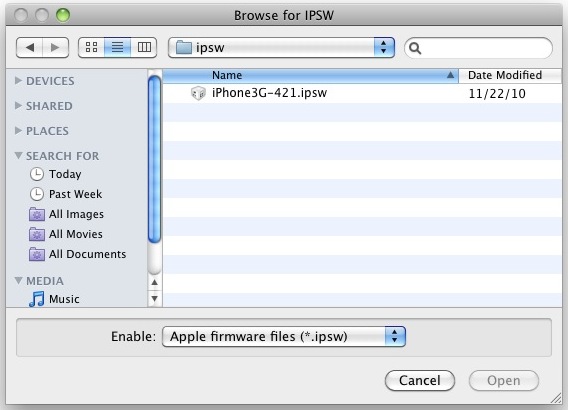
- Jailbreak only: In the next screen, select that you want to install Cydia
- Unlock & Jailbreak: Select that you want to install Cydia, and also select that you want to install iPad baseband (this works with iPhone 3GS and iPhone 3G)
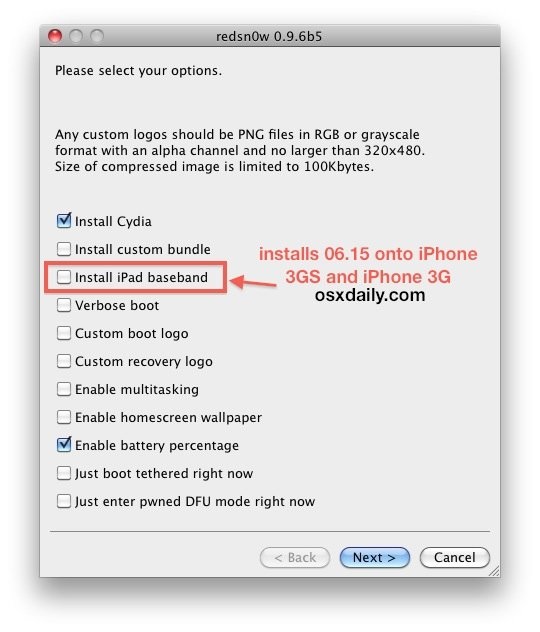
- If you have selected the iPad baseband, you will see a warning screen asking you to verify that you want to install the baseband update – this voids your warranty and you will not be able to downgrade or revert this update
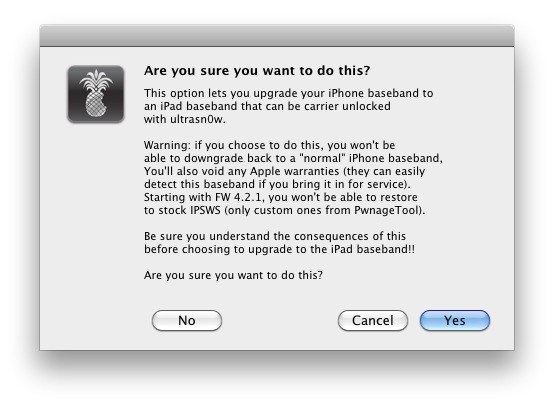
- Click “Yes” if you want to unlock and understand the ramifications of losing your warranty and permanently updating the baseband
- Now follow the instructions in redsn0w to jailbreak and unlock the iPhone, turn it off then connect the iPhone to your computer and click “next”
- Following the directions, put your iPhone into DFU mode by holding the Home and Power buttons together for 10 seconds, then release the power button and just hold onto the Home button for an additional 3 seconds
- The iPhone screen may flash
- Click on “Finish” and the device will be jailbroken, if you chose to install the 06.15 baseband this will be installed too
- NOTE: It’s a good idea to reboot your iPhone manually before trying to use Cydia
Now that the iPhone is jailbroken, you need to unlock the iPhone with ultrasn0w 1.2:
- Once your iPhone has been rebooted, launch the newly installed Cydia
- Tap “Manage” and then tap “Sources”
- Tap on “Edit”
- Tap on “Add” then enter the following URL for a repository: http://repo666.ultrasn0w.com
- Then tap “Add Source”
- Cydia will now update its sources
- Search for “ultrasn0w 1.2” within Cydia
- Download and install ultrasn0w 1.2 and then restart your iPhone, this will unlock your iPhone 3GS and iPhone 3G
- Enjoy your unlocked iPhone
If you followed the guide correctly, you will now have an unlocked iPhone and you will be able to use it on other carriers. Devices that can not be unlocked will simply be jailbroken, some of which may be tethered. You can read the difference between tethered jailbreak vs untethered jailbreak, but essentially a tethered jailbreak requires you to connect your iPhone to boot the jailbroken device and use things like Cydia and Safari.
For Windows 7 and Vista users, be sure to run redsn0w as Administrator in “Windows XP Compatability Mode” if you encounter any errors, you do this by right-clicking on the redsn0w application and selecting XP Compatability.
Update: redsn0w 0.9.6b6 has been released and all those who wish to unlock iPhone 3GS or iPhone 3G should use that version instead since it will provide for better battery life.


Thnq so much fo this
can i unlock iphone 4
hey will this download give me a virus??
Thanks, it works very easily if any body follow your steps
good post.
THANKS!!
when i put the source url in it says its unable to read source list… help?
Finally I have jailbroke my iphone 3g! It worked!
Thx!!!!!
Help! iv jailbroken and unlocked my iphone 3g 4.2.1 however i still have no service when i put sim card in. Please help iv seemed to tru everything and just cant get service.
thanks
Just perfect new to IOS yet manage to do this.. Thanks
Just perfect new to IOS yet manage to do this.. Thanks
What if redsnow is unable to recognize specified IPSW?
iphone fully jailbroke but ultrasn0w dose nothing for it at all done the ipad BB nothing i can even downgrade my BB to 05.13.04 still nothing i do not know how you managed to do this i followed every step 1000 times over and still no signal no service searching when i finally get 1 signal bar i hit the phone icon and as soon as i do signal gone back to searching then no service i dont get it at all.
Please help me out here 10 days and nearly 16 hours still nothing at all.
Hi! DavieSta..Did you manage to resolve this issue on ur iphone?Coz Im having the same problem..Can you get back to me please….
Manage to make this procedure hope this works for you..
Procedure unlocking and jailbreaking Iphone 3G 3Gs with firmware 4.1 and 4.2.1 baseband 06.15.00
1) Back up iphone to itunes
2) update firmware to 4.2.1 from itunes.
3) download redsn0w 0.9.6rc16 and ipsw firmware 4.2.1
4) unzip redsn0w and run as Administrator.
5) browse for ipsw firmware 4.2.1 then click next.
6) turn off iphone then connect to pc
7) check install cydia and battery percentage first
then run again redsn0w and check install ipad baseband.
note:install cydia and ipad baseband separately
8) click next the follow intructions on entering recovery mode.
9) then finish
Note: wifi reception at this stage is impossible. you cannot connect through wifi long enough to
install ultrasn0w from cydia through the source repo666.
Note: If for some reason your iphone get stuck in recovery mode while doing the steps
Download iReb.r6.exe to get out from recovery mode.
Note: If firmware 4.2.1 will not work on your iphone….
10) Download firmware ipsw 4.1 for iphone 3G 3Gs.
11) Run redsn0w again and select firmware 1.4 ipsw then follow steps as before.
Note: at this time you still have problem connecting to wifi to launch cydia for installing ultrasn0w
in unlocking your iphone.
Procedure in installing ultrasn0w without wifi for unlocking iphone with carrier.
1) Download DiskAid.exe to access your iphones root settings and Ultrasn0w 1.2.7 for firmware 4.1,4.2.1
then unzip ultrasn0w 1.2.7 on your desktop.
2) Run DiskAid and put the two files that you unzip from ultrasn0w 1.2.7 to var/root/Media/Cydia/AutoInstall
Note: If Cydia is not available in Media…Just add folder and rename it Cydia with “C” uppercase.
then from Cydia folder make anew folder also and rename it AutoInstall with “A” and “I” uppercase.
3) Close DiskAid and reboot your iphone twice and be patient to wait up to 5 minutes to see the network carrier
of your iphone appearing.
4) restore your iphone from the back-up on your itunes.
Done…Enjoy your new updated iphone 3G 3gs..
I am an older mother of 2 and I was able to do this first try for my daughter’s iphone :) Great directions!
Hi everyone
first of all i want to thank everybody who helped me geting through the process of JB my Iphone 3G end unloking it
that’s the sperit of the community helping one another so in doning so i don’t want to be one of those poeple who profit from the other’s generosity and then get away with it.
Long story short, i want to pay tribute to all the Dev poeple who did and still doing a great job, so keep up the good work.
PS: to the poeple who are stuk in the “Please wait while your device is being processed” i did all the steps that are aforementioned but nothing happen, so i just removed the sim card from the iphone and everything went just fine as the tutotial said, so i hope i helped even a little those who are in the trouble of JB thier iphone.
Bye guys.
thanks., a lot, i can’t imagine i can do it,
i have just 1 question., will this last 4ever? even if i plug it in in ITUNES
I plug mine into Itunes and it works fine. It will work until you do an update in your Apple software.
Thanxxx a lot! <3 Finally I have jailbroke my iphone 3g! It worked!
Wait I have an iPod and I would like to do this on my ipod do i need to do the unlocking stuff too or is that only for phones? THANKS
Several days after posting about jail breaking a 3G on an xp machine, I was approached by somebody else needing to jailbreak a 3G who was unable to do it with Win7. Once again, using an xp computer with iTunes (iTunes provides essential drivers) and redsnow, everything went perfectly the first time.
To jailbreak a 3G phone, nothing beats doing it on windows xp.
I’ve tried repeatedly to follow the instructions for my iPhone 3g 4.2.1, but when I get to the stage where I’m to put it in DFU mode, redsn0W stops well before the final 15 seconds of Home button-holding, starts to process something, and then just closes everything out without completing anything. Am I doing something wrong?
And I’m running this on a Mac.
Find a computer with windows xp.
FINALLY SUCCESS!!!! For two days I struggled to jailbreak an iPhone 3G. Actually, I was re-jailbreaking it after a clean install of 4.2.1. No matter what I did, whether greenpoison or redsnow, I couldn’t get it to complete the process. Then, remembering I had succeeded with the very same phone before on a Win XP machine, I dug out an old laptop running XP (with iTunes), and TADA! PROBLEM SOLVED!!!!
So for those people who are trying to jailbreak on Vista or Win 7, and nothing seems to work, try it on an XP machine. (Using backward compatibility to XP wasn’t good enough. It only succeeded for me on a computer running the XP OS.)
i kinda need help…ive done everything it told me to but for some reason i cant access cydia at all…help me please
This worked like a charm! Thank you sooooo much for the detailed description – couldn’t understand everyone else’s articles with all their tech talk!
Thanks a lot!!!
pls help wen jailbreaking starts redsnow suddenly close down………. a msg is shown that”redsnow has encountered a problem we are sorry for the innconvinience”…………..
HELP PLS…
Hi… i want to ask…does 4.2.1 have the feature like other latest mobiles that if we slide from status bar to bottom… i page is draged, which shows wifi, blutototh 3g etc etc and any event also
I downloaded the redsn0w 0.9.6b5 and also the IPSW and then when i was doing the Jailback and unlock My Iphone 3g (Version 4.2.1(8c148) firmware 05.15.04)
I browsed th ipsw and then did the all steps.
put your iPhone into DFU mode then the screen said be patient and then the Screen itself vanishes i tried it 3-4 time but same every time.
Please help me to unlock my iphone.
Thank you very much..
its work ….:)
I have an iphone 3g, i was trying to follow ur steps, but by mistake i install the ipad baseband. Now when i accessed to itunes it asked to restore the iphone, i did it, but now the only thing that i get it’s a black background with the itunes logo and an usb cord.
I’dont now what to do… Can somebody help me????
i think u restore it to 4.2.1!
if u do so then u should again restore it to firmware 4.1 because now iphone 3g is not restoring on 4.2.1 so restore it 4.1 then jailbreak it!
hope this will help!
I was having IPHONE 3gs with 4.1_8B117 iOS and Baseband 06.15. make sure you select the IPAD base band while jailbraking. I followed above steps and it works for me. couple of things to note:
1. remove SIM card while jail braking.
2. Once Jail break done put your phone in Air plane mode and restart it.
3. after it got boot up make sure you insert a SIM and get out of Airplane MODE and wait for 5 mins.
4. there you go !!! done
hey i did al of the right things and now it says waiting for activation this may take a while however it has been about on hour is there something else i can do ?? any clues?
he dude run redsnow0.9.6b6 in windows 7.dont forget to change the properties as follows
1.go to properties of redsnow ,select compatability mode then select ”windows xp service pack 3”
2.then click on ” run as administrator”
it works and it jailbreaks and also ulocks your i phone
Thanks to this site. I unlocked my iphone 3G by upgrading its baseband.
Thanks! My old 3g is reincarnated to a new life! Did the deed in an hour, no problems at all. The dev crew is stunning! Stunning ,I say!
Cheers,
JCB
Thank you! Worked perfectly.
I just followed your instructions to jailbreak my phone and it worked perfectly! Thanks for that cause I have tried others with my 4.2.1 ios and none of them ever worked till now. Thanks again for the easy to use instructions
I have an Ipod 4.2.1 by the way
Ok, If I remember correctly, This version of redsn0w was suppose to support MC models, but I tried it and it still says it doesnt support it.
Hi I have Iphone 3g base band 6.15 and running on 4.2.1 but it crashed due to some cydia tweeks now I want to install a new 4.2.1 firmware on my iphone 3g but I’m afraid like last time when I jailbreak my Iphone to 4.2.1 it locked and needed a valid sim to unlock can anyone tell me how to unlock my Iphone after jailbreak to use my homescreen and use cydia?????
Hi all,
I succesfully jailbreaked and unlocked my iphone 3G 4.2.1 but i found out my device was running very slowly and my springboard was crashing all the time. So I thought i’d just have to jailbreak my iphone again, maybe that would help.
But after trying this several times, i can’t do anything with my iphone anymore!It says connect to iTunes, so i did that but then iTunes was like ‘you have to restore your iphone’, did that, didnt work. So can plz anybody help me?! would appreciate that very much! Is it because my baseband is 06.15.00, does anyone know ?! grtz
The iPhone 3G with iOS 4.2 is pretty slow in general unfortunately, the best iOS for iPhone 3G is probably 3.1, the speed has nothing to do with the baseband though.
I am using iphone 4s version 5.0.1. i want to activate it but don’t know how because if i try jail breaking via absinthe it says your phone is not activated. any one can help me?
I have an iphone 3g 8 gig. I’m trying to jailbreak and unlock 4.2.1 I can jailbreak but if I click ipad baseband it starts then it closes out I also cannot acess the affinity to change it says acess denied and I’m running windows 7 as administrater
im stuck at the pineapple shape.
what i will do?
i have just done my jailbrake but cydia keeps saying network error… ive reset the netword settings and still no result any help will be apriciated
I have an iPhone 3g and I just upgraded to 4.2.1. Everything worked; however, my screen is very jumpy. Does anyone know how to remedy this problem?
my phone in 3G and now it is showing unsupported network
I followed the instraction and jailbreak and unlocked my phone and it still says unable to load network list. please help me!!!!
my name is Samson and i tried to jailbreak and unlock my 3G iphone to use it for tmobile and still it says waiting for activation. could you please help me to use my phone again with tmobile
Worked perfect!!!
problem with 3GS.
library not loaded /system/library/privateframeworks/mobilekeybag.framework/mobilekeybag
referenced from: /jailbreak
Reason: image not found
AppleBCMWLAN::handleIOKitBusyWatchdogtimout(): error, no successful firmware download after 60000 ms!! giving up…
It worked with the 3G, What could have gone wrong with the 3GS?
the same thing happen to me
Thanks for this – I’ve upgraded to 4.2.1 and unlocked the phone. A point that needs to be added to the article is that install Cydia and Install iPad baseBand need to be done as 2 separate steps. redsn0w will crash if you try to do them in one step (i.e select both)
I am trying to run the unlock/jailbreak for iPhone 3G running 4.2.1 on a Mac 0S X lion computer. I get through all of the first steps running redsn0w, but then it gets to the “fetching iPad baseband files please be patient” window. The window suddenly just disappear, nothing else comes up… and when I try to turn on my iPhone and I have to hold both home and power buttons to even get it to turn on… i downloaded forecast to check my iphone to unlock it ?it says jailbreak yes ,but for unlocking, it says no I’ve tried running it a couple of times with the same results. any suggestions . can i unlock this iphone or no?
[…] the Modem Firmware. If it's not one of these – 4.26.08, 05.11.07, 05.12.01, 05.13.04, then followthis tutorial. If the Modem Firmware was one of the mentioned above, follow the same tutorial without installing […]
having trouble with ultrasn0w. can only download 1.2.4 now and then i’m getting no service after i unlock and reboot. no luck thus far. any help?
Masters Thanks u…for unlocking…. 3g bb 06.15.00 version 4.2.1
but Please help i have one problem..
i can not internet tethering with my pc (win 7)
what i do…??/
when install my bsnl sim tethering option is not there..
but when i install airtel sim it show tethering option…
please help…….
Great job….!!!
Thank u…!!!
Hello,can anyone please explain me how to jailbreak and unlock in easy steps,because i’ve not tried to update it till now or even jailbreak becaz i dont want any harm or i dnt wanna get stuck while doing steps which would not me possible to be solved i love my 3g rite now its on ios 3.1.3
Worked for me like a charm…Awesome method to unlock guys..
hi my iphone 3g 8gb is current version is 4.1 and baseband 06.15.00 and i want update my software too 4.2.1 so which redsnow i use plz help and can i select ip[ad baseband or not please help mee …
can someone help me? redsnow always closes on me during its fetching of the ipad baseband files?
got the same problem..
Wat versionof red snow? Wat iPhone and baseband and firmware you running?
Try official restore in iTunes:
Download official Ipsw for the version and phone you have
open iTunes, press shift and restore and select the ipsw you downloaded.
Let processfinish.
Retry redsnow and make sure you go to extras tab first( depending on version of redsnow u have and select ipsw.
Now jailbreak……
I tried this with my iphone 3g 16gb
it did not work plz help
on the screen when it says no fetching ipad firmware it closes and doesnt finish\
My iphone3G jailbreak done. Reboot after apple logo is loading many times. how to show screen iphone main window?
Very useful for my Iphone 3g…. and easy, thanks!
Hi,
attempting to do this on a 3G but when i run redsn0w there is no option to check ‘ipad baseband’. how do i resolve this?
thanks
hello!
I downloaded the ISPW file from the link you’ve given us but when I tried browsing for it using redsn0w I can’t find it…. also I can’t see any file with the .ispw extention in the folder :S
can’t anyone help me???
thanks!
For iOS4.2.1. when running redsn0w 0.9.6rc16 and jailbreaking you must run the “install cyndia” and “install ipdad baseband” seperately.
thanks for the tips BJG it works on mine.
Nothing works! Have iphone 3g 4.2.1 tryin to jailbreak and unlock on windows 7.
Tried redsnow 9.6b5 in admin mode under xp sp2, sp3, and windows 95. Process reaches the “finish” page, but disappears and nothing happens…
The link for 9.6b6 states the download page no longer exists!!?
Then tried redsnow 9.87b everything seemd to b working great (rebooted, installed packeges, etc) now my iphone seems to be frozen on the black screen with white apple sign.
Note: there is also the circular download diagram in the middle of the screen incomplete and frozen
Any suggestions or similar problems?
I had some troubles getting this to work. I used the newest redsnow 0.9.8b7b on my windows xp.
My Iphone 3g iOS 4.2.1
After many failed attempts of having my redsnow freeze on ‘waiting to reboot’ I did the following
restored & updated via itunes
inserted a sim card to unlock
opened up redsnow (running as admin, im not sure if this helps)
selected my downloaded file of iPhone1,2_4.2.1_8C148_Restore
I did not turn the phone off until redsnow told me to
then put it in ftu mode when redsnow told me to
when redsnow accepted the Iphone the process took about 2 minutes before redsnow let the phone do the rest. The iphone rebooted about 3 minutes after that.
now its time to find out what I’ve just done…
good luck!
i have windows xp and i m jailbreaking ipod touch 3g 4.2.1.
i did the process of redsn0w placed iphone on dfu mode and started the process now redsn0w is showing :
“Please wait while your device is being processed.”
“exploiting with limera1n”
There is no progress bar it is just sitting there already 30 min what should i do ? tell me plz
worked perfectly fine for me thanx
Hi there i have the done everything possible on the net to try and fix my iphone 3gs the problem i have is that everytime i try and reboot or jailbreak my phone turns on but has a white screen and its starting to send my insane god had i known this would have caused me this much stress i wouldnt have wasted my money PLEASEEEEEEEEEEEE HELPPPPPPPP me thanks x
what if i dont want to change the baseband?
I am trying to run the unlock/jailbreak for iPhone 3G running 4.2.1 on a Mac 0SX computer. I get through all of the first steps running redsn0w, but then it gets to the “fetching iPad baseband files please be patient” window. The window suddenly just disappear, nothing else comes up… and when I try to turn on my iPhone and I have to hold both home and power buttons to even get it to turn on… then it says: that since there is no valid sim card it can only make emergency calls. It seems like redsn0w did not work to jailbreak it? I’ve tried running it a couple of times with the same results. Suggestions? I’m in China, so I don’t have any US SIM card to use.
Hi!
I just tried to follow the instructions below, but I never got the “finish” button when I reached this step:
“Click on “Finish” and the device will be jailbroken, if you chose to install the 06.15 baseband this will be installed too.”
I’m on a 3G 4.2.1 and using a Mac. Any idea what I might be doing wrong? I rebooted the phone and don’t see Cydia anywhere…
I’m new to all of this, so any help will be GREATLY appreciated!
hello i have a iphone 3g on os 4.2.1 with the bb 5.15.
i tried this an its good till the jailbreaking prossess were it attempts to get the ipad bb files then the entire applications shuts down. my system specs are win vista, 2.66 single core p4, 2 gig ram please help my wifi dont work an i want to jailbreak
I have a 3gs on 4.1 bb 6.15 jailbroken and unlocked…I have a question…. Can I update my iphone to 4.2.1 or higher???? Obviusly i want to unlock it for any carrier…
Please help…
Will it work with iphone 4
Hi I have an iphone 3G 16gig running 4.2.1 (8C148) with baseband 05.15.04
I want to jailbreak and unlock it but have not been able to using the above method. The redsn0w program quits when trying to change the baseband. it will jailbreak with no problem but not update the baseband. Ive tried it several times and have used different profiles on my macbook pro and its always the same, jailbreak no problem update baseband just doesn’t seem to work.
Has anyone had this problem? Am I doing something wrong?
Thanks I’m tired of the restore process please give me some insight!
hi
i have done all the procedures but when i open redsnow and browse for the file i dont get the file
hi all i followed this guide step to step last week and confirms that it works, unfortunately there is a downside, my iphone 3g on 4.2.1 8c148 now has developed a gps fault due to the unlock phase it barely works and when it does it places me 100 miles out.
BY ALL MEANS YOU GET A FREE UNLOCK BUT BE AWARE THAT THIS HAS AFFECTED MOST USERS WHO HAVE CARRIED OUT THE ULTRASNOW 1.3
Worked excellent, Jailbroke and Unlocked in 10 mins. Thanks. Great Work.
It works! nice job man..thanks!
Thanks a lot who have posted this…i really thank you you are doing a great job keep it up as this world needs people who can make others proud….nice one mate..
my iPhone keeps jumping in recorvery mode.. what can i do?
I have installed ultrasn0w 1.2 from within Cydia, rebooted my iPhone, plugged in my t-mobile SIMM. It shows “searching . . .” for ever on top let corner. Did I miss any steps ?
i got the same problem mate when i put a new sim card it showing no service what should i do please help me any one ?
hi,
i updated my iphone 3g to ios 4.2.1 and jailbroken it using redsnow 0.9.6b6.now i erased my iphone content and settings from settings menyu.now i try restore the same version using itunes and restored but i unable jailbreak it.during jailbreaking process everything going fine but jailbroken.help me.
thank you
I have an 3Gs and installed a IOS 4.2.1. Can anybody teach me how to reinstall 4.2.1 in my iphone 3Gs. I already have 4.2.1 SHSH but I don’t know how to reinstall. Please hlep. Thanks.
I have an 3Gs and installed a IOS 4.2.1. Can you help me to reinstall 4.2.1 in my iphone 3Gs. I already have 4.2.1 SHSH but I don’t know how to reinstall. Please hlep. Thanks.
Hey
I have iPhone 3g, 8GB (Jail broke & Unlocked) version 4.1 and baseband 6.15.00 and Windows 7 and now i want to update it to version 4.2 so can anyone tell me whether i first have to update it from itunes or not?
from where i can get custom ipsw 4.2?
I tried directly jail breaking with 4.2 IPSW from redsnOw i.e without updating from itunes but nothing happened the version of iphone is still showing 4.1?
I would really appreciate if anyone can help me with this.
Thanks
so just to make it clear… with this i can use any carrier for my 3g iphone? like i could actually use my simple mobile sim card on my iphone with this?
will it have completely good service?…won’t drop calls and also have a clear sounding voice to the other person?…thanks
I use GCI Alaska’s Service on a 2g!!…which sucks but then i want an iPhone….The internet is SLOW!!….like it has bugs but then this is where i live….so i have to deal with it….I juss wanna know if it will work as any other phones work…thanks
By the way, if anyone is having trouble with this, try a different computer.
I was trying to unlock my 3GS using my MacPro desktop for TWO DAYS with no luck!
Just when I was about to give up, I tried using my Macbook Pro and BAM- it worked on the first try :-)
Hi. I’m from philippines and my iphone is stock on DFU mode after it shut down itself and it needs to restore in itunes and when i connect in itunes itunes can’t restore my phone. why?. there’s a box saying unknown error (28) ply reply immediately :( thanks
ok, so please noob question here. But I already ran greenpois0n to jailbreak my phone. Do I also have to run REDSN0W to unlock (to use diff’t carrier besides AT&T) or is the greenpois0n jailbreak ENOUGH ? Any help would be appreciated. lordwafer AT hotmail DOT com or respond here. THANKS.
I don’t understand. I have a 8gb Iphone 3g that I want to unlock to work on other carriers (Giving it to a friend) but when I download the IPSW package for it, I don’t get an IPSW at all, just some files….and in none of the folders does it contain the file I need….I tried unzipping it and not unzipping…neither one works. I am on Windows 7, but I did run Redsnow as Admin, and I went under the properties and changed it to work with XP….HELP! (I also tried Downloading from a few different places, hoping it was an issue with whoever downloaded the file….didnt help, they all looked the same0 >:(
you have to change the name to .ipsw from .zip
will push service stop working if i unlock my iphone 3g using ultrasn0w?
finnaly…!! you saved my phone!!! I finnaly have signal :)))
Supper worked on the second try both the jb and unlock, had to remove the AT&T sim.
Thanks again.
Can someone please please help. I jailbroke and unlocked my iphone 3G running 4.1. I ran fine on the IPAD OS. Through a dumb decision, I RESET my phone to erase all previous user settings,which put it into a coma displaying the apple logo. so i tries to restore using itunes, but that didn’t help. I tried re-installing the IPAD OS but nothing.
Any ideas, or to I just chuck the phone?
so i just bought a 3g iphone of ebay and i put my t-mobile sim in it and it says its not supported but the previous owner was t-mobile. so all i get is a emergency call screen connect to itunes… i tried restoring it and i just at a loss i any ideas not sure what firmware or baseband is
i downloaded these things here but i have no idea how it works i cant get it to load it only says unrecoganized ipsw
Hi,
i have a iphone 3g with os 4.2.1 which i jailbroke using redsno0w 0.9.6 rc8
and then used ultrasn0w through cydia to unlock.
I have os 4.2.1 with the ipad firmware …
Its been working fine till yesterday. My brother tried to restore it using itunes and halfway through the process he pulled the cable out so now, everytime i switch on the phone, it shows the “connect to itunes” symbol.
Can you please help me to fix this??
Sounds like your phone is stuck in recovery mode. Try downloading recboot, https://osxdaily.com/2011/01/12/recboot-makes-recovery-mode-easy/ run it this should kick your phone out of recovery mode.
when running recboot it might ask you to in stall .net Frame 4 first http://www.computing.net/answers/windows-xp/net-framework-v4030319-free-full-download/187771.html This should get your phone out of recovery mode.
forgot i did it with a iphone 3g 8gb just for reviewers to read
thank u so much a life saver i been lookin at different programs all over the place and this seems to be the mos trusted worked perfect no promblems at all again thx alot
ive just download the right iOS 4.2.1 IPSW for 3g and redsn0w.. but still ive got the same result on DFU mode.. stuck on “waiting for reboot”!
Fix 1) With redsn0w running, unplug your iPhone’s USB connection and plug it back in
Fix 2) Unplug the USB cable from the computer and plug it into a different USB port that is closer to your computer (not a USB hub, keyboard, etc)
Fix 3) Reboot your iPhone by holding down the Home and Power buttons for 30 seconds
i try this one but still same result… stuck!!
u r a life saver u r thebest thank you so much
I have researched jailbreaking cause I didn’t want to mess up my phone. Wikipedia says how legal it is and even shows the phone model and which version of software to use. I didn’t have time over the holidays but when I checked back, Wiki had updated to newer redsn0w versions. Everything looked so easy that is until today. None of the ones that are supposed to work for iPhone 3G/S are able to be downloaded from any site I can find. Either the site is not found or it hangs. I think there was a problem discovered and it has been pulled. Can anyone verify?
i have a iPhone 3Gs iOS 4.1 jailbreak with l1mera1n. but now i wanna upgrade to 4.2.1 and jailbreak it using redsnow. will it be the same? and also. if i jailbreak with redsnow. will it definitely be a tethered jailbreak?
I have the iphone 3G iOS 3.1.1, (jailbroken and unlocked With T-mobile) and i want to update to 4.2.1 and jailbreak and unlock. CAN I JAILBREAK WITH THIS “HOW-TO” TUT. I HAVE BASEBAND 5.11.07????????
Hello, please could you help me?
I have an iPhone 3GS in the firmware 4.2.1. It was in the 5.12.01 baseband.
I tried to jailbreak and unlock it using redsn0w. After ir I entered in Cydia and installed ultrasn0w. After rebooting the system, my iphone keeps locked in apple logo and then after a few seconds it turns to recovery mode!
I am using Tinyumbrella but it is not working! Every time my iphone goes back to recovery mode!
Could someone help me please?
Tks a lot!
updated my 4.2.1 through itunes 10.1 and then do the jailbreak with redsnow, it got stuck on waiting for reboot. Can anyone help? I am on 3gs 5.15.04 baseband.
^ same setup. It just hangs on “waiting for reboot” no matter what “tips” people have mentioned.
:(
Hey, I have redsn0w 0.8 unlocking and Cydia installed on my 3G. Is 0.9 an entire re-install of redsn0w and Cydia to make it unlock?
Okay, so I did everything and it seems to be working. But I’m about to switch to T-Mobile. Do I just instert the T-Mobile SIM card and it will automatically work? Like it’s unlocked and jailbroken. And I’ve downloaded the ultrasn0w from Cydia.
i tried redsnow 9.6b5 to jailbreak and unlocked and unlock my iphone 3g, its working fine upto boot-up then my iphone is not bootup forever. i dont know whats going wrong. i tried all posible way but could not succed. it only shows apple logo.can anyone help please.
Hello Guys, great stuff here.
I am writing from Africa, bought an unlocked iphone 3g in the UK, i am now back in Africa. Silly me, i tried to update IOS to 4.2, had to revert and jailbreak 4.1, However, repo666.ultrasn0w.com is not loading in Cydia, the massage i get is:
‘Did not find repository. The indicated repository could not be found. This could be because you are trying to add a legacy installer repository (these are not supported). Also, this interface is only capable of working with exact repository URLs. if you host a repository and are having issues please contact the author of cydia with any questions you have.
Please advise
Have you tried putting a ‘/’ at the end? That’s what I had to do.
my phone is stuck in recovery mode. using redsn0w i successfully upgraded my baseband to 6.15.00 but while trying to use Cydia my iPhone crashed and it’s been in recovery mode ever since. it’s an iPhone 3GS running iOS 4.2.1 and the first 5 digits of its SN are 88936. because these are not over 40, i said it was an older version in redsn0w.
if i try tiny umbrella to kick it out of recovery mode this works briefly, but it goes directly back in. i’ve also tried rebooting tethered through redsn0w but this only results in the pineapple appearing for a few seconds then going back into recovery mode. and if i try to restore to my custom ISPW in iTunes, i receive error 1015 even after using redsn0w to enter DFU mode.
fyi, Cydia crashed after i tried to turn off airport mode and turn on my wifi. i need my phone jailbroken and unlocked so i can use it abroad.
also fyi, the other mistake i may have made was not running redsn0w as an administrator. this doesn’t really make sense, though, since the jailbreak was pretty successful. it was only when i tried to unlock it and Cydia crashed that i encountered problems.
i’ve also since tried running redsn0w as an administrator and loading in DFU mode to restore but this is unsuccessful.
the iPhone has the USB and iTunes image on it.
I have read through all the questions and responses and have tried everything including renaming the apple firmware file with a ipsw extention, but I have no luck. When running the redsnow program, it does not recognize any apple firmware. I am trying to jailbreak an Ipad with a 4.2.1 IOS system. Please help.
Thanks!
what’s that iPad baseband for?
Hi every one here i want to jailbreak my iphone with redsn0w. but when i was run redsn0w after Browse i just got 4 options i doesn’t get option like “install iPad baseband”. so can u guys please do some need full…… thanx
HI… evry1 m from Pakistan.. hving Iphone 3G with IOS 4.2.1..
I’ve successfully Jailed and Unlocked my Device.
Had some issues with redsnow in Windows 7, for those having booting up issues try to use redsnow in XP SP3, i tried and got the result.
Updated my Base Band and also unlocked the carrier.
Hats off for the Dev-team.
im using windows xp.. do i have to change the compatibility of the redsn0w? like in windows7, they have to do the compatibility with xp….
Works like a charm, thank you. Can use my old iPhone 3G in India!
Thanks so much! This has finally allowed me to use my phone again :D
I figured it out, I’m on a quad core PC so I had to open up task manager, go to processes and limit Redsn0w to CPU1. Now I have another problem, I tried to restore my phone again to a backup that I had so that I can gain pictures and contact buts iTunes is giving me error 1015. I believe it’s because of the baseband change, is there a way to restore it again with the new baseband or am I out of luck cause now all I get is the iTunes/USB Image on my iPhone?
Sanford, I’m guessing it worked for you? I made a post right before you, still no luck.
How do I run in Xp Compatibility mode in Windows 7 Home Premium? According to Microsoft, I can’t download XP and Virtual PC. And when I right click on Redsn0w, I only get an option to run as Administrator, not in XP. Redsn0w starts to download Jailbreak Data (on iPhone screen) and seems to get stucj uploading Ramdisk.
I’m sooooo stupid. Found the XP compatibility mode under Properties after right clicking on the .exe.
After figuring out how to run in XP, the whole process took about minutes. It took longer to update Cydia. Thank you to Redsn0w and Ultrasn0w
I have a 3GS (old bootrom – 38th week) with the 05.15 baseband on 4.2.1 and Redsn0w always completes successfully… but I never get Cydia or the change of baseband. I tried it about 5 times. I read about someone getting it on on the 4th try, do I have to just continue trying it or is there something that I’m missing?
Does this mean I cant unlock my Iphone 4? Need help asap cause Im going out of the country & I need to unlock it so that I can use it with other network
i have a refurbished iphone 3gs and every i get to the part where i am supposed to hold down the power button redsn0w just unexpectedly quits on me. I just did a tethered jailbreak for my brothers phone with the new bootrom but for some reason when i try to do it with the old bootrom it doesn’t work. If anyone knows why redsn0w keeps quitting on me I would greatly appreciate the help. Thanks
hello im really stuck and would appreciate any help!, i just got this iphone 4 for christmas and its was running firmware 4.2.1 i needed to unlock it so i searched on google and found this, i jailbreaked and unlocked it and was installing something on cydia that required a reboot, i rebooted once and then on redsn0w selected right option ( boot to something) and it worked, then i did this again, but now my iphone is stuck in an apple logo/recovery mode loop, is not recognised by itunes and ive tried 1 million ways im desperate for help!! (i think my baseband is the 6.15.00) thanks!!
You can’t unlock an iphone 4 with 4.2.1, you can only jailbreak, thats probably why your phone isn’t booting
Restore it, and just jailbreak. It’s tethered for now, meaning you’ll need to boot with redsn0w each time.
i’m daniel again,
just thought i’d add,
my iphone is frozen in the state where it shows
“Downloading Jailbreak Data…”
i’ve left the iphone on that screen for quite a long time but it’s not doing anything… :(
Hi, I have a new bootrom 4.2.1 3GS iphone,
i tried using the redsn0w to jailbreak the iphone
the progress bar successfully turns into, “waiting for reboot” but after a few seconds, the redsn0w program keeps freezing up, anyone help please?
I have a 3G on 4.2.1 baseband 05.15.04 which has been unlocked by the carrier. Prior to that I had used the jailbreak for 4.2.1 with no problems. However to apply the carrier unlock I had to do a restore, so it’s now stock 4.2.1 again. The question I have is if I jailbreak (without the baseband upgrade) will I lose the carrier unlock ?
Well in the absence of a response I tried it anyway and the official carrier unblock stays in place and the phone is jailbroken for anyone else with a similar question.
Thanks Steve. Exactly the answer I was looking for!
iPhone 3G running on ios3.1.2 (jailbroken and unlocked)
Redsnow > select firmware > install ipad baseband checked > finish successfully > iphone rebooting > s.t.u.c.k !! Now i am at the Apple Logo and it wouldn’t go any further. Force reboot by holding down power and home button, same result. Any suggestions?
Have you solve this problem? I have the same ;/
Hey i got ios 4.2.1 on my ipod touch4g. I jailbreaked it without errors and opened cydia. It said that i had to do some updates so i did. Then my ipod rebooted but it is a tethered but i didnt have to libk with my pc. I opened cydia again but it closed immediately. Safari wont open also. Can someone help me plzz?
Nick,
You have a tethered jailbreak, you need to boot the iPod touch as tethered from redsn0w again in order to use the jailbreak apps like Cydia. Safari is the same thing.
You can boot the hardware without tether but the apps won’t work, if you boot tethered, the apps will works. This is how all tethered jailbreaks work.
PK
The first time i rebooted cydia wasna white app. After that reboot it was normal brown with the box thing. Then i needed to do some updates and now i have to reboot again?
err…
just asking is this work on iphone 4 bb03.10.01 firm V4.2.1
To jailbreak yes, but it will not unlock.
[…] can do this several different ways depending on what iOS version and iPhone you have. Here’s how to jailbreak an iPhone with iOS 4.2.1 using redsn0w (ignore the unlock part), you can download redsn0w 0.9.6b6 if you need it, note that some iPhones […]
iPhone 3G. 06.15 baseband. ultrasn0w and redsn0w on 4.2.1. Lost GPS functionality, it will not pinpoint my location any more. Worked just fine before the new JB. Any fixes?
hey got a iphone4 the other day and it wont turn on at all. Screen is completly black. The person i got it off had it on aplan but let it run out. new to this so if someone has had this problem and could help???
i was so sick of my 3g running slowly, followed instructions worked flawlessly! nice to have it operating properly with no crashes. and being on the up and up with the new ios is nice too. THANX GUYS AWESOME WORK ON THIS ONE!
[…] This is obviously only relevant to those with unlocked iPhones on T-Mobile. If you are interested in jumping to a different carrier, you might want to read “can I unlock my iPhone?” and then learn how to jailbreak and unlock iOS 4.2.1 with redsn0w and ultrasn0w. […]
Hey guys, any of you have problems getting the ISPW icon with the download? I have tried using itunes and Redsn0w and they both cant find the ISPW. What am I doing wrong?
so I downloaded redsnow. I upgraded to 4.2.1 but when I browse for the 4.2.1 using redsnow I can’t find the file! where am I supposed to look? when I upgraded thru itunes it did not give me an option to download the firmware in a specific place where I can always retrieve it at my leasure.. help!
You have to download the ipsw file separately from the iOS 4.2.1 update via iTunes. Just follow the instructions, it tells you exactly what to do.
Do i need a at&t sim to unlock iphone 3g??
because once i upgraded to ios 3.1.3 i was stuck in emergency call mode…in iphone 2g..
No, you don’t need an AT&T sim to unlock the 3g or 3gs
it’s work…iphone 3G ios 4.2.1 jailbreak+unlock (baseband 06.15.00)
Tiny Umbrella works for itunes code 1015
plz dis is my mail, plz give me link for custum firmware 4.2.1 3gs
We do not provide custom firmware. You are welcome to download Apple’s firmware.
If you want to make your own for jailbreaking purposes, I would suggest trying out PwnageTool:
https://osxdaily.com/tag/pwnagetool/
after using the methods above, my 3gs is locked into the recovery mode. how can i kick it out? I am stucked now…. pls help.
either downgrade ur phone with a stock ipsw to ios 4.1 and then kick it out of recovery mode with tiny umbrella, and if u get any 16xx error fix it with iREB
or u can just use any CUSTOM ipsw instead, and if u got any 16xx error also use iREB
Hi guys, I have same problem and i need custom ipsw 4.2.1
made with pwanage tool for 3g. Please send me sajmeri@gmail.com if somebody has it.
[…] should be familiar with redsn0w jailbreaks and Cydia, the goal is to jailbreak and unlock iOS 4.2.1 on the iPhone 3GS & 3G and then install the SAM tool which enables you to activate the iPhone and relieve the battery […]
I jailbroke my iphone 3gs using redsn0w and was successful.
when I went to unlock it with ultrasn0w i accidentally rebooted it without using redsn0w. it has been stuck on the apple logo ever scene.
I’ve tried a bunch of different things but nothing seems to work.
I only have access to windows (no mac)
PLEASE HELP… I don’t know what to do at this point.
I tried the tips for re-jailbreaking iphone 3gs 4.2.1 with 6.15 base band, but its a no go for me. I keep getting a white screen when I try rebooting it with tethering, and it goes no where. I hard reboot it and try again. I tried re-doing the jailbreak, still no go, got the white screen when it tried starting up.
I then tried to just boot in DFU mode for a custom 4.2.1 install, itunes rejected it giving me an error 28. I’m at a lost here. Phone keeps booting with a white screen when I try anything, and when I just hard boot it, it puts itself back into DFU mode automatically.
Any help would be greatly appreciated.
I had a similar problem with redsn0w when updating to 4.1/4.2 on my iphone 3gs. I received the white screen at times, or else the ‘waiting to reboot’ message. I also had a problem in iTunes where TWO iphones popped up when only ONE iphone was connected.
To fix the problem, I found a simple solution: reboot your mac into “safe mode”. Then try redsn0w. It worked the very first time!
To get into safemode, reboot your mac, and when you hear the bootup chime, press and hold the “shift” key for awhile. Once it appears to be doing something different at startup, let go. On your login screen, it should say “safe boot”.
Hey guys with the white screen stuck while installing Custom Firmwares or similar.
I am so happy to be having Tinyumbrella saving my old SHSH. So I could downgrade to 3.1.3, which was saved actually.
And then it worked and I could install my 4.2.1 again!
Great!
[…] can jailbreak and unlock iOS 4.2.1 as usual before installing the SAM tool. In order to use the new “Deactivate” option in […]
And for those who have just a white icon as cydia on their screen just open redsn0w click on just boot and after the phone reboots you should have the normal cydia icon on your screen!
Good luck, i just got mine working after two days of recovery mode!!!
For those of you who are stuck at the apple logo or Itunes recovery mode, here is what i did :
1. open Redsn0w use 4.2.1 original firmware
click on just put into DFU mode wait till the process is over
2. Launch Itunes, shift/option restore choose the 4.2.1 custom firmware (you can make it using pwnage tool or i can send it to you), the phone should restore without a problem from there!
hey melissa, id be glad if u can email me a custom 4.2.1 ipsw with battery percentage and wallpaper and backgrounding enabled for my iphone 3g
i can’t find it online, and i have a PC and not a mac so cnt create my own
i cnt use stock ipsw since i have ipad’s baseband, and was stuck on recovery mode, got through that but ended up with a custom 4.0 ipsw
this is my email
wissam-kh@live.com
id be so glad for ur help !
If your running windows and need to create a custom IPSW, use
SNOWBREEZE….
Easy to find on Google
Hope this helps
NOW MAC USERS DONT HAVE ALL THE FUN!! LOL
could you send me the 4.2.1 custom firmware as i don’t have access to a mac? that would be greatly appreciated.
my email is peepeejay@gmail.com. thanks!
please can you email me the custom firmware for 4.2.1. I have exactly the same problem stuck in recovery mode and cant restore as getting 1015 error. Ahhhhh!!
Hi Melissa,
Please send me the 4.2.1 custom firmware to my email address: ismaellindo@yahoo.com
Thanks…
Hi Melissa, Could you please send me the file/link for the custom IPSW?
amkag@hotmail.com
have same problem, can you send me the custom? tanks, sequeira@post.com
can u please mail me custom fm for 3gs 4.2.1 coz im reli stuck
guys
I unlocked my 3gs , it was wroking fine untill i connected it to itunes to restore it from my back ups and then it went to apple logo. now i can’t restore it with itunes. redsnow doesnt work with it..please help. thanx
I jailbroken and unlock my 3G iphone and it was working fine. I reset my iphone with erase all content and i am unable to use my iphone now. It does not restore using itune now. Please suggest how can i make my iphone usable. Itune gives restore error with error code 1015,
iphone 3g jailbroken and unlocked on 4.2.1 ?
then i guess u have changed ur baseband to ipad’s
then now u can never use normal ios from apple, u have to use custom ipsw, google it ull find what u want
if u faced any 16** errors like i did, download and use iREB, it works like a charm
hi,
I have an iphone 3gs with bb 05.11.07 on ios 4.1. any idea what should i do to update to 4.2.1??
thanks.
For those having problems where redsn0w is stuck on “waiting for a reboot”
* Be sure you downloaded the proper IPSW file for your iPhone! Using the wrong file for your iPhone will stop the jailbreak from running correctly. This is absolutely essential.
* Be sure you are running redsn0w in XP Compatibility Mode as Administrator. Mac users don’t need to do anything special.
* If you’re already stuck, put the iPhone into DFU mode and then restart the iPhone by holding power and home for 30 seconds to force a reboot , this will escape DFU.
* Sometimes just unplugging the USB cable and plugging it into another port fixes the problem
Follow the instructions carefully and be sure you get the right files to start off.
if u are stuck in recovery mode! not bcoz of something wrong in those instruction, but coz of a stupid mistake!
how can i fix it, with the ipad basband already on the phone! ?
If you are stuck on waiting for reboot your iPhone is not yet onto the iPad firmware. Just hard reset your iPhone by holding down power and home for about 30 seconds and you will exit from DFU mode where you can reboot and try again.
im in fact stuck on the recovery mode ! ” the itunes icon with the cable picture” with the 1015 error from itunes when i try to recover ! and it is not the “waiting for reboot” :/
i have followed no all the step to jailbreak my iPhone 3G (iOS 4.2.1), but everytime i try to jailbreak it stuck on blank white screen on my device and “waiting for reboot” on my computer. can anyone help me, please..
me too, what a version the your iPhone ?! Only “waiting for reboot”… :s
Well without waiting for a reply,I just went ahead with the redsnow jailbreak and unlock procedure, checked the “Install ipad baseband” option too, but my phone doesn’t want to come out of recovery.Still shows the same infernal Itunes+USB screen.I used the 4.2.1 ipsw file, redsnow 0.96b5 but I dont get anywhere near recovery/installing Cydia etc.Any workaround?
i have the same problem!
i guess all what we can do now is to restore our iphones with a custom IPSW
since i couldnt find any custom 4.2.1 ipsw for iphone 3g, im downgrading to 4.0, and waiting :/
Download recboot this will kick your iphone out of DFU mode with a click of a button. You might have to install .net Frame work 4 on your system before you can use recboot.
Download “TinyUmbrella” here is a link : http://thefirmwareumbrella.blogspot.co.uk/
Run it and it will detect your device in recovery mode
Select your device in the left hand window
No click “EXIT RECOVERY” it will kick your device back to normal mode.
Until I read this, I had already tried restoring my phone through Itunes, and got stuck with the Itunes+USB connector screen.I tried kicking it out of recovery mode using irecovery. It doesn’t come out of recovery mode even then.Now just the Iunes_USB connector screen remains haunting me. Do I have to wait for a new solution, or retry this one mentioned above? Please help, this would save me money,or I just go buy a new phone which definitely is not going to be an i-phone.
Hi. My redsn0w is a Rar zip file, so I right click on it but there is no compatibility screen. Previously i did jailbreaks with Blackra1n so I set my compatibility on windows 95, so i’m trying to change this to XP and to run it as admin.??? Extracting the file doesn’t work it says “cannot extract”.
I say this because i’m also stuck on the Waiting for Reboot screen.
My redsn0w also accepts 4.1 (8B117) and 4.2 ispw, why? which am i on then (can’t see due to recovery mode).
Also trying to restore my phone gives me an 9006 error.
Tiny Umbrella doesn’t kick my phone out of recovery either…
I’m even redownloading the ipsw file again. I’ll try again with the new file.
Ok guys,
I did everything that was suposed to be done to jailbreak the phone. Dont need unlocking yet.
So I ran the redsn0w and popped in the 4.2.1 ipsw file. It connected even ran the process. For some reason I turned on the iphone 3GS and nothing appeared on the welcome screen.
What can be done now?
Look for the Cydia icon, a jailbroken iPhone doesn’t look particularly different by default
You’re great. 3G 8Gb works fine. Jail&Unlock
How did you do this i have done every thing followed every step but still no service or searching ??
just done a full restore on itunes 4.2.1 BB 05.13.04
jailbroke with redsn0w 0.9.6rc16 installed ipad BB 06.15.00
ultrasn0w installed
No service or searching ???
whats going on here then any help ???
ok i realized what was my mistake, it seems i did something so stupid mistakenly, i used this tool with a ipsw for the ios 4.2.1 that i also got from the link above, but i did that on my ios 4.0 :S “i meant that i used this tool and forgot to originally update my phone to the ios 4.2.1” now restoring won’t work and my phone is stuck in recovery mode, whenever i try to recover, i get an error :S
HELP PLZ
i have done the redsn0w 0.9.6b5 jailbreak, bb update to 6.15.00 and installed ultrasn0w 1.2 tooo on iphone3gs 4.1 and rebooted the phone.but it doesnt make much difference,but for the thing that my phone is jailbroken,i get a message saying restricted network : your selected cellular network is restricted.you can choose a different network in settings pls help (i tryed and it woks with other cellular company sims so its like half cracked)
after i have done all the steps right!
my iphone booted and the screen was flashing all the time, managed to go to settings and checked the version, it was still 4.1
i have an iphone 3g
windows 7
and i downloaded all the application and the ios 4.2.1 from the links written above in this page
I have a 3gs, i updated 4.2.1 firmware from itune 10.1 and using redsnow 0.9.6b5, I got the stuck at waiting for reboot. Can someone help
I am also stuck on the Waiting to Reboot. Tried running in XP mode, run as admin, another PC, taking the cable out. Nothing works….
Any advice most welcome.
i did all the steps and got stuck at waiting to reeboot…need help…..
my iphone 3g stuck on jailbreak process
and after completing stucked at restore mode please give me some solution ireb, i checked ireb for ios4.2.1 support but didnt get
still stucked can any one help
i’ve done the redsn0w 0.9.6b5 jailbreak, bb update to 6.15.00 and installed ultrasn0w 1.2 tooo on iphone3gs 4.2.1 and rebooted the phone(tethered way).but it doesnt make much difference,but for the thing that ma phone’s jailbroken,it says restricted network(your selected cellular network is restricted.you can choose a different network in settings),give me a goddamn reply ASAP.yea…btw i’ve tried disabling 3g toooo.
My iPhone 3GS is on iOS 4.0.1, can i jailbreak directly using this redsnow 0.9.6b5 without updating to 4.2.1 in?
I need your help…
Any time i use redsnow 0.9.6b5 to jailbreak and unlock my iphone 3G BB 5.15.04, i’ve got “fetching error…”
[…] […]
Dear people, i successfully JB & unlock 3G V 4.2.1(8C148), BB 06.15.00, battery meter and homescreen wallpaper.
suggestion: dont install multitasking, it’s make you device damn slow, and the apps cant close at all even u reboot ur device.
problems i occur when i do upgrading and so on….
after done every steps in redsn0w my iphone screen keep blank. this situation can be done by using other computers or restart your own computer.
btw 9.6b4&5 include hacktivate
hey,
i tried this redsn0w 0.9.6b5…
on my iphone 3G 4.2.1
and after it says “done”
my iphone screen becomes black…
and it doen’t load pineapple or something like that..
i need help please!
Try doing it again. Or else, restart your system and try. Remember to run redsnow in XP Compatibility mode and as an administrator!
Tom! it’s happen to me too! you resolved the problem? (sorry for my english, i’m form Argentina)
Is Hacktivation already included in this jailbreak process?
for everyone having probs use google ive only been into this ihpone jailbreaking for a month since i bought iphone 4 and everything ive learnt ive taught myself by looking
Hi,
I successfully did the jailbreak and unlock on my new bootrom 3GS, using redsn0w 0.9.6b5 and the 6.15 baseband. All of that went fine, no problem- however my GPS stopped functioning completely, no GPS apps would lock onto any satellites at all. I tried resetting network settings, uninstalling and reinstalling the GPS apps ( Navigon and Magellan ), and nothing has worked. I then decided to start from scratch – restore 4.2.1 firmware, and re-run redsn0w , but that also did not work and left me in an even worse position, now the phone is stuck in recovery mode since the restore failed ( error 1015 ). I don’t have access to a mac, so I can’t use pwnage tool to make a custom firmware to restore to. What can I do?
Can one of you awesome guys be so kind as to make me a custom 3gs 4.2.1 with baseband 6.15 firmware and give me a download link? Other than that I think i’m stuck and phoneless!
Try tinyumbrella to kick out of recovery mode. The FW restore is already complete, you just have to kick it out of recovery mode. ;) just do a search on google.
Zeeee I ran into the same problem. I got a used 3g iPhone, updated it to iOS 4.2.1 Ran redsn0w with the iPad BaseBand upgrade and then tried to fix the battery drain issues. When I couldn’t fix them I decided to start fresh and stupidly try to do a restore with the stock iOS 4.2.1 This cause all kind of problems and put the iphone in a restore loop.
Long story short, I ended up using pwnagetool to create a custom firmware update and made sure to not include the ipad update. then restored that custom firmware through itunes “hit option + restore (shift on pc) ” and now I am out of the restore loop.
thanks it works perfectly
i have 3gs 4.1 baseband 05.14.02.what i have to do first,update to itunes 4.2.1 to upgrade baseband 06.15 then jailbreak using redsn0w/install ipad baseband?need help please!!!!
if you want to unlock your iPhone 3GS (meaning use it on other carriers) with iOS 4.2.1 you need to download iTunes 10.1 first, and then use redsn0w to update the baseband to 06.15 – this is irreversible so you must be certain you wish to do this.
You can jailbreak the iPhone 3GS without unlock and without updating the baseband.
fails to fetch or stop working on windows 7
run in xp compatability mode on windows 7 or vista also run as admin
its not working in compatbilty !?
wiating for reboot
plz but offishal link
This worked! I ended up having to put it in XP compatibility mode (using win7), run as admin, AND right click the process in task manager and set affinity to CPU1 (so that it only uses one processor).
So anyone that’s having problems, try these steps.
i did that too but while affinity Access is denied message appears. any thing i can do to jailbreak it.
i have the same problemmmmm!!!!
please help me!
it’s not mine, i try to help my older sister
:(
go to >>Task Manage>>Process>> “clicl” SHOW ALL PROCESSES >>> then “right click”>>>> Affinity Access>> cpu1>>>ok
try this…..
workedd perfectly for me. thnk you soo much!!!
Is it also working for iPad? Last time when I have tried to jailbrake it, I got a blank Cydia icon. Do this version correct this issue?
thats because after it installs u have to boot it tethered and every time it goes flat u have to conect to pc to boot it tethered
Andrew is correct, for iOS 4.2.1 it is a tethered jailbreak for most new devices including the iPad
Cydia will work but you must boot the phone tethered with redsn0w
im on 3gs 4.1 fw 5.14.02 bb. windows 7.
i tried using redsn0w 0.9.6b5 a couple of times… but i noticed that the check box/warning for upgrading baseband do not show up. after every successful jailbreak i check the baseband and im still on 5.14 in which is not unlockable… am i missing something?
upgrade to 4.2.1 tru itunes first
u need to upgrade to 4.2.1 firmware which can dl from many website and the size appx 330mb
You have to checkmark ipad baseband and then the warning box will come up
there is no ipad baseband on there to tick?
whys that?
[…] […]
Yes!! I did it, unlocked my 3gs, been locked for almost 2 months, thank you very much.
i have 3gs 4.1 baseband 05.14.02.what i have to do first,upate to itunes 4.2.1 to upgrade baseband 06.15 then jailbreak using redsn0w/install ipad baseband?need help please!!!!
yes u need to update to 4.2.1 1st, and it can be dl from any website. then upgrade the bb with 96b5 using redsnow and when u using redsnow u can choose to install ipad bb. but it’s risky for u bcos bb 6.15 not reversible. except the condition like mine. everything is lock and i have to force my phone to get the network working.
I updated my 4.2.1 through itunes 10.1 and then do the jailbreak with redsnow, it got stuck on waiting for reboot. Can anyone help? I am on 3gs 5.15.04 baseband.
Right click on the Redsnow and run in XP Compatible mode and as an administrator. Try this, it should work.
I got it working on the 4th attempt…
Cheers…
updated my 4.2.1 through itunes 10.1 and then do the jailbreak with redsnow, it got stuck on waiting for reboot. Can anyone help? I am on 3gs 5.15.04 baseband.
^ same setup. It just hangs on “waiting for reboot” no matter what “tips” people have mentioned.
when you open red snow, leave it open and open task manager. then go to processes and right click redsnow.exe and set affinity to cpu 01 only, that should get it running
download redsnow and follow the instructions
My 3G/16Gb was running with IOS4.0.1, I jailbroken the phone (to IOS4.2.1) with redsn0w 0.9.6b5 without update to 4.2.1 from iTune. Now the phone is unlocked, but the phone works very odd, when open apps, the display looks like jumping up and down. Has anyone ran into the same issue and found a solution? Any help would be greatly appreciated.
I am getting the same thing. Odd…
Phone is definitely faster, but not sure if I traded one problem for another…
Did you ever find a solution to this problem? I am dealing with it, also.
Hello i did the process of redsn0w placed iphone on dfu mode and started the process now redsn0w is showing :
Please wait while your device is being processed.
Waiting for reboot.
There is no progress bar it is just sitting there already 10 min what should i do ?
Mate if ur using windows 7 / vista u have to run it in xp compatability mode and as admin
I have vista computer and I tried to do it it shew me an error on iphone. i do not understand “Mate if ur using windows 7 / vista u have to run it in xp compatability mode and as admin” whould u be able to expain? please
do it again
if your pc is vista/ win 7 dual core or more, open task manager, ringht click redSm0w, select select affinity, and uncheck all CPU except CPU1.
and go again.
you may need to fully restore using itunes (to 4.2.1) if the deivec is stuck in recovery mode, but if it is still in DFU, you may only need to run redSn0w again as above.
:)
I have tried this, but it still stays on the reboot stage!! Help I need to unlock!!
I am having the same issue. 3gs 4.2.1 All above advice has been tried/ followed and redsnow still gets stuck in “waiting for reboot” stage.
dude.. try sn0wbreeze..
Try to run “as administrator”.
If you have win7: right click and choose “troubleshoot compatibility” and then run in XP mode.
That’s where you “reboot”. Hold down the ‘Home’ button and the ‘power’ button simultaneously until the Apple logo appears. Easy as that
i had the same problem for like 3 days just right click go to properties go to compatibility tab and under compatibility mod check box then make it windows 95 and run as administrator
i hope this works :P thnx for suggestion… i wsh it wrks :D
the browse … does n’t wrk on windows 95
Windows 95? It’s 2012, you’re using a 17 year old operating system and you’re surprised it’s not supported?
you have to run it in Windows XP mode.
do i need to out the at&t sim before i do the procedure?
without sim also works
i got some problem mate when i put a new sim card it showing no service what should i do please help me any one ? its a iphone 3gs phone wht should i do
hey, i don’t know if you figured it out already, but what happened to me is it just said “No Service” even though the sim was in it so i went turned on Data roaming or service or whatever, enabled 3G and then turned data off and rebooted iphone. It worked for me , good luck.
you should turn on/off the airplane mode till it doesnt show the signal bars…
Finally can unlock my 3GS, thanks
Thanks…awesome….took some time to learn….now an expert