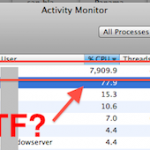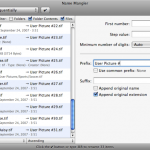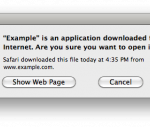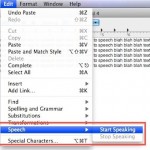iPad Jailbreak will be available soon

It’s barely been out a few days, but someone has already jailbroken the iPad. Infamous iPhone hacker MuscleNerd successfully ported over the Spirit Jailbreak for iPhone to the iPad, and he posted a couple screenshots and a video (embedded below) demonstrating command line root-level access on the device. It never ceases to amaze me how … Read More