Terminal in Mac OS X Lion Gets Full Screen Mode & Eye Candy
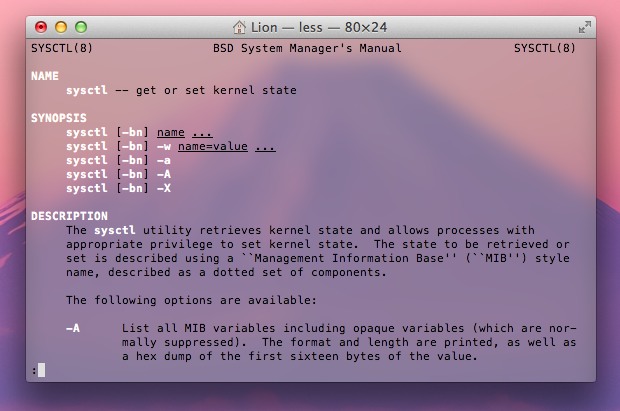
Terminal.app is getting a subtle facelift in Mac OS X Lion with a couple nice interface changes.
First up is the ability to adjust blur on opaque (transparent) terminal windows, the effect is done on the fly and anything behind the transparent terminal window gets blurred. The image above shows this with a blurred terminal window placed over the default Mt Fuji wallpaper. There are several of these theme choices available in the Terminal Inspector and appearance settings.
Second, is the ability to finally run Terminal in true full screen mode. This is actually the result of a system-wide Lion feature that lets you run any app as full screen, but the effect in Terminal.app is great for anyone who likes to work undistracted at the command line.
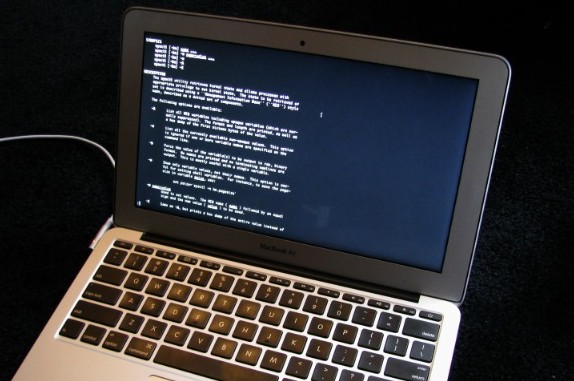
Full screen Terminal is made even more interesting when combined with some of the new multitouch gestures; a four fingered sideways swipe on a touchpad will smoothly slide between full screen apps and desktops. This screen shot was captured in the middle of one of these transitions:
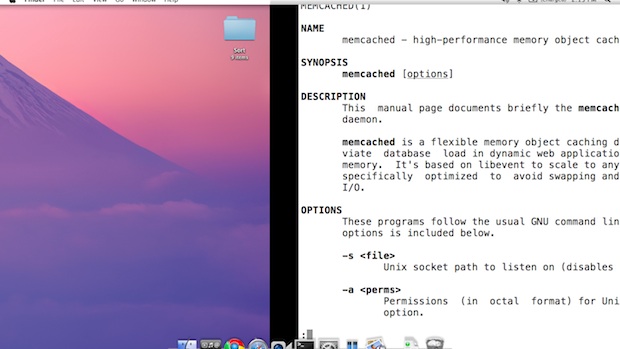
None of this is as fancy and innovative as something like TermKit but they should be welcome changes to anyone who spends time at the command line. I’ve always wondered why there hasn’t been a full screen option for the Mac OS X terminal, the only way to achieve this outside of Lion is by booting into Single User Mode, which is hardly practical.
Thanks for the tips SE


There is a bug / problem with terminal in full screen mode.
You cannot select the content while scrolling the page.
Try to click and drag to select all page until the bottom.
You cannot drag bellow the bottom. Just one page.
It’s sucks.
True. Workaround: scroll, hold shift, click.
Can someone tell how I can get rid of the split pane bar, the vertical bar of the right side of the terminal? I want to see my terminal without any vertical bars. Thanks!
FTA:
“This is actually the result of a system-wide Lion feature that lets you run any app as full screen”
Not true. This must be enabled by the app developer. Try it, today, with an app like Adium, Twitter, etc. It does not work.
Great news! Now all they need to do is have a full-screen mode for the aging command-line enthusiast that automatically gives 80×24 in a larger font, rather than giving us full-HD text at the same font-size (I ran resize and came back with 270×76…seriously, people?) :)
“(…)the only way to achieve this outside of Lion is by booting into Single User Mode, which is hardly practical”
iTerm2?
[…] two, this won’t be necessary and you can drag and drop your Terminal tabs all you want. Plus, Lion gets a full screen Terminal option, which is also a great […]
[…] dotato di sfocatura e trasparenza regolabili, e di modalità full screen. Le immagini, diffuse da osxDaily, mostrano Terminale in full screen (sotto) e con sfocatura e trasparenza regolate per intravedere […]
[…] de Mac-uri insa astazi vorbim despre aplicatia Terminal. In noul sistem de operare aplicatia va putea rula in full screen mode, lucru pe care Apple nu il permitea pana acum. Pe langa noua optiune, […]
[…] [OSXDaily] […]
[…] want to wait for the full screen Terminal in Mac OS X Lion? Me neither, and we don’t have to thanks to […]
http://www.iterm2.com/ will give you this functionality today.
People asked for these features since the very first OSX. Glad to see they blatantly copied iterm2, which is the very best terminal program.
Iterm2, and DTrace ( oh sweet, sweet DTrace, light in the darkness, shade in the sunlight…) , are what bind me to osx.
Opaque (transparent)? Which is it?
I like this feature, but they really are going too far on some stuff. The login window change is awful.
I think it is only a Placeholder, don’t worry
I love terminal .. nice ;)
Looks like very little is untouched in Lion.
As a side note Apple needs to support an app that will syncs with iBooks on our iOS devices. Anybody heard of such an app?
The only additional syncing between Mac OS X and iOS that I have seen hinted at in Lion is Reading List in Safari:
https://osxdaily.com/2011/04/29/safari-reading-list-feature-in-mac-os-x-lion-lets-you-read-webpages-later/
I’m sure Apple has more up their sleeve, we’ll probably see more features of Mac OS X Lion and iOS 5 at WWDC in the next few weeks.