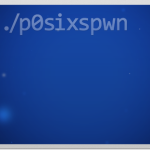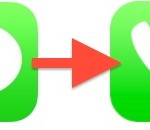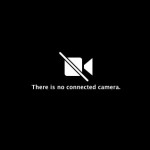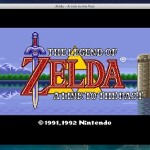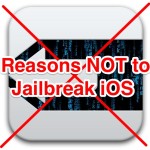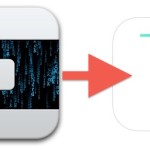13 of the Best Mac OS X Tips for 2013

The Mac had a great year in 2013, with powerful new Macs on both the portable and desktop side, and the release of OS X Mavericks, which has been easily one of the best major updates to the Mac operating system in years. Here are thirteen of our favorite tip and tricks articles focusing on … Read More