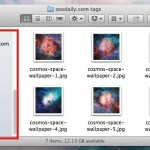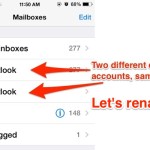Access the Calendar List View for Specific Dates on iPhone with iOS

The Calendar app list view is probably the single best way to quickly see an overview of events and meetings scheduled for a specific day. Widely appreciated for it’s convenience, the date specific list view was removed and obscured within iOS 7 in favor of a more difficult to access wider list view that encompassed … Read More