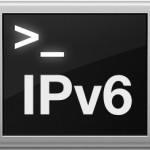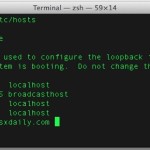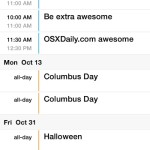Forget to Update Your Mac Apps? Use Automatic Updates in Mac OS X Sierra, El Capitan, Yosemite
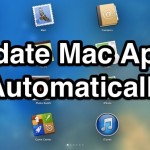
Many of us Mac users forget to update our installed apps to the latest versions, missing out on everything from newly added features, bug fixes, to important security improvements. Sure there are plenty of reasons for forgetting to update applications, whether because we’re too busy to remember, don’t know how to update, or simply don’t … Read More