Health App Dashboard Empty on the iPhone? It’s a Quick Fix

The iOS Health app can keep track of your movement, steps, and fitness throughout the day, and it works really great with the new iPhones… most of the time, at least. But sometimes you can open Health app and rather than seeing a chart of your fitness activity for that day, week, or month, you’ll see a blank dashboard, as if all of your prior activity, steps, and mileage has been erased.
Not to worry, your activity logs are not missing, and all of your health data is still on the iPhone*.
If you launch Health app and see the big “Dashboard Empty” message without any of your fitness charts, the solution is super simple. You just need to turn the iPhone OFF, and back ON again. You can do that in one of two ways: Hold down the Power button until the “Slide to Power Off” screen comes on, do that, then hold the Power button again to turn the iPhone back on again. Or you can go the hard reboot way and hold down the Home button and Power button until the Apple logo shows up. Either approach works, and when your iPhone boots back up you can relaunch Health app to find all of your missing Health Dashboard data to be filled in again, charts and all.
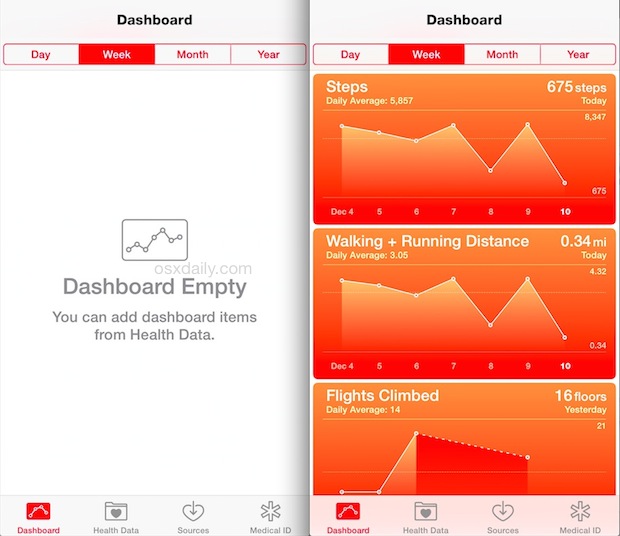
Yea yea, I know what you’re thinking, rebooting hardware is the lowest and dumbest technical resolution in the book, but if it works, who cares, right? That’s exactly the case with the empty Health Dashboard data, which, for whatever reason, does not respond to quitting the app or anything other than actually rebooting the iPhone hardware.
This is obviously a bug that has persisted throughout iOS 8 despite the various software updates released. I’ve encountered it a few times and just ran into it again myself with the latest update on an iPhone 6 Plus. And no, this is not the same bug as the Health app Dashboard not updating with or after activity, which happens sometimes too and can typically be resolved by quitting and re-opening Health app.
By the way, if you have a new iPhone and you are not yet tracking your steps, mileage moved, and some general fitness data, you should start. It’s easy to setup Health app tracking, and offers a simple way to keep an eye on your activity levels – just don’t be surprised if your movement levels are less than the recommended 10,000 steps per day, particularly if you have a desk job.
* The Health app data should be there unless you erased or reset your iPhone, or otherwise removed the data from Health app


My old iphone4s doesn’t appear to have a motion sensor my health data shows no data. Any suggestion for a fix
I never had any health data (or so I thought), don’t want any health data, the app is gone from my iPhone 5, but in storage it’s showing 143kb. Goofy! I was going to upgrade to the iPhone 8 when it comes out this summer, but now, I’m not so sure.
This did not work for me. The phone hasn’t been tracking my sleep. It worked for a little while…
Hey guys look i have an iPhone5.i know it does not have a built in pedometer chipset but if i buy an apple watch will it display my step counts,distance and heart rate etc on the health app?if not!any advice please!
Yes if you have Apple Watch then iPhone 5 will display step count, distance, heart rate, etc. Otherwise iPhone 6 or newer has the step count feature built in natively.
didn’t work. and you sounded so confident. nice try. try again
Thank you so much for this post.
Soon as I saw “Reboot” I restarted the phone. So pleased. It was even tracking in the background while the glitch was on. Glad to get the data back. Yey.
In Health App Go to (Health Data)
Select (Fitness)
Select Item eg (Flights Climbed)
Go to (Share Data)
Select (Edit) at top
Uncheck and check (name iPhone)
Select (done) and go to Dashboard
Walk, climb or whatever and see if phone has restarted to record data.
(Last post was missing some bracketed items)
I can’t believe this is still a thing. Happens to me every day on iPhone 6s. So frustrating.
Aaargh! My oartners iphone5s does the count steps thing whilst my 5 (with ios9) doesnt
Was thinking to get iphone 6 but if that doesn’t work either think i may just save my money and get pedometer 😕
An iPhone 5 does not have the right sensors. The 5s does…
New iPhone 6s , latest os, hard restarted like a million times and still no data showing on the health app. And to think that this is why I replaced my iPhone 6 thinking its a hardware problem. Meanwhile Apple is mute as if to say ” you can go to hell”.
Same issue with my 6 plus
Help I turned my phone off and on and I did a hard reboot–nothing. I turned all the features on in privacy and still nothing. I have the newest version of iPhone with the latest update to date, as of 1-22-16. Is there any way to get this app working? I would really like to try it out.
Same here. I can’t even add manual data points. After doing that and tapping ‘Add’ I still have no data. Totally broken.
My iPhone 6S+ was not tracking any fitness data in the Health app. I found a solution today – go to settings, privacy, motion and fitness and toggle that on (then I did a hard reboot on my phone) my Health app started tracking right away
https://osxdaily.com/2015/04/05/toggle-motion-fitness-tracking-iphone/
Same problem here. Everything worked when I had my iPhone 6 but after upgrading to the 6s plus no data has been showing up on the health app. I’ve tried from hard powering down the phone to resetting all setting to factory new. Nothing. Hope apple fixes this soon because I really enjoyed this feature when I had the 6.
So I just lost all of the health data from the previous 3 months on my phone and my watch will not link to the health app either. Kind of annoyed because I had been doing good with all of the tracking of my data.
No amount of resetting made it come back. Iphone 6s plus, os 9.1, watch os 2.1
Same here 6s plus with same tsmc chip latest 9.1 (13b143). And it won’t save data points. All empty. Toggling dashboard on off does nothing. I had data before wiping iPhone at Apple Store and restoring from iCloud backup. After that stopped working. Saw message also that wallet couldn’t be authenticated. So had to start new keychain.
There is same problem on my iphone 6s. the health data missing 1-2 times everyday. every time, I turn off and turn on this phone to recovery data.
I try to reset by icloud, to build new system by itune, even if install IOS 9.2 beta3. all action was failed.
I have been tired to do this. Iphone is the most expensive phone on earth. but I have a very stupid bug here.
erery one can tell me, it is a app software bug only, or a hardware failure. if it is a hardware failure, I must change a new one. sigh, the CPU on my phone is manufactor from TSMC….
Tried everything I can find on the postings and still can not get new iPhone 6s health app to have any of my data. Used on previous iPhone with no problems. Please help.
Hey guys
My phone is killing me with this (no data) showing on my dashboard, tried the rebooting didn’t work out. Plz help
I have an iPhone 6 with iOS 9.1and an Apple watch with iOS 2.1. I have been using the Health app for a month with MyFitnessPal to track workouts, steps and calories burned. Yesterday it quit working. Watch doesn’t even show up as a source. I have rebooted both, unpaired the watch then paired. Nothing works. Workout app on watch is working but no data is being transferred to the app. Nothing was changed on watch or phone between the last time it worked and when it quit working. I have no idea what is going on or why it quit all of a sudden.
I don’t have the health app IOS 8 on my phone. How do I get it on my iPhone 6.
I lost 4 moths of data that I save for diabetes now list this app is not working I turn off iPhone reboot dash open with no other function , the app is devestating result for me as this records are so important to me . Again I tried your recommendations poor result with Apple
Thank you Gongor!
Makes no sense to even have those tabs then.
When selection the week/month/year tabs, the number still only shows the day tracking value but the graph changes. Anyone know how to fix this so I can see the total miles for the week, etc??
At the moment, Health app does not display total miles or total steps, makes you wonder who designed this thing… anyway, you can add it up yourself though just by looking at each date of the week and adding that number to the next and so on.
Yea, Apple should make a summary for each item in Health, with stats, averages, totals, etc, it would be helpful.
I got mine fixed on iphone6 by
Go to settings > privacy > fitness and motion > enable the option
It worked well
:)
Hi,
Steps are not recorded since couple of days for me on my iphone 6. I have tried restarting my phone, resetting the phone nothing works still. Please help!!
How stupid to install a permanent app like this on iPhone 5 when you can’t use the main features like counting steps.
I just switche don the health app and the steps taken box has disappeared. All I have is the flights climbed box. How do I get it to show me steps taken? I tried switching off and it doesn’t work! Thanks
FIXED this phone had just been updated to iOS 9 the fix should work with a all iOS THEM.
STEPS was longer pinned to my screen. IT WAS A MUCH MORE SIMPLE FIX THAN POSTED ON SEVERAL SIGHTS.
I tried shutting the phone off then also did a hard reboot. None of them fixed the problem. So I went to the Health Data icon and pressed it. I went through the list until and found Steps then turned it on. Just that simple.
IPhone 6+ is stuck in health data and cannot get back to dashboards. Rebooted not problem is still there.
The Heath app never worked on my phone, and still doesn’t you can turn it on and off as much as you want and nothing. It’s useless and I can’t even delete it. And there’s no fix for it.
BS – reboot, nor update work! App sucks!!
You need an iPhone 6 or iPhone 6+ or newer model iPhone to use this, the app works if you have a new iPhone or Apple Watch.
I did all updates and reboot. Still no data calculating.
Nothing…I even updated OS and still nothing…turn it on and off, nothing. On a 5s
UGH
Bugs are not normal. It isn’t about bashing Apple. It isn’t about accepting mediocre. It isn’t about what Steve Jobs may or may not have thought about it or childish quips that make you feel more intelligent than the next person because you are OK with publishing personal data on a cloud server. The purpose of the app is so that you can monitor your health statistics , it is a great idea, it is a powerful app but fundamentally needs to ensure data integrity. If data is being lost permanently the app is useless, if it is a temporary display issue it is less critical but is a hinderance to the user. It is a core app, you don’t have a choice about whether it is on your device or not so it should be of the highest quality. Workarounds are temporary and I look forward to a permanent fix or the option to remove it to free up space for something more useful. On a side note, the medical emergency contact feature is pretty important to the emergency services these days, I hope they have read a forum and know to reboot and someone doesn’t become very ill while they are waiting to get important medical data.
Lucky me…I am really ill and had a TON of detailed information in the Medical ID. Gone. The idea of re-entering all that information is so damn daunting…I also lost years of information from the app tracking my cycle and oddly, the shortcuts from my keyboard replacements… and I use an external back up hard drive, a purchased iCloud subscription and Time Machine. My devices are just possessed by the acolytes of Lucifer’s kitten.
re-booted, still does not work. any other ideas?
It worked for me:
Go to settings->>privacy->>motion & fittness then turn on fittness tracking and health
Works on my iPhone 5S but not my wife’s iPhone 5. Wierd
Hi, I can’t record any data?
Surprisingly this worked. Such a simple thing to do. It is annoying that this error happens in the first place but bugs are normal.
Thanks for posting this.
Not working for me either. Latest update and rebooted. Apple’s slipping lately.
I am also seeing some weird behavior.
The charts are not always accurate?
as an example I have been tracking blood pressure for about 3 months now. Today the chart is only showing yesterdays reading with all the rest of the days as zero? When I look at all data inputs I see the real data is still saved.
Has anyone else seen this error / behavior?
Apple should demand an IQ TEST before one is allowed to purchase. List all your data is funny because you could have backed it up with the free iCloud provided..
After a repair, I restored my iPhone from the backup made before the repair. All data is back to that state EXCEPT the health app data. Your tip did not help. Any solutions you can suggest?
Be sure you update to the latest available iOS version, the newer versions have a bug fix that can make the missing data reappear
Nope, I have the latest version but my data is still missing. Good that I do not depend on this data for my health!
Paul, my iPhone has the latest version installed but my Health Data is still missing. So you are not correct with your claim. My own data is no longer accessible, it may even be lost forever.
Same problem here. Installed the newest iOS 8 version fresh, restored from an iCloud backup, and EVERYTHING is there except my Health app data. Both soft and hard resets haven’t helped. I’ll need to go to the Genius Bar to see if they can help, but I’m stumped. Either it was never being backed up with the rest of my data to iCloud, or it didn’t get restored from it with the rest. Very odd.
i backup to my laptop using iTunes and i have to encrypt the backup for it to save the health data or it will be lost
This is NOT THE PROBLEM.
I had to ‘restore’ my iPhone 6 after un-locking earlier in the week, and after that restore, POOF !! Data all gone… NOT recoverable…
Got another wild guess ??
Your problem is different. If you erase your iPhone, erase your Health data, restore an iPhone with an old backup, or restore your iPhone that was not backed up at all, of course the Health data will be gone. Health app (and anything else) can only find data that is stored on the device, it’s not going to pull data out of thin air (except maybe iCloud if you backed up recently to iCloud, as you should).
Get in the habit of backing up your iPhone to iCloud on a nightly basis, you will probably have to pay the $3.99 per month for the expanded iCloud storage since Apple is notoriously cheapskate when it comes to offering enough storage space in iCloud to actually be able to backup a $750 iPhone. So expect to pay another $50/year to be able to back up your $750 iPhone, total cost of ownership about $800/year plus your cell phone bill plus tax.
I agree with Gabriel. No , more like , if Steve Jobs was alive he’d slap his programmers. As a very long time user of all Apple products, things are a mess. Steve Jobs was a perfectionist, he would not tolerate such software engineering. Apple for years took pride in being the highest quality products as is seen in their pricing. Steve is gone and its starting to show. I hope it will return to the quality it once was.
You people who bash Apple, Yosemite and iOS are really annoying to those who blindly accept and love anything and everything Apple does. Steve Jobs would slap you if he was able.
If you can’t handle the walled garden, all the bugs, inconsistencies, quirks and general stuff that doesn’t work right, feel free to switch to Windows!
How stupid it is to have one of the few new features of the last iOS version broken from the start, not to address the issue in any updates, and still to not be taxed by anybody on the million Apple related blogs?
It’s the buggiest version of iOS ever released by Apple, and still, nobody cares to cry The king is naked, and they are allowed to continue to slip again and again and to be just mediocre.
Really, is the temporary solution of having to restart your phone “super simple”? Is that your conclusion? How many times do you need to do that daily? Who is the genius from Apple’s team responsible for making sure that this kind of bugs aren’t allowed to perpetuate from update to update?
Rebooting a phone is fairly simple albeit annoying. Ultimately, until Apple releases a wider bug fix update for iOS 8 this and other issues will still be around, so a solution or workaround is necessary.
Yeah, except here we are a year later, and iOS9 has been out for three months, iOS 9.2 is the latest version, and this stupid problem STILL persists and it seems like Apple are completely oblivious, as I have called about this several times, even had Apple replace my new iPhone 6s Plus (incidentally, I NEVER had this problem with my prior iPhone 6 Plus, but it has surfaced nearly daily on both iPhone 6s Plus models).
FIXED this phone had just been updated to iOS 9 the fix should work with a all iOS THEM.
STEPS was longer pinned to my screen. IT WAS A MUCH MORE SIMPLE FIX THAN POSTED ON SEVERAL SIGHTS.
I tried shutting the phone off then also did a hard reboot. None of them fixed the problem. So I went to the Health Data icon and pressed it. I went through the list until and found Steps then turned it on. Just that simple.
And they just did it again. I’m done with apple!
I also lost YEARS worth of data from the app tracking my cycle. I want to fling my phone and laptop out of a moving car.