OS X 10.10.3 Update Available for Yosemite with Photos App, Wi-Fi Fixes, New Emoji
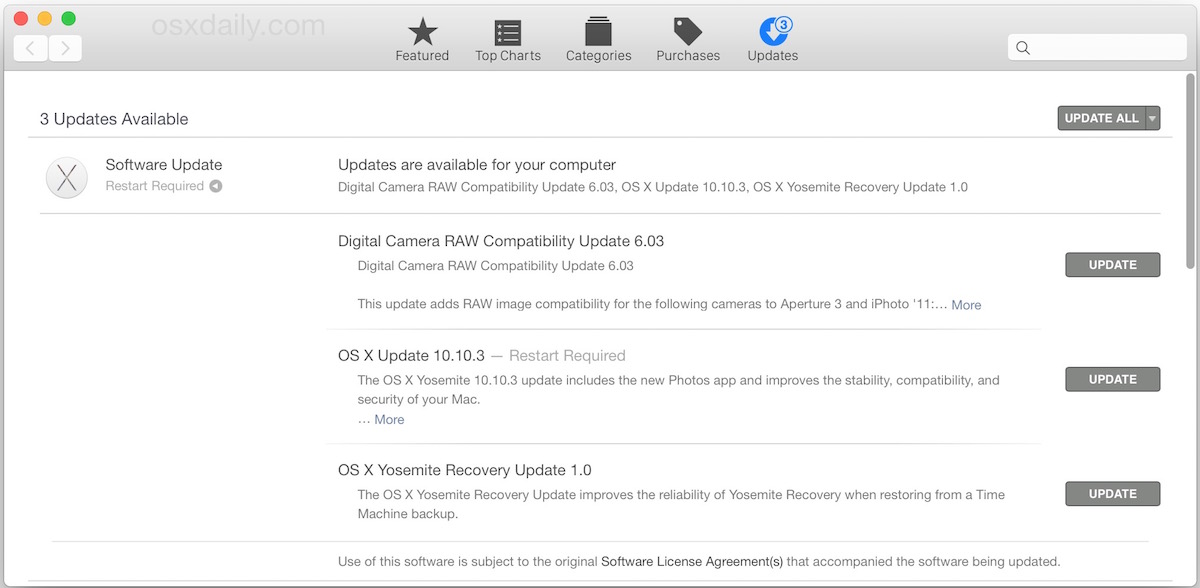
Apple has released the final version of OS X 10.10.3 to all Mac users running Yosemite. The public version of OS X 10.10.3 includes the Photos app to replace iPhoto, and contains a handful of bug and performance fixes as well, including improvements to Wi-Fi stability and performance, over 300 newly designed Emoji icons, Spotlight Look Up suggestions, a resolution to some Bluetooth connectivity issues, and improvements to Safari and Screen Sharing. Full release notes are included below.
OS X 10.10.3 weighs in around 1.5GB and arrives as build 14D131. Apple recommends that all Mac users running OS X Yosemite download and install the update to OS X 10.10.3 as it “improves the stability, compatibility, and security” of the Mac. As usual with system updates, a restart is required, and starting a Time Machine backup before installing the update is strongly recommended in the odd event something goes wrong.
Download & Update OS X 10.10.3 for Yosemite
The simplest way to install OS X 10.10.3 on a Mac is through the Software Update mechanism in the App Store.
- Start and complete a backup of the Mac before attempting to install the update
- Head to the Apple menu and choose “App Store”
- Go to the “Updates” tab to find the download available, labeled as “OS X Update 10.10.3”, choose the “Update” button and agree to the TOS to start the download
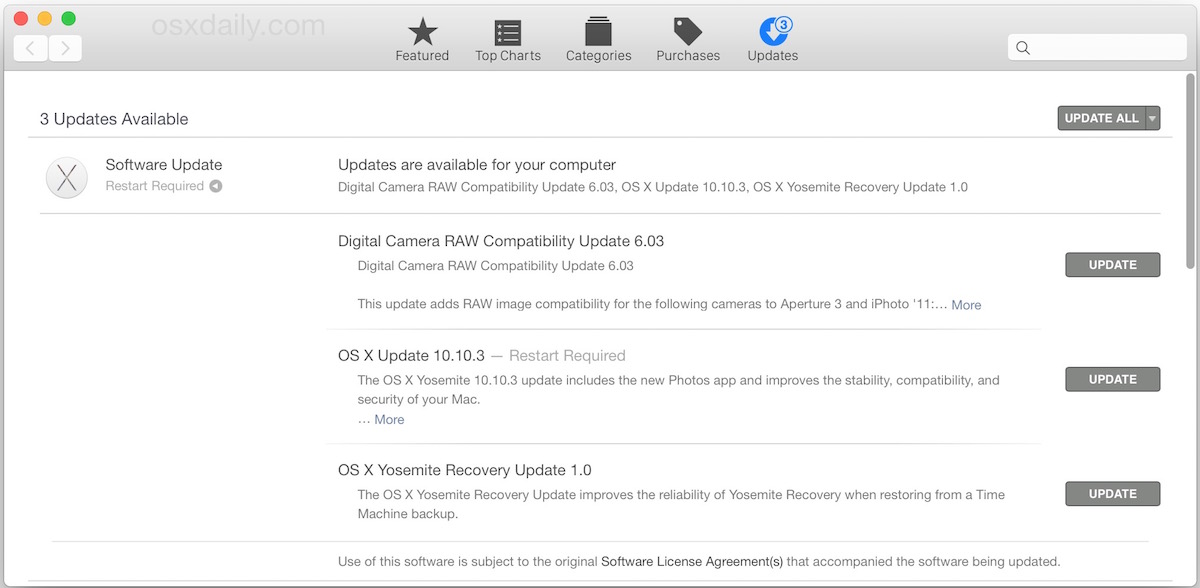
Users can also choose to download the OS X 10.10.3 Combo Updater from Apple here.
The Mac will reboot and complete the update. Some users will find a secondary update to the OS X Yosemite Recovery function available as well.
Anecdotally, OS X 10.10.3 is noticeably more stable than prior releases of OS X Yosemite. Despite those improvements, no general performance changes are noted in the release notes of OS X 10.10.3, and the WindowServer process may still go CPU wild from time to time when a Mac is not rebooted often enough. The inclusion of additional wi-fi fixes will make this release particularly important to many Mac users who have been struggling with wireless connectivity issues since the release of OS X Yosemite in prior versions.
The new Photos app is quite nice and will be very familiar to users coming from iOS and using Photos app on iPhone and iPad. The app will offer to automatically import photos from iPhoto libraries, and the iPhoto app will get an (X) through the icon after installing as Photos replaces it. The app continues to persist in the /Applications/ folder, however.
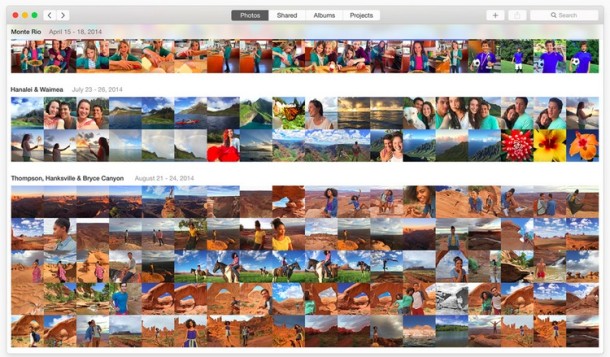
OS X 10.10.3 Yosemite Release Notes
The release notes accompanying the OS X 10.10.3 update are as follows:
The OS X Yosemite v10.10.3 update includes the new Photos app and improves the stability, compatibility, and security of your Mac.
With Photos you can:
• Browse your photos by time and location in Moments, Collections, and Years views
• Navigate your library using convenient Photos, Shared, Albums, and Projects tabs
• Store all of your photos and videos in iCloud Photo Library in their original format and in full resolution
• Access your photos and videos stored in iCloud Photo Library from your Mac, iPhone, iPad, or iCloud.com with your web browser
• Perfect your photos with powerful and easy-to-use editing tools that optimize with a single click or slider, or allow precise adjustments with detailed controls
• Create professional-quality photo books with simplified bookmaking tools, new Apple-designed themes, and new square book formats
• Purchase prints in new square and panoramic sizesIt’s easy to upgrade your iPhoto library to Photos – just open the app to get started. To learn more about Photos, visit: https://www.apple.com/osx/photos/
This update also includes the following improvements:
• Adds over 300 new Emoji characters
• Adds Spotlight suggestions to Look Up
• Prevents Safari from saving website favicon URLs used in Private Browsing
• Improves stability and security in Safari
• Improves Wi-Fi performance and connectivity in various usage scenarios
• Improves compatibility with captive Wi-Fi network environments
• Fixes an issue that might cause Bluetooth devices to disconnect
• Improves screen sharing reliabilitytyEnterprise content
For enterprise customers, this update includes the following:
• Addresses an issue that could cause Macs bound to an Active Directory server to become unresponsive at startup
• Provides the ability to set a umask that’s respected by GUI apps
• Fixes an issue installing a configuration profile for 802.1x with EAP-TLS
• Resolves an issue where folders from a DFS share point might “disappear” when viewed from the Finder on some Macs
Separately, there are a variety of security improvements offered in OS X 10.10.3.
iPhone, iPad, and iPod touch users will also find iOS 8.3 update available to download.


i downloaded the yosemite to my mac air but i can’t get the photos app thing at all and i can’t use iPhoto, i really need to access my photos can someone help please! how do i get the photos app?? :) thank you
Trying to install 10.10.3. Has said “downloading” for two hours now! No time bar. Doesn’t say installing. Ugh! Not sure whether to cancel download. Getting nervous!!!
I am having continuing problems with the fan running constantly when Photos starts up and is running. This started when I converted from iPhoto to Photos (a giant step backwards in photo management, I might add. Why does Apple feel the need to dumb down their applications in recent years?). Appreciate any tips you can offer on reducing fan activity. Thank you.
I updated to this version of Yosemite a couple weeks ago, and every time I try to set up my Photos on the new app, it crashes.
It always starts by “Merging Library,” gets 20% complete and crashes.
Anyone else run into this problem or have the experience to help me?
Thanks.
Apple Fangirl🙋🏽 since the 90’s
Love Emoji’s & Diversity + I have brown skin
I am very happy about this! So happy it made me dance.
This isn’t something something that widely represented people with TUNNEL VISION would care about or value but I am sure most if not ALL non-white apple users and those who like diversity will appreciate this! So glad they are thinking more inclusively, very good move.
👏🏾👏🏾
Ok, I would have liked it more if the new emoji’s didn’t show up as yellow with little brown colored boxes beside them…weird 👎🏾
The OS X Yosemite 10.10.3 update from the App Store, which I recently installed on my iMac (mid 2007), did not install the new Photos app.
(I see there is a 100KB app called photos.app in my applications folder but that is from July 2010 and when I click on that I get an error message saying: The action “Ask for Photos” could not be loaded because its executable is not loadable. Try reinstalling the action (this is meaningless to me).
I tried again using the combo update but the result was the same.
Any ideas about what I should do?
During the update to 10.10.3 the system hangs.
During the shut down process the dialog box opens and in the bottom left hand side is a box that says ” software system busy”
The main dialog box on the screen says installing software update – but it hangs there! Checked space everything is ok. But not updating.
What do I do???
let it sit, it can take a while to download and install updates
I installed the latest Yosemite update yesterday. Now when I try to insert photos into Word for Mac 2011, Photo Booth comes up and won’t let me go to photos. I called Apple support and was told Apple has nothing to do with Word.
I am having this problem as well. I create and publish enews for our school every week and need the ability to insert photos but the only folder it will allow me to choose from is Photo Booth! There isn’t anything in that folder except my kids making faces for Photo Booth photos! Can anyone please let me know how to remedy this?
same issue. Anyone got a solution? Please and thank you!
Me too. I write reports in Word which usually contain alot of photos and I cannot access photos when I go to insert them. So frustrating, I have tried everything. Anyone have any ideas?
I have the exact same problem. Only photo booth appears as an option to “insert” from.
I can workaround it by opening Photos, copying images to the desktop and inserting from there, but iPhotos allowed me to insert directly from the albums there.
Any help would be greatly appreciated!
Argggghhh me too!
Me too! I have the exact same issue and it is causing quite a few problems with my assessments. Any help would be really appreciated!
I actually just found a way around this issue. When your in photos, select the photo you want to use, click ‘File’ and then ‘Export’. Select ‘Export 1 photo’ and choose which document file you want the photo in. Then you can either click and drag the photo into your word document or you can select ‘insert’, ‘photo’, ‘picture from file’ and attach it that way. Hope this helped.
:)
I am running OS X 10.10. I have seen no updates appear in my App Store since I installed Yosemite when it was released. I see updates for iMovie, but it tells me to update to 10.10.2 first. Again, I see not updates for this. Any ideas?
Are you certain you’re not on OS X 10.10.3 or 10.10.4? Go to > About This Mac and get the version of OS X Yosemite running on the Mac from there.
Users can always download the Combo Updater from Apple and install it manually on your Mac:
https://support.apple.com/kb/DL1804?locale=en_US
Back up your Mac before installing the update, as always.
I am certain. Version 10.10 (14A389). I will run the combo updater and hope it works. I just don’t understand why the updates do not appear. I checked my system preferences and the updates for OS X are set to install.
Have you rebooted? It’s possible the updates downloaded but did not install without a reboot yet.
The combo updater should do just fine, but back up the Mac first.
Hi all. New to mac just mac starting from yosemite 10.10.2 got from my friend. run on MBP 13″ late 2011. is it better to step-up to ver10.10.3 on this kind 2011 mbp?
Currently everything is doing good except for startup time a bit longer coz i knew it run on HDD. It took 70-80 sec at average. Anyone of you used the update on common 2011 mbp to me? Kindly shares any info about any kind of post-update experiences.
OS X 10.10.3 is the best version of OS X Yosemite available, so if you’re on OS X 10.10, 10.10.1, or 10.10.2, then it’s a good upgrade. If you’re on OS X 10.9.x, then it’s a harder pitch because some users have trouble with Yosemite on their Macs.
Back up your Mac before updating and you can roll back if need be. Use Time Machine, it’s easy.
I updated today and now my MacBook Air just keeps freezing. Firefox doesn’t work, imessages don’t work either. If I click either of those then the computer freezes to the point that nothing other than holding down the power button to shut it down works :(
That is really not normal. Reboot into Safe Mode (reboot hold down Shift Key) and see if things work better, then reboot again into normal mode.
If it’s still broken, you should revert from a backup to prior OS X version with Time Machine, or reinstall OS X if you have to.
But back up your Mac with Time Machine first, you don’t want to lose your stuff!
Finally after spending hours I figured it out! Turns out that it was an issue with McAfee Endpoint Protection. I added exceptions for iMessages and Facebook and now everything works perfectly.
Hi, new to iMac , although i have air2 and iPhone 6.
Bought 27in, ssd, 24G ram, worked a treat for a month then upgraded to 10.10.3. crashes 10 times a week now, even while it is sleeping it tells me it has had to do a restart because of problems. Now i get screen freezing and auto shutdown in various apps. From reading the previous comments, i guess there is no going back. Is there anything I can do, or do I just put up with it till the fix comes along.
Make a backup with Time Machine, back up all your files, and you can re-install OS X. OS X Yosemite is pretty bad but it shouldn’t be that bad, I don’t crash all the time my Mac just runs slow and apps crash.
@william,
Your passwords should be stored on iCloud, so those will be okay. You may have to reset some preferences, but my experience was totally positive. I lost nothing and my machines (I installed it on 4) all work perfectly. Run a permissions repair before and after you install.
im updating from mav osx 10.9.5 to yos 10.10.3 , will all my passwords and settings be lost ? thanks to anyone who can help . I’m new to mac.
william, you should lose nothing during a standard OS X update. But “should” is the operative word here, be sure you back up your Mac before installing OS X Yosemite so that you can revert back to OS X Mavericks if you need to. Absolutely do not upgrade without having a backup, OS X Yosemite has caused many headaches and heartaches.
Also, if your Mac has less than 8GB of RAM, if it does not have an SSD disk, or it is pre-2013 model year, it will not perform as well with OS X Yosemite as it did with OS X Mavericks. It’s not well optimized, at all. Apple has a lot of work to do, though I would say that 10.10.3 is the first version that is actually usable and doesn’t feel completely like a beta.
im updating from mav osx 10.9.5 to yos 10.10.3 , will all my passwords and settings be lost ? thanks to anyone who can help . I’m new to mac.
I was hoping with the 10.10.3 Wifi problems were solved.
No way, still have the same Wifi problems. Very irritating
This is what I get—
“There is not enough disk space to migrate your library.”
“It is estimated that you need at least 29GB of additional free space.”
I then moved my iPhoto library to an external drive Tried to migrate from the other drive and it told me I needed to use the iPhoto upgrader which I downloaded and used. It then said this
“Your library can open with the current version of iPhoto and does not need to be prepared with this tool.”
Im going in circles! Ahhhh Anyone know anything that would help?
Did anyone else get about 18GB of free space on their SSD after upgrading to 10.10.3? I clearly remember I had about 1GB of SSD space on my drive on friday after work. That night I upgrade a bunch of stuff (Xcode, Evernote, LanScan) and now I get this new free space.
can someone resurrect steve jobs just to have him running Apple again so that it can be the company it used to be?
Unfortunately, Apple is too busy making useless overpriced watches instead of working software. This is the new Apple.
When , to my astonishment, Apple took it upon themselves to remove iPhoto and replace it with an unfamiliar Photos.app without any warning, I was gullible and started it up. The first thing it asked me was, “Do you want to convert your iPhoto library or your Aperture library?” I thought, “Hmmm, I don’t think I HAVE an Aperture library, but I don’t want my iPhoto library ‘converted’ without first seeing what that means.” So I answered “Aperture” — at which point Photos.app created a new EMPTY library and that was that. After reading up on how this “conversion” is done and being persuaded that the old iPhoto library should remain undisturbed, I tried to change my mind. Not possible. Once you choose either Aperture or iPhoto, you’re permanently committed. Anyone have a remedy for this ridiculous screwup?
No that is not the case, you can always import a new library into Photos app, or create a new library in Photos app. Relaunch Photos app and hold down “Option” to find this option. The mystery is why Apple has hidden that!
my imac is stuck in ‘installing software update’ and it now shows ‘less than one minute remaining’ for over 45 minutes. First time the command lines went sour had to do it again this is what happens now. Any suggestions please??
I just wish Apple would give us a decent mail app, returning mail to its working state in Snow Leopard would be a good start, I just don’t understand why Apple things it has to keep breaking apps that don’t need fixing! as the OS progresses since Snow Leopard I see myself becoming more and more disapointed in the Apple computer OS.
Macs are nice shiney things that have been a pleasure to use due in large to ease of use and stability.
Where the hell did it all go wrong! Yosemite has had aweful wifi connection issues since installing on my iMac, with each update it has become worse. With 10.10.3 I now have no connection at all (it show 4bars but no internet). Our new MacBook has no connection either. I have lost all faith in Apple. These issues have affected many users for far too long.
Too much effort on overpriced and completely useless watches instead of ensuring their software is rock solid, which is clearly a thing of the past. They are more interested in aesthetics than functionality.
For those getting the flashing question mark at boot after installing the update: you have FileVault and Firmware Password set. Press Command-R to boot recovery, type your firmware password, and then choose your boot volume using Utilities > Startup Disk and enter your encryption password and restart.
Installed 10.10.3 yesterday, it’s caused an issue with Illustrator CS6. When I go to open a file, the display picture (showing the file to be opened) is half off the far right of the screen.
Is there a fix for this? It was working perfectly before.
I am having the same issue with the finder window in Illustrator CS6 also.
Glad it’s not just me! If I can find a fix Gary, I’ll post on here.
So this is a new problem, then? I just found out I can’t open After Effects CS6. So hopefully there will be a fix.
Hello Gents,
Reading all your posts and so glad the Illustrator problem is not just mine either, but it is driving me mad as I can’t see files properly! I am working in Illustrator CC and have been looking for a fix to no avail as yet.
Has anyone found one???
Upgraded yesterday, hoping to have terrible Wifi issues solved. So far so good! Everything seems fast and stable on my late 2012 Mac mini. Verified and prepared permissions before and after the update.
I’ve got a 2009 Mac Book Pro running OSX 10.9.5, 8GB RAM.
I’d like to hear you’re thoughts on upgrading to Yosemite ?
Thanks
I would not recommend installing OS X Yosemite onto any Mac built before 2014 that does not have an SSD drive, Retina screen, and 16GB of RAM. So no, I would not install it on your Mac.
OS X Yosemite is the least optimized version of OS X ever made by Apple perhaps since OS X 10.0 if anyone remembers how slow and awful that was, it feels quite similar. Even on a 2014 Retina iMac it is so slow you would be surprised, stutters moving windows around on the screen. You can test it yourself in the Apple Store, open a couple of apps and start trying to do stuff like you would in OS X Mavericks, unbearably slow even on the new hardware! Honestly, Apple may fix OS X Yosemite performance at some point, but it’s not there yet. Maybe OS X 10.10.4, but more likely, OS X 10.11 will just be a big performance update for the Mac because it needs it, they should devote their software resources to performance optimization alone, nobody cares about new features when it’s too slow to use.
I have a 13″ retina MBP (2012) and I’m not seeing any of the performance issues with Yosemite you’re reporting (although I have suffered with the connectivity issues, which were mostly resolved with 10.2.2). FYI, I do software dev and often have resource-hogging apps (dev/debug environments) running. I’m not a fan of Yosemite, but it hasn’t created any performance problems.
The one issue I have encountered: when I have open Pages documents spread across a whole bunch of virtual desktops (“spaces”) and ignore the App for a while, then open a new Pages doc – then I *have* seen Pages go almost paralytic. Restarting the app fixes this for me.
I run it on mine, works fine. had to turn off transparency effects though.
Is there anyway to retain iPhotos with this update? I really want to be able to continue having multiple libraries and Photos does not appear to allow that.
Hold Option when you launch Photos app, then choose “Create New Library” or you can select a different library. You can keep the iPhoto app around (it doesn’t actually get deleted if you already have it installed, it just gets an X through the icon), but it’s never going to be updated.
Thanks, Pablo, that sounds like the same procedure as iPhotos (Option key). I hadn’t seen that mentioned anywhere. Also, I think it was the OSXDaily article about the update that said that iPhotos gets deleted as a result of the update. Nice to know it isn’t.
I have a better experience with this update. After upgrading to Yosemite, my MBP worked slower, mainly in safari and mail.
Now it seems it works like before. No more long beachballs. Hurrah!
MBP late 2011, 13″, 4GB
Wifi problems on my Mac mini (Late 2012) seem to have been fixed, however, since installing the machine had rebooted itself twice, whilst i was in the middle of doing something.
So not impressed at the moment.
After reading all the posts above, I really don’t know what to do.
Update or Not Update? That’s the question.
5 months after first release, 10.10.3 finally fixed WiFi disconnect issue with WPA2 Enterprise network in MacBook Pro 2011.
10.10.3 has effectively wrecked three computers – an iMac 27 and two laptops. On each device the same pattern occurs – the Finder goes into an eternal loop and the beachball won’t stop. When I need to use Mail it (and other apps) fail with a panel that tells me I don’t have permissions. I have been using Macs since 1985 and never had so many problems with any other OS as I am having with Yosemite. I intend to wipe them all and load Mavericks – the best OS so far. I am fed up with the nimcompoops at Apple who are clearly incompetent OS developers and want me and other users to beta test and then beta test again and then do it over and over again. Well, I am fed up with Apple and I won’t take any more. I looked at Microsoft’s stuff recently in absolute desperation and it ain’t half bad. I was waiting for 10.10.3 and now I think it is time to look at MS again more seriously. Hell, I was just about to sink nearly $10,000 in new Apple computers – not now, no way.
Where is Steve Jobs ghost just when you need him?
Oh yes – I loaded 10.10.3 as an Apple store upgrade, then as a Combo version, then when that all failed and gave me the same results I did a PRAM reset and Disk Utility disk repair and repair permissions, then a Command R recovery and full download again. What do you think happened? Exactly the same crap – finder and permissions issues all over again – exactly the same – all three computers are totally knackered. Thanks Apple you stupid bunch of dorks.
Installed 10.10.3 and the Photos app keeps crashing. will not go past 20%.
Any suggestions?
Having the same trouble! Did you have any luck fixing it?
Same thing on my 2011 27″ imac. It gets to 20%, hangs there for a few minutes then crashes!!!!
Very frustrating!
I reverted to discoveryd (from mDNSResponder) and it has so far crashed only one time. Not seeing CPU spikes anymore either, on this iMac 2011 27-inch.
I’ll let you all know if discoveryd continues to be problematic, but so far it seems to be behaving itself. That’s good.
TURN OFF FILE-VAULT. 10.10.3 does not cope with file-vault it takes an age to get to the apple logo and may or may not allow you to login, or re-login after sleep. It randomly loses the recovery partition and hangs at random intervals. If you do manage to boot and login after the update, immediately turn of file vault, allow it to decrypt your drive and then enjoy a speedy, stable if less secure experience. My remaining problem now is that I can’t get continuity to work despite signing out and back in to iCloud. The iCloud prefs pane is also really slow.
2010 Macbook Air 13′” 2.13Ghz: Photos using 70% of CPU while just sitting there. Fan is running all the time. I guess Apple wants me be buy the new Macbook.
This happened to me, temps right up, pages out and I have 8 GB of ram, so I turned off the cloud sync in system pref and all is good again. A reply from a wise person suggested that the first time iCloud syncs your photo library which saps the cpu etc. however I am to old to care about sync to “things” so I shan’t turn it on again, but I was going to uninstall to begin with as the fan was over 6500 rpm – I didn’t know it went that high!
I do not have Photo Library iCloud syncing on, just My Photo Stream and Sharing. No activity on the network using Activity Monitor. Just have the Photos window open with approx. 4500 photos. No editing, no scrolling, no nothing. 70% CPU, 4700 rpm fan, 185 degree CPU just to have the app open, nothing open but the Finder and Photos.
I know, I also had photo stream and sharing on. Turned it off and the app went back to “normal”. Which begs the question that you raised, is it designed for new macs. It does not seem very efficient if it was designed for the modern world of syncing and sharing if it is running like this. I mainly use (used) aperture and whilst ram hungry it never ran like this app. No more updates for aperture though.
I kinda notice the same, but it also has a lot to do with the screen you’re using. I’m on a 15″ MacBook Pro (2.2Ghz, 8Gb Ram). If I use my built in screen, it is ok-ish. the fan refs up to about 75-80 degrees.
When I plug in my 27″ LED Display, it shoots up to 90+ degrees.
It’s clear they have some dev. work to do on this one…
Using the keyboard now 🙇🏻
I REALLY don’t like this new Photos App on my iMac.
Thousands of my photos are missing, are no longer in my selected order. Why oh Why oh Why must they keep changing things.
If it ain’t broke, why fix it?
I agree. Organizing was much easier before AND I already miss being able to hover over an event with the curser to glimpse inside rather than opening the event.
Hmm… first thing I noticed with the new update, Mail.app ‘lost’ all my gmail account(s) passwords… Luckily, you can go to ‘KeyChain.app’ and retrieve them.
Also noticed that it ( 10.10.3 ) doesn’t eat up ram as much as prior version when the Mac is just sitting there not doing anything.
I STILL ‘won’t / don’t’ trust Yosemite for anything but ‘testing or running apps that absolutely require it’. Again, luckily I have two MacPro’s and the workhorse runs ‘Mountain Lion’, the last stable Mac OS X available to creative pro’s.
And it still takes a minute or more to load web pages from a mail link.
These updates should be tested by people who know what they’re doing, not Joe Bloggs.
In Fotos there is no longer “sorting by date” available like it was in iPhoto.
Does this update improves performance, and the terrible lag when working with Cintiq? If anybody can confirm this i will update.
If not – bye-bye Yosemite and hello Mavericks, my old friend.
My Late 2012 MacMini won’t shutdown after installing the 10.10.3 update… It just hangs until I force it off…. :(
Got it worked out! Booted into Recovery and ran disk and permissions fixes and now I’m back to good! Coincidence I guess… :)
Installed this afternoon. My Mac Mini now hangs and crashes regularly. The WiFi doesn’t connect. My Bluetooth keyboard and mouse are dropped by the Mac-then the box hangs.
Lousy op system-just like Windows now-nice job Apple.
OS 10.10.3 is a bloated pig and performs like garbage. I’m running a Mac-Mini with 16GB RAM-loads of space on HDD all the right stuff. Sadly, this release of the OS just sucks.
Since the install at 3:00 PM this afternoon, my Mac has been hanging and crashing OFTEN. WiFi will STILL not connect and none of the suggested fixes actually fix anything!! The Bluetooth keyboard and mouse are dropped often for no apparent reason, leaving no alternative but to hold down the ol’ power button until the Mac dies.
Can’t someone hire a mystic to resurrect Steve Jobs so he can fire this batch of brain dead programmers and fix this lousy op system??!!!
Apple has finally, with OS 10.10.3, created an OS as completely annoying as Microsoft Windows 8.barf. Nice going guys and thanks Apple. Oh, I won’t be buying the watch now, a new iPhone 6 Plus, or replacing my iPad 4th Gen for the new Air, which is probably more like a bag of wind.
I’ve been an Apple user since the Apple I and now I’m just disgusted. This is what happens when profits are placed ahead of making a product that actually works reliably.
This scathing review scares me of Apple’s future.
I also worry about the quality of software coming out of Apple lately. I stopped recommending family members update any of their software on a Mac or iPhone, it just leads to more problems. When you’re more concerned about something going wrong then a new feature, you have a big problem with software quality.
If it ain’t broke, don’t fix it! Never used to be that way with OS X and iOS, but indeed, we’re in a new paradigm with Apple software quality, and it concerns me greatly as well. If this trajectory continues, there will be many converts to Windows 10 in no time.
So far so good…!
No issues installing; once through the Appstore update, and once on my other laptop via the combo update; both worked fine so far.
Please, do not forget to run updates again, i case there are a few left behind that you should do.
Also, you will have to update possibly another few software that will probably update their versions within the next few days, due to this new update…so be on the lookout and update everything that needs to be updated.
Then, run verify your disk, and repair your permissions; it does help a lot after a major upgrade! I usually even do it before upgrading my OSX, and after of course.
The basic, always the basic….but it works!
Well my MacBook Pro has been crashing all night. 5 times in the last 2 hours. Not cool withis update. I don’t want to reload.
Worked like a charm, no problems, no worries.
Me, being the guinea pig I am, I always upgrade to the latest operating system but, I also delete things I probably shouldn’t. Well, I deleted the new Apple Color Emoji font. Don’t do it. It threw my system in a tailspin. Mail quit repeatedly and Messages wouldn’t work right. Didn’t get to test much else but, I put the font back and all is smooth sailing again. Wow, Apple is now making a silly font like that a big part of the operating system. Don’t delete it!
Dare I say you belong to an older generation like me who can’t see the point of it
That is right. I never use them and usually delete all foreign fonts and any fonts that are over 5MB in size that I know I am not going to use. I actually copy them to a fonts folder on an external hard drive just in case I may want or need them.
My email quits repeatedly also and to keep sending and receiving I have to quit mail and re-open every time. Not impressed!
I only ever update to get rid of the annoying reminders. I need to set a more annoying reminder for myself saying “DO NOT UPDATE!”
Normally happy to update. This time I am kicking myself. When it rebooted I received the dreaded flashing question file. Thank goodness for Time Machine
Me too. It can’t find the startup disk with FileVault turned on. Have to hold the Option key while booting so it asks which startup disk to use. I choose the one and only startup disk and it boots properly. Thanks Mr Cook.
Re-selecting the startup disk in System Preferences and rebooting seems to have fixed the issue.
Thanks a lot Todd, that actually fixed he problem for me: System Preferences > Startup Disk, it works just fine…
Installed the update and Boy does the fan sing when using the photos app. I have aperture and even that doesn’t increase the temps like this does – not using the cloud function so might look at if various devices are talking “behind my back” and retry with wi-fi off. Little disappointed, but mine is an older mac, though with 8 GB ram and 500 GB of ssd aftermarket and normally cold and fast. Now fast and hot!
Yep, it’s the sharing that is power hungry, go to sys pref and turn it off and the temps drop and the ram doesn’t get eaten up – I haven’t had pages out since I installed the extra ram; does raise the issue though:- If sharing eats up processor power, ram, battery life and temps etc. what’s the point. It needs a simple on screen, in app on/off switch, rather than an all or nothing so sharing between devices can be done when you want it.
This is normal for the first sync with iCloud. You just need to leave it, and once everything has been synced, it works fine. If you don’t want it to sync with the cloud, just turn it off in preferences. Not hard.
OK, will try this, thanks for the heads-up
I found that the new update broke my copy of Firefox.
I tried a reboot and that didn’t help, so I downloaded a fresh copy of Firefox 37.0.1. That seems to have cured the problem.
Maybe no one else will have this problem, but just be aware if will probably take a little tweaking to get everything working as before.
I just filed a similar problem with Mozilla. I recently updated to Yosemite 10.10.3 this Saturday (4/10/2015). Since then, FF is unusable. Prior to the update, everything was fine.
Within a few seconds of launching FF, the browser freezes so completely I cannot move it or select it, even the FF menu becomes un-selectable. The only way to shut it down is by selecting “force to quit” via the launch-pad icon.
The big caveat with Photos app is that you want to use iCloud Photo Library (who knows if it’s reliable yet), but that requires you to subscribe to like a 200GB+ iCloud plan from Apple at a cost of $50 a year.
Flickr, meanwhile, offers 1TB, for FREE.
My desk has $5000 of Apple hardware on it right now between Macs, iPhones, and iPads, and accessories. And they are nickel and diming me to store my pictures on their cloud? Come on!
I guess no iCloud Photo Library for me, I don’t want my pictures disappearing if my credit card expires and I forget to update it!
Yeah, that would be neat, every Apple device we buy that can connect to the iCloud should come with an incremental extra space.
“The big caveat with Photos app is that you want to use iCloud Photo Library (who knows if it’s reliable yet), but that requires you to subscribe to like a 200GB+ iCloud plan from Apple at a cost of $50 a year.”
Funny, I use it and didn’t have to subscribe to a new plan. Sounds like a lot of misinformation to me.
I rebooted again and it works!!
This update also allow WiFi calling on Sprint with a carrier update (Sprint 19.1)
My computer hangs on install it stayed at 1 minute remaining for too long so I rebooted and now at the grey screen with Apple Logo it appears to be hanging. Any Ideas?
Well Chuck you broke your update, now you need to reinstall OS X.
Reboot, hold down OPTION and choose Recovery and then choose “reinstall OS X”
Next time don’t self-determine how long OS X should take to complete an install task, it takes a while and always longer than it says. That timing estimate indicator means nothing it’s just a little thing to make you feel better that programmers like to use.
You can restore from a backup with Time Machine, or you can re-install OS X with Internet Recovery as described here https://osxdaily.com/2014/12/14/reinstall-os-x-mac-internet-recovery/
Chuck,
I had the exact same issue, and followed Doh’s suggestion of rebooting while holding down OPTION and choosing recovery on my HardDrive. My MAC took a bit, but did then boot and restored the session as it was when it had started the reboot of the upgrade. It showed a remaining update for improved recovery from Time Machine still pending a restart, I told it to go ahead — after approving the agreement in the popup, it rebooted and I find all is well and the 10.10.3 upgrade (and the Time Machine improvement upgrade) are both installed.
John
I just don’t trust iCloud Photo Library. My iPhone is 64Gb and full of photos that are important to me, there is no way I am going to
Let me know when that combo update hits. I have a few Macs on a limited bandwidth location. I need an update I can download and take to them.
Is there a way to grab the app store one before it runs after downloading it?
Here is the link for the combo update you are looking for…for the 10.10.3 update:
https://support.apple.com/kb/DL1804?locale=en_US
I just downloaded it…and install it on my Mac and my Daughter’s Laptop….works fine; much better in fact to install the combo rather than the simple update.
Have fun and enjoy!
Oh good, more wi-fi fixes. Third times a charm maybe!
But is there a “BOLD FONTS” option yet so that we can read the words on the OS X Yosemite screen without squinting or straining my eyes?
And does this OS X version come with an Apple Watch?
Yes, it does come with a free watch. My Mac had a new icon on the Dock. When I clicked it, it said I was now registered and would be receiving my free top of the line solid gold Apple Watch in about 3 weeks shipped from Apple!
LOL about the Apple Watch
That’s the best feature yet!
I too really NEED a global setting for bigger or BOLD fonts on my iMac 27 “.
I have a degree of visual impairment (floating cataracts) which is part of the installed package that comes with being 74 years old.
A nice place to include this would be under “Accessibility” in “Preferences”.
Samuel, I agree with you and I have seen many users wish there was an option in OS X to make the fonts bigger and bolder. Apple is ignoring us at the moment, but I encourage you and others to submit feedback to Apple about users being able to make system fonts bigger on the Mac here:
https://www.apple.com/feedback/macosx.html
With enough attention to Accessibility perhaps we can gain these features. Being able to bold system fonts and increase them to size 16 or 18 would do wonders for my eyes. As of now, my eyes get tired using OS X Yosemite very quickly, it is almost impossible to use without a Retina screen. But even with a Retina screen I find myself squinting to read on screen words.
Hi, are the combo links published already?
Download the combo updater for OS X 10.10.3 at this website of Apple:
https://support.apple.com/downloads/#macos
Apple updates it once in a blue moon so eventually they will post one
Rebooted three times and now it says it’s going to take 15 minutes to complete install??? Wow. What is this thing doing to my Mac?
That’s normal, you’ll see the App Store update screen, then an Apple logo and a loading bar a few times, then you will get to the normal OS X Yosemite update install screen. Don’t worry, your Mac is fine.
Here we go again! Installing now wish me luck I hope this makes Yosemite better.
OS X 10.10.3 is by far the most usable version of OS X Yosemite available to date, if you’re running any prior version of Yosemite, it will make the experience better.