OS X 10.10.4 Update Available with Bug Fixes for Wi-Fi & Networking, Photos, Mail

Apple has released OS X Yosemite 10.10.4 for Mac users, the update offers significant bug fixes and improvements to Mac OS X and is recommended for all users running OS X Yosemite to install.
One of the most notable bug fixes with OS X 10.10.4 is the removal of the ‘discoveryd’ networking process in favor of a return to ‘mDNSResponder’, which aims to improve the the performance, reliability, and stability of networking components in OS X for Wi-Fi and local networking. Additionally, OS X 10.10.4 includes updates and bug fixes for Photos app and iCloud Photo Library, and several other smaller changes as well. The complete release notes for OS X 10.10.4 are included below.
Download & Install OS X Yosemite 10.10.4 Update
Always back up the Mac with Time Machine before installing a software update.
- Go to the Apple menu and choose “App Store”
- Under the “Updates” tab locate “OS X Update 10.10.4” and choose to download and install
The Mac requires a reboot to complete the installation.
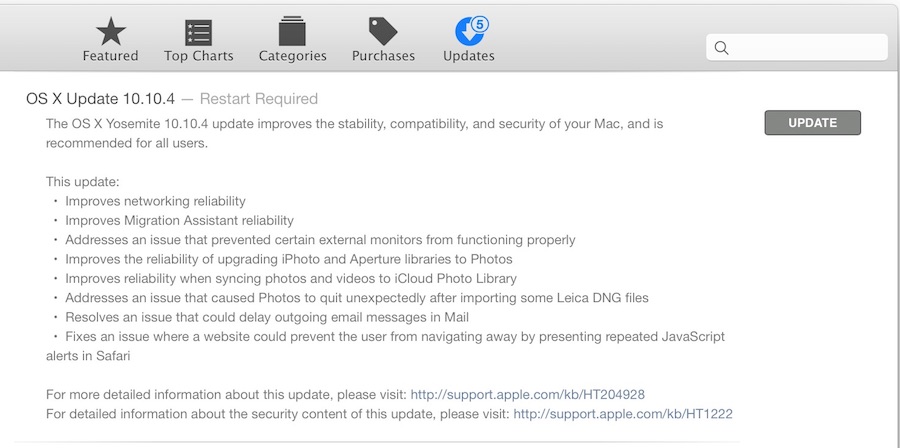
Advanced Mac users can also choose to download and install with the Combo Updaters from Apple:
Using the Combo Updater is also a good solution if your OS X 10.10.4 update freezes, crashes, or otherwise has a problem installing. As always, back up before proceeding.
OS X 10.10.4 Release Notes
The OS X Yosemite v10.10.4 update improves the stability, compatibility, and security of your Mac.
This update:
• Improves networking reliability
• Improves Migration Assistant reliability
• Addresses an issue that prevented some external displays from functioning properly
• Improves the reliability of upgrading iPhoto and Aperture libraries to Photos
• Improves reliability when syncing photos and videos to iCloud Photo Library
• Addresses an issue that could cause Photos to unexpectedly quit after importing some Lecia DNG files
• Resolves an issue that could delay outgoing email messages in Mail
• Fixes an issue where a website could prevent the user from navigating away by presenting repeated JavaScript alerts in SafariEnterprise content
For enterprise customers, this update:
• Addresses an issue where OS X systems bound to directory services could stop responding under certain conditions
• Adds the ability to create mobile accounts with the createmobileaccount tool
• Fixes an issue in Profile Manager that could allow a user to install pre-release software even when the setting is disabled
Additionally, iOS 8.4 is available to download for iPhone, iPad, and iPod touch.


Screen Still Flickering with El Capitan
I just installed El Capitan on a fresh new 1TB Hard drive SSDHD and it is still flickering. The old hard drive completely died, I so I thought I’d go ahead and update it to the most current version. Any ideas why this is still happening? There is a lot of press on this issue, you’d think they would have fixed it on this version. Ive read on the Command-option-P-R. to reset the NVRAM / PRAM and I’m going to test this again but I am not optimistic.
Thanks in advance for any help.
iMac (21.5-inch, Mid 2010)
8 GB 1333 MHz DDR3
ATI Radeon HD 4670 256 MB
Model Name: iMac
Model Identifier: iMac11,2
Processor Name: Intel Core i3
Processor Speed: 3.06 GHz
Number of Processors: 1
Total Number of Cores: 2
L2 Cache (per Core): 256 KB
L3 Cache: 4 MB
Memory: 8 GB
Processor Interconnect Speed: 5.86 GT/s
Boot ROM Version: IM112.0057.B02
SMC Version (system): 1.64f5
now I can’t even connect to Facebook. Tried change the browser, switch to another network, change the DNS… Still fail.
Someone help?
I just updated my 2-year-old Macbook Pro to 10.10.4 and all of my desktop files were erased. So mad right now. They are completely gone.
Anyone else have that problem?
The desktop files are probably just hidden or moved, unlikely they were erased. Recall a file name of one of the files that was on the desktop, and use Spotlight to search for it.
Thanks for the reply. I did use spotlight, and I searched manually through my system. Looked for a Recovered folder and found none. Looked at my permissions. Called Apple Support and they walked me through some steps to no avail. I’m not logged into any other user account, just my own, so the files should be there. It’s about 5 months worth of files gone. I’m pretty much over it at this point, but would love to know if anyone else has experienced this problem.
Thanks again.
I will NEVER install another update. NWProf hit the nail on the head. I bought my first Mac in 2010 and my 2nd in 2012. Then the rice hit the cooker. I’ve had nothing but bugs ever since. I remember when I didn’t dread switching on Princess…
Hello, would you by any chance have an update? were you able to somehow fix the problem. I will also NEVER instal another update.
Compared to everyone else, I’m blessed. My update went without a hitch.
But now I have to type in my password every time I turn my machine on. I’m in the only one in my house and my dogs don’t know how to type!
Is there ANY way to turn the automatic login off? I’ve looked online and when I goto System Preferences>Users & Groups>Login Options, Automatic Login says off, but is greyed out. There is obviously something else that has to be changed.
Any help that can be provided would be appreciated.
THANK YOU!!!
Is anyone experiencing some strange freezing after updating to 10.10.4 ? In my case when I using Chrome and web pages which loads some flash things, after some time the screen becomes dark and computer restarts… I’m not sure that this related to flash or to chrome or something else, but I realized all my crashes-restarts happened when I was using the internet. I did a test yesterday, almost all day using without the internet and everything worked fine. In the evening I went online and again twice my computer crashed.
APLLE, pleas efix this terrible “update” ASAP!
I updated to OS 10.10.4 unknowingly by clicking update all. Now i can’t open Mail or Photos. I keep getting the same message ” … cannot be opened because of a problem.” No kidding!
Any suggestions?
I updated my mac to Yosemite 10.10.4 about two days ago. My mac is almost unusable, I cant use any app without the spinning beachball and after typing in my password theres a slow load up bar. I have trying my hardest to fix this but Ive been unsuccessful each time. Is there anyway to somehow fix this problem?
Not really sure how I am supposed to fix my poor mac- any advice welcome. Having tried to install the new update via App Store it cut out halfway through due to power cut and since then I have been unable to install and it is running super slow- it is painful!! I tried to download combo update from the apple website but how is everyone else doing that when the whole system is running so slow? Just doesn’t seem to download. If I download it another computer and transfer it across and install do you think this will work? Thanks so much- I really appreciate everyone’s views on here!!
Update: downloading the combo update on another computer (from the Apple website) and trying to then install it on my Mac (via harddrive) did not work. So I looked for other solutions online. I went into my user home page (in Finder, hit shift+command+H) and then went to Library (to see Library files, go to View, Show View Options, and click Show Library Folders). In Library, I went to Application Support, App Store and deleted the folder that was there. (I found these instructions online! But am re-writing them so that other non-tech people like me can follow). Then I went to Activity Monitor (under Utilities) and Force Quit the softwareupdated, as it was taking up lots of memory and totally slowing down my system.
After doing this, the App Store still didn’t show any updates- it looked for them with the spinning circle, but either didn’t show them, or it went into a loop, showing the 10.10.4 update, but when I clicked to update it said it had to restart, but when I went to restart it said I had to update. So I then quit App store and restarted in Safe Mode (after turning off, hit the power button and as soon as you hear the starting tone, hold down Shift until the Apple icon and progress loading button appear). The whole system was slowed down still, and there was no update on the App system. I checked the Library-Application support- App Store, but there were no folders, and also in the Acitivity Monitor there was no Softwareupdated to be deleted.
I restarted in normal mode and the system was at normal speed. I opened App Store, and it was saying that I had already installed the 10.10.4 update- not true! It was not in my Launchpad folder.
I had read something about the Itunes update complicating this update, so I opened Itunes and suddenly the App Store icon had the number 1 above it- I went in and it let me start to download the 10.10.4 update- I am currently at 85 MB, so will update what happens next. Hope this is useful.
i do Microsoft Remote desktop or SSH only, both session disconnect in few mins.
Original, thought that is Microsoft issue only, but don’t expect it happen in SSH also.
I tried ServerAliveInterval 60 already, nothing help.
How long do I wait for “Restarting” with a completed progress bar with the latest update?
Still laggy GUI with MBP 13″ Retina 2015 model. I have to keep transparency off, to run Yosemite smoothly. Can’t believe they haven’t fixed this issue yet. Finally a big update, and nope, let’s not fix the most embarrassing issue in Yosemite.
Thomas
Unfortunately the laggy stuttering GUI is no better in OS X El Capitan either, also on a 2015 MacBook Pro with 16GB of RAM. Kind of ridiculous.
Somehow, Windows 7, Windows 10, etc, runs just fine with transparency and animations. No lag. Even Linux does, what’s up with OS X?
Five updates and still there’s no stable wifi support on Yosemite. What a piece of crap. I fear Apple is going down the Adobe and Windows road and soon will have lost all credibility. The dollar wins out yet again. Just makes me realise all the more what a top guy Steve Jobs was.
whenever I try to update to 10.10.4, it says that the update could not be verified (and yes, I’ve done the date and time check as suggested by an article here on osxdaily, and it shows the correct date and time). any help?
Once again I need go to Terminal and reload mDNSresponder everytime I go back from sleep or reboot, otherwise my WiFi is limited to 10 mbps (instead of 200).
Terrible work from Apple. I got the latest MBP 2015.
Useless.
What are you using to test your wi-fi speeds? How are you reloading mDNSResponder to fix it?
OS X 10.10.4? Does it happen in OS X El Captain too?
Captain,
1. open Terminal
2. type: sudo launchctl unload -w /System/Library/LaunchDaemons/com.apple.mDNSResponder.plist
3. enter your password and enter
4. type: sudo launchctl load -w /System/Library/LaunchDaemons/com.apple.mDNSResponder.plist
But it barely works with 10.10.4
Not been using El Captain so far (signed up to the public beta release).
Another update to the OS X Yosemite disaster, this terrible OS should never have been released. Vista was a pile of dung but it wasn’t this buggy when Microsoft fudged that one out, Apple has really achieved something special with this terrible OS. I would not update any Mac not on OS X Yosemite to OS X Yosemite, and I once you have Yosemite of any version working, I would not update it again or you will probably break something.
The rumor is that OSX El Capitan should be better, but I won’t trust that until OS X 10.11.1 since the first version is sure to be just an OS X Yosemite repeat of endless problems. The current beta version is a dud, but it’s a beta, so give it some slack… then again everyone said the same thing about Yosemite, which got worse, and worse, and worse…. oh Apple, who is in charge of this stuff?
I download the update 10.10.4 , god this Yosemite and it updates are seriously shocking, it make windows vista and windows 8 look good. I have nothing but network issue , wired lan continue too drop connections for no reason, network speed is all over the place. I’m running a Mac Pro 2008. I run windows7 on a separate partition just so I can transfer file too and fro from the NAS. In yosemite , the network is totally unreliable for any serious file transfers even my internet connections are now affected.
I believe Apple moto at one stage was: It just works! What ever happen!
There is a positive the TRIM works on my intel ssd.
Don’t believe the hype. Even with discoveryd removed, my early ’13 Macbook Pro still struggles to hold a connection to the wifi network. I’ve tried all the fixes that temporarily solved the problems prior to 10.10.4 Beta release. Nothing seems to work for long.
Like so many other Mac users, I’m growing increasingly disappointed in Apple. Once a great computer company that began to make cell phones, now a cell phone company that has forgotten their large computer client base.
Steve Jobs must be doing cartwheels in his grave. If Microsoft could fix their virus weaknesses I’d change out all 15 of my Mac computers. If I’m going to have Microsoft type problems I may as well be paying Microsoft hardware prices. Simple as that!
I tend to agree with you, it’s a shame what Apple is doing with OS X, or rather, not doing with OS X. It’s like they let a bunch of interns write the software and nobody does any testing or quality assurance, the public beta process is not helping at all (probably because they ignore every bug report you submit, I’ve submitted probably 30+ bug reports, none have been resolved!).
So then there’s the alternative, but Windows is such a mess of malware, junkware, adware, virus, trojans, and every third party installer abuses it’s privilege and installs a bunch of other junk with it. If Microsoft could get a handle on all that junk that Windows allows, which it shouldn’t, it would be so much better. And yes, as Apple falls apart, it looks appealing, particularly when this $1800 Apple MacBook Pro laptop with a Windows sticker on it would have cost about $700!
Apple, your loyal following is getting strained here…
You are living in the early 1990s. Windows latest operating system WORKS and is NOT plagued with the lies you mentioned. Time for you to stop protecting Apple and their horrid software and switch back to Microsoft.
How stable is TRIM support for Samsung SSD’s? I have an EVO 840 for which I am seeing scary problems being reported with TRIM enabled, albeit mostly on Linux. I don’t want to brick my machine after enabling TRIM.
some unacceptable problems in System Preference happened after this update,so i decided to jump to 10.11
So I just got this new update. Am I the only who is getting TONS of ads on almost all the website I visit? It’s always the same and it says in the bottom of it “Ads my MacVx” and it’s those cruddy “You’ve WON a PRIZE!” ads. Even this very page is cluttered with ads hidden in the text. I can hardly drag my cursor through the text without crap popping up.
Adblock is not helping at all even if I manually try to delete them. I tried re-installing chrome but nope, no solution there. Anyone got any ideas about this?
MacVX is adware and does what you describe, injects ads all over everything, so you would need to remove that. AdwareMedic is effective at removing MacVX adware and other adware.
http://www.adwaremedic.com/index.php
You should remove adware. Aside from that, you should not use an adblock plugin, it denies publishers revenue and that is how websites are compensated. You wouldn’t imagine doing your own job for free, so don’t expect publishers to work for free either.
Thank you for your reply, I will get right on that.
I am aware that adblock denies revenue and I disable it for pages I want to support. Still, how come all this showed up the second the update was completed? You have any idea?
If I was to guess, I would say that the adware you have probably was installed in OS X but it had just not launched yet. Then, when the Mac faced a reboot and system start from the recent OS X 10.10.4 update, it finally had the opportunity to load. Usually adware is installed with questionable browser plug-ins, video codecs, or a video player, or some other web download from a less than trustworthy source.
Regardless, AdwareMedic should work to quickly remove the junkware from your Mac. We’ve written about it here before, it works quite well, easy to use, and it’s free.
https://osxdaily.com/2015/01/29/scan-remove-adware-mac-os-x-adwaremedic/
Attempted installation of 10.10.4 via the App Store, however, after the contents and my Mac (a new Mac mini) rebooted. I went to bed at this point as I thought it might take a while, and, when I woke up this morning the installation was hung at “6 minutes remaining”.
My other Mac (2008 MacBook) has presented the same behaviour every time I have attempted to do an update in Yosemite. The usual fix was to shutdown the MacBook, holding down the power button and the computer would reboot and I would have to do a full re-image, re-install of Yosemite.
When I attempted to do this with my Mac mini the computer did log in, however, there was no menu bar or Dock. At this point I decided to do a restore, however, that won’t restore my files from Time Machine as it is looking for Yosemite and the restore went back to Mavericks!!!
I have been using Macs since 2001 and I have never had as many issues with an OS as I have with Yosemite. I have come to the conclusion this morning that my next computer will be a PC running Windows 10.
Sad days Apple, sad days…
After updating, Force Click no longer works on my MacBook Pro. It still physically “clicks”, but the software no longer kicks in for shortcuts. Anyone else experiencing this?
After updating my mac mini to os x 10.10.4 it won’t stay asleep. I Normally leave it in sleep mode while I’m out, but since the update when i get in it’s awake..
Crisis averted after some failed attempts to boot my mac has come back on its own… Phew !
Updated fine here on my macbook pro, and everything works fine.
I’m too. Loving it.
Safari isn’t showing the address bar.
You can show the Safari address bar like this:
https://osxdaily.com/2014/09/25/show-missing-address-bar-safari/
Funny I thought that’s exactly what was supposed to be fixed for the 10.10.1 Yosemite update!!!!
http://appleinsider.com/articles/14/11/17/apples-os-x-yosemite-10101-update-improves-wi-fi-reliability-fixes-mail-bugs-more
OS X 10.10.1, OS X 10.10.2, OS X 10.10.3, and now again OS X 10.10.4 have all included wi-fi bug fixes. That’s how broken wi-fi has been since Yosemite has come out. OS X Yosemite has been a mess all around, terrible release that should not have happened.
OS X El Capitan should be better, we can all hope. Or OS X 10.11.1… OS X 10.11.2… you know the deal
Just updated and it looks like it bricked my macbook pro. It wont start. Power light comes on then dims, flickers and then goes off. This is supposed to be an improvement???? Anyone have any ideas before I end up having to do a complete reinstall? Thanks
The update to OSX 10.10.4 causes a lot of problems.
Safari doesn’t respond normally, it is very very slow and it freezes all the time.
Ads keep coming up on chrome and safari.
When I type the symbols have don’t show up immediately.
I have a brand new macbook pro retina and I am very dissapointed.
Hope they fix this with a new update soon.
Sounds like you might have some malware installed on your system.
Usually when you start seeing unwanted, unsolicited ads on multiple browsers, it means you’re infected.
It’s worth looking into. My wife installed a “coupon printer” app once, and I started seeing similar activities until I cleaned it out of my system.
I tried to update from the App Store this morning. Just spins and spins. Mac was then almost completely unresponsive. I force quit the softwareupdated in the Activity Monitor. Mac is still slow. Rebooted twice. Changed from Safari to Firefox. I really don’t want to be fooling around with Library files, so I’ll just try it again in a few days. I’m just relieved that this is not only my Mac doing this. Updates have sure become an adventure with Apple. However the updates to ioS did fine on iPhone6, iPadAir2, and iPad3.
iMac 21.5″ Late 2012
The download worked fine for me. I’m hooked up to TWC at the moment, so it was a bit slow, is all.
I have not read anything positive about this update, on any site. I will pass.
I did a complete re-install of Yosemite the other day ( clean to a fresh drive ) and I still have yet to be able to get any ‘software update’ page to appear, strangely the previous purchases page appears… the App Store idea may have sounded great but as I have maintained all along, it’s a flawed process for users – particularly those of us with ‘production machines’ who’d rather NOT continually expose their Mac to the internet. Safari is unable to even reach Apple’s owe webpages, again showing errors… I tell ya, Apple better have fired entire teams of people for the crap that has come out of Cupertino since Mavericks…
Believe that i will hold off on this update until the dust has settled. I have recently become a Mac fan…one year maybe…am tending to agree with earlier post that says Apple marketing strategy becoming like Windoze. As i said, until the dust settles will not download the update.
Does it break half your apps? How about the Appstore problem (repeating updates)? Is that fixed?
App store doesnt work, I had to force quit several time
even restarted the computer and now I’m downloading the combo update, not sure I will update after all this mess…: (
Well 10.10.4 seems like something I will hold off on then. For now anyway.
I downloaded 10.10.4 last night; left it to itself to download. Seemed to have worked a treat. So far it seems really good. MacBook Air & Pro, 2014.
Safari is busted, can’t open most pages.
It looks like Avast Web Shield is the culprit for some web pages not loading.
Memory maxed
Combo hung
Are they serious?
MacBook Pro 2013 15 loaded
?? Anyone have a issue with a “gray circle ” and text above (says
buffering ” + high ram use as well . With streaming video (legally )
? website or ? checked activity monitor + used 4 different browsers
(P.S. I am using OSX 10.9.5 )
Thanks
It failed for me also. Now the App Store application doesn’t work anymore and always freezes. Cannot upgrade anything or browse the store.
DO NOT USE App Store to upgrade! Download the combo.
I updated to 10.10.4 and it bricked my MBPro Retina Display. Going home to restore from time machine back up IF I can even log in! This version of OSX sucks.
similar problem, and same machine–MBPro Retina display. Killed the mail program. All google sites and facebook dead. Google blames weak security on Apple’s part.
PLEASE HELP
sudo launchctl unload -w /System/Library/LaunchDaemons/com.apple.discoveryd.plist
sudo launchctl load -w /System/Library/LaunchDaemons/com.apple.discoveryd.plist
NOT WORKING ANYMORE AFTER 10.10.4 UPGRADE
WIFI BACK TO 1 to 10 Mbps when I reached 200 before…
Yes correct, as mentioned discoveryd has been replaced with mDNSResponder. discoveryd was a mess as is OS X Yosemite in general. The whole networking stack has been a failure.
Of course Apple manages to break mDNSResponder too for some, what a quality software workshop they got going over there in Cupertino.
You can’t unload a process which no longer exists, mDNSResponder has replaced discoveryd.
If your network is still slow, create a new network location.
True Origami and Douglas. So I managed to fix the issue with unloading and loading mDNSResponder, but unlike the discoveryd fix, which would work out until I rebooted, now I have to apply the fix whenever I go back from sleep… Terrible work from Apple…
IN SUMMARY
10.10.3: this trick below would work until I restarted my computer:
1. open Terminal
2. type: sudo launchctl unload -w /System/Library/LaunchDaemons/com.apple.discoveryd.plist
3. enter your password and enter
4. type: sudo launchctl load -w /System/Library/LaunchDaemons/com.apple.discoveryd.plist
Now that this lame 10.10.4 release is out: this trick below works BUT ONLY until I open my lid again or restart my computer:
1. open Terminal
2. type: sudo launchctl unload -w /System/Library/LaunchDaemons/com.apple.mDNSResponder.plist
3. enter your password and enter
4. type: sudo launchctl load -w /System/Library/LaunchDaemons/com.apple.mDNSResponder.plist
Does anyone know how to run a script automatically whenever I open my lid, with Automator, that would fix WiFi with the latest trick (unload and load mDNSResponder)?
Otherwise I’m back to 10 Mbps all the time. It is so annoying.
Thank you.
how i got apple music ? where? copy link for me send mail
You need iTunes 12.2 for Apple Music
https://osxdaily.com/2015/06/30/itunes-12-2-apple-music-beats-radio/
Updates hang in app store. Had to force quit and restart. Entire machine is INSANELY SLOW, spinning rainbows everywhere and I haven’t even updated. WTF Apple?
I’m noticing the same thing, softwareupated starts running and gets stuck hanging at 95% CPU, only solution is to kill the process manually and then use the combo updater. Or just wait, the App Store servers are probably overloaded for whatever Apple budgeted for it.
Update installed ok, but now Apple Mail cannot send email via smtp.gmail.com. Deleted gmail server, recreated it, rebooted. Tried other server settings as per Gmail Support: https://support.google.com/mail/answer/78775?hl=en
No luck. Gmail web site access is normal. Using Terminal, ‘telnet smtp.gmail.com 587’ works without errors.
Very frustrating!
having the same issue. did you find a solution yet?
mDNSresponder did not fix my Wifi issue. Wifi on my late 2009 Mac Mini was flawless until the switchover to discoveryd. Scanning for networks never returns any results, not even my own wireless router. However, manually entering my wireless network information works just fine.
If it ain’t broke, don’t fix it.
My networking and wi-fi works, the last thing I want to do is install an OS X update while on the road that could impact my connectivity. Thanks, but no thanks.
Mine won’t find the WiFi either. Macbook pro 2011
OS X 10.10.4 includes native TRIM support for third party SSD
sudo trimforce enable
El Capitan, has it too
Thanks for the HU on this!
Update to iOS8.4 and 10.4 went fine. No problems for iPad Air and 14,2 iMac. Works beautifully. Glad audiobooks are in iBooks now and love the fast forward and back. I will not sign up for Apple Music. I have mine, and have already paid for it.
Me too– MBP (13″ Early ’11), Iphone 5s and Ipad Mini2. No problems. Started all last night, opened a beer and in 30 minutes or so I was done. Everything works as expected.
Update froze in the Mac App Store for me, had to force quit App Store app then relaunch it.
Keep an eye on activity monitor, softwareupdated will be running in the background if it works as intended.
Once the update is done downloading you can find it in /Library/Updates/ and run it yourself if you want
Otherwise use the Combo Update for 10.10.4 to install it manually
You can fix the stuck software update / frozen App Store beachball thing by opening terminal:
killall softwareupdatedIt should work after that
“No such command”
Nevertheless my 10.10.4 update stopped just before finish. Black screen after restart, progress stopped at about 20%, cursor movable. Two other macs updated without a hitch.
Perfect! Been looking for why my app store is hanging. Tried clearing caches and rebooting… but the real culprit was `softwareupdated`!
Thanks!
OS X 10.10.4 download and update has frozen for me about halfway through, getting the spinning beachball in the App Store. Anyone else seen this? I’ll just let it sit a while and see what happens. Frustrating.
Yes I got the beachball and slow Mac after opening App Store too. The softwareupdated process is stuck and it hangs in an endless loop.
If you want to install it, use the Combo Updater. It won’t arrive on the App Store for me.
But maybe it’s a sign, if the update won’t even install, imagine how buggy the update will be once it has been installed. Hmm no thanks. I will wait a little while myself, can’t afford to brick my Mac!
What a stupid comment. Seriously.
Excuse me Kr00, but who are you to be the Oracle of all Apple Knowledge? I bought the first Mac back in 1984 and have been buying them ever since. Douglas Mac has a very valid point. Apple of late has been attempting to emulate the Windoze business model. They throw stuff out there and have the customer do the debugging. As a rule I have had very few problems downloading and installing Apple software over the years, but of late, I have had more than a few glitches and usually the App Store is involved. So, Kr00 if you insist on making snooty observations, back them up with a good argument or just remain silent.
I dont dude about your experience. But the updates on the app store works perfectly in my mac :)
I stand by my comments, people are sick of the whining by the idiots who have no clue. You can add yourself to that list. Have a nice day. 😀
“Brick my Mac”. The most ridiculous, idiotic comment I have ever read here, and you’re defending it. You both need a brain transplant.
Your quite the douchebag Kr00. I can see why you have 00 in your name A-hole.
I’d did a clean install of yosemite 10.3 the other day in anticipation of the upgrade and it took HOURS to get the 10.4 combo downloaded ( apple server’s kept stopping after downloading 90% of the installer, DOZENS OF TIMES ).
I am surprised that 10.4 seems to be running rather well so far, I may just move my ‘real work’ from mountain lion to yosemite – luckily I have two macpro’s to work with!
This update just bricked one of my macbook pro devices. Not a happy camper.
On the reboot tasked for iTunes login. This failed several times so I went to skip. Now App store won’t work, Safari loads but cannot get to anything, not even the gateway by IP. Not a happy camper…