OS X 10.11.3 Released with Bug Fixes, Security Updates for Yosemite & Mavericks Available

Apple has released OS X El Capitan 10.11.3 for all Mac users, the final version is said to improve the compatibility, security, and stability of OS X and contains bug fixes and security improvements for the Mac operating system.
Additionally, Apple has also released security updates for Mac users running OS X Yosemite and OS X Mavericks.
Apple recommends that all Mac users install the appropriate updates for their version of OS X.
Installing OS X El Capitan 10.11.3 Update
All Mac users can download OS X 10.11.3 right now from the Mac App Store, the update weighs in around 660MB. Always back up the Mac with Time Machine or your backup method of choice before installing a system software update.
- Go to the Apple menu and choose App Store
- Check the “Updates” tab and look for “OS X El Capitan 10.11.3 Update” and install
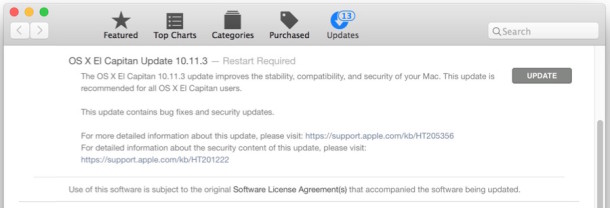
As usual, the software update requires a reboot to complete installation.
Some Mac users prefer to download and install the software updates from Apple directly outside of the App Store, the combo and delta updates are available below for users who prefer that route:
Release notes accompanying OS X 10.11.3 update download are brief, as follows:
OS X El Capitan 10.11.3 Update
The OS X El Capitan 10.11.3 update improves the stability, compatibility, and security of your Mac. This update is recommended for all OS X El Capitan users.
This update contains bug fixes and security updates.
Full release notes will be available on Apple.com support pages.
Troubleshooting OS X 10.11.3 Update “could not be verified” Error & Other Problems
Some users are experiencing install failures with OS X 10.11.3 El Capitan, with an error saying the update “could not be verified”. Typically this is resolved with a clock adjustment fix, but if that alone doesn’t work you can use the following approach provided in in our comments which should do the trick:
- Back up the Mac if you haven’t done so already
- Download the 10.11.3 Combo Updater from Apple here
- Mount the disk image and copy the “OSXUpdCombo10.11.3.pkg” package installer file onto the desktop or somewhere easy to find on the Mac
- Now eject the disk image mounted, and double-click the OSXUpdCombo10.11.3.pkg package file you copied to the Mac to start the installation directly
OS X 10.11.3 should update without a hitch without any further verification errors.
OS X Yosemite & OS X Mavericks 2016-001 Security Updates Also Available
For Mac users running prior versions of OS X, Apple has also released a security update patch for Yosemite and Mavericks. These updates can be downloaded from the Mac App Store Updates section, or from the links below at Apple.com:
Either security update also requires a reboot to complete installation.
Separately, iOS 9.2.1 has also been released for iPhone, iPad, and iPod touch.


Apple has really passed me off this time.. I’m not a hacker or some 12 year old that builds computers out of leggos and coffee cans. All I known is that I downloaded El capitan and my life has been in misery every since.
We all know the first download all but ruined every aspect of my computer. From bluetooth to Wi-Fi issues, to email issues and my computer automatically rebooting itself every 5 seconds and dont get me started on “photos” nothing works!!! I have been a loyal Mac fan sine 1995 and have purchases 6 macs along the way and have loved everyone of them. I’ve had issues in the past but this is by far the worst I’ve ever been through and I’m sick of it. Spent hours band hours and hours on the phone with apple care and they helped me realistically about 10%
Then the update came out 10.11.2 it was much better although it took waaaaay ton long to come out especially as I went to the Web and seen so many people were having just as bad time as me. But it helped it was now letting me surf the Internet for about 20 minuets before. it would shut down on me and reboot itself. Wifi still sucked mail still sucks. And I cloud is still having a problem “rebuilding” my library which means to me it’s probably f@$ked!! But hey 20 minutes of internet uninterrupted, life is good.
Cut to version 10.11.13 I thought things were going to be great. I thought it was going to be the fix all, and end all of updates and everything was going to be wonderful again. Especially since they keep blasting everywhere that it’s the last update there doing! !
First of all it took me about two days to even download it because there was an issue verifying what have you, and trying to redownload software.
then when I finally was able to download it, it is ten times worse than the very first el capitan download!!!!
I’m typing this on my android phone because i cant log into my computer without it going on a reboot cycle from hell, continually rebooting lself.
I’ve never had this many problems with a mac. In fact I went to Mac because i got tired of spending all my downtime trying to fix My computer.
Well if I’m going to have to fix a computer either way info I might as well Go back to windows at least it 1000 dollars cheaper! !!
Just updated via App Store notification…
to then find out Safari is not working.
Now my Safari is totally out of control, the only websites I can visit are the ones in the history menu. Safari won’t resolve any other url, nor it will try to search things on google while I type. Even the url bar is buggy and shows bot the url and the website title at the same time, resulting in an unreadable mess.
Am I the only one experiencing this?
Seriously Apple, what the f# are you doing?
After downloading the El Capitan update on 1/22, all my Outlook emails, calendar items and contacts reverted to May 2015. Everything since then is gone. I thought I could easily restore it from Time Machine: restore Main Identity, rebuild. But that leaves me with the same old 2015 data. There has to be a way to get Outlook to recognize the Main Identity from 2 days ago. That should have the most current Outlook info, right? Is there a step I am missing?
Restore from Time Machine made on 1/21 or before the El Capitan update was installed
That’s what I have been trying and trying to do. I’ve restored from the day before the update, exported that data to olm, then created a new identity to import the olm file. But Outlook crashes during the upload. Or maybe you know another way? I’d be happy to hear about it.
Installed, rebooted into system, couldn’t start my plex server, app store crashed on open every single time, tried rebooting, 30 mins into the reboot, system finally gave up trying to boot and shut itself off. After a lot of hard work restoring the system, finally back to where I was.
What a nightmare, why o why did I install this thing.
Yup damage!! third party apps can not mount to install, ethernet is dicked and some very strange behaviours on the web browsers. Bring back Snow Leopard for 2013 models!! I am no longer an apple fan boy but a disgruntled slave.
I updated to 10.11.3. Uh oh…
Now my computer is a total mess. It’s a 21.5in iMac (late 2013) with 8gb ram. Many of my extensions (in the menu bar) are missing, can’t open the System Preferences, opening the applications window in the finder takes 12 minutes (278 files) for the icons to appear, they’re all generic. Apps won’t open (error message “damaged or incomplete”). Since I can’t access the preference panes, I can’t restore from my 10.11.2 backup on the time machine HD.
WTF?!?!
Disk Utility is still not fixed with this update. Still cannot resize the application or adjust the panes within it even though resize handles appear when you hover over the pane divider.
I have to say that El Capitan is the biggest piece of garbage OS that Apple has pushed onto us for a long time. Wish I could go back to earlier versions.
At least, unlike iOS, you can go back. The only cost of doing so is time to get your data back where it goes.
System froze at the very end of the install. after a reboot, various startup apps are now crashing. I can get in via safe boot. So I am trying the DMG download and PKG install as outlined by Christopher. Crossing fingers this resolves my issues.
Sounds like a mess, did the combo update installer fix your problem with the 10.11.3 update getting frozen?
This is why I just don’t want to update iOS and OS X anymore, I don’t have time to fiddle around with troubleshooting Apple software failures of bad releases and poor to no QA. I have a job that requires reliable technology.
After the 10.11.3 update, I am unable to boot into my Mac partition. Only Boot Camp boots and shows up in the Boot Camp Control Panel Startup Disk tab. I was able to boot into the Recovery Console > Disk Utility to see the Macintosh HD and Recovery Partitions and was able to choose those in the startup. However, it still booted into the Boot Camp partition. Anyone seen this yet? I hope it makes sense. If so, any help booting into my Mac partition would be greatly appreciated. It almost looks like the Mac partition is hidden or something…
Fix for “could not be verified”:
Download DMG from this URL:
https://support.apple.com/kb/DL1859?viewlocale=en_US&locale=en_US
Mount the image.
Drag the file, OSXUpdCombo10.11.3.pkg, out of the image.
Eject the disk image.
Start the PKG installer.
All is good.
Fails… “OS X El Capitan Update” could not be verified.
The time is correct. Disk is clean – no errors.
I also got the “could not be verified” error when trying to install OS X 10.11.3, it took several tries and it finally worked. How much time wasted on trying to install a useless software update from Apple onto Macs? What’s the collective cost of that? Amateur hour as usual from Apple with software.
Fortunately you aren’t missing anything if you can’t install OS X 10.11.3 because of failure to verify the update, the update offers literally nothing, I don’t even know why I bother to install this junk anymore.
This is it. Now we shall see if headless automatic updates work.
Headless automatic updates? Gutsy, cue the soundtrack for Aerosmith “Living on the Edge” during the update, and buy a lottery ticket just in case it all goes great
After a lot of prompting over ssh to do a background softwareupdate scan (but not install because I really wanted this thing to go on autopilot), it finally took. I can honestly say I’m surprised. :)
Dune, again with the whining. I bet your mama hates you.
What does this have? Nothing? The release notes are a few words with no explanation, no features, no specific bug fixes, and no major updates? I’ll pass, OS X has plenty of bugs and this 10.11.3 release fixes none of them.
No point in hassling with a 2 hour update when things could go wrong but there is nothing to gain. Welcome to pointless Microsoft Windows software updates courtesy of Apple 2016!
Someone wake me up when a worthwhile update comes around.
I would not consider buying a Mac until I learned that Apple began to address security seriously and aggressively. Wake up! Security matters. :)
You’re and idiot Christopher part of this update and ALL OS updates is security. Apple security is lightyears above anything Microsoft has EVER done!!!!!!!
Try running any windoze computer without AV and see how quick you get virus’, trojans and malware.
With OSX, it’s competely unnecessary as APPLE ensures this is always up to date as long as the user keeps OS updates current.
NOTHING can install on OSX unless the administrator allows it, period.
This most recent update specifically addressed the finder crashing issues too. 3 days here and rock solid great job Apple!!!!!
I am a certified ethical hacker. I could crack a Mac under three minutes before Yosemite. Please take a grammar and spelling class, increase your reading comprehension skills, brush up on your operating system security history, learn how to stay on topic, research why you should have anti-virus on all operating systems including OS X, stop slandering others, and stop wiping your ignorance on this excellent blog. Thank you, and have a nice day!
Instead of whining maybe do 5 seconds search?
https://support.apple.com/en-us/HT205731
10 security updates (including serious libxslt bug), 2 functional (4K display wake up issue addressed).
Despite that – I think articles here should include single paragraph with summary of most important changes instead of worthless “version is said to improve the compatibility, security, and stability of OS X and contains bug fixes and security improvements” copy-paste note.
bbkr, the releases notes say exactly what is published. What do you want them to do, reverse engineer, decompile, and diff the code with a prior OS X release?
OS X 10.11.3 and iOS 9.2 / iOS 9.2.1 are both passable releases, sound like a hassle and not worth anyones time TBH.
Looks like patching via App Store screwed install. After patch installed, all browsers (Safari, FF, Chrome) having issues resolving most www addresses – even apple.com. All my windows machines working fine even after router reboot. Reloading FF didn’t help either. Checked DNS, etc., but my Windows 10 machines get same DNS entries from router’s DHCP setting. Something is surely wrong. How do I uninstall patch?
Set custom DNS, 8.8.8.8 and 8.8.4.4
OS X has the worst DNS management I’ve ever seen, not surprising it’s messed up for you.
You can use Time Machine to revert to your prior install, otherwise you can’t.
Can’t help you with Windows, don’t know anything about it, abandoned the Microsoft train completely about 10 years ago and moved entirely to Mac after using both for the prior few decades. Initially Apple was more stable, now I wonder if Windows is better and more stable than the frequent hassles being born from Apple with broken software updates, etc. I have learned the hard way over the past few years with Apple that you should absolutely not install every update, and only install updates after they have been around in the wild for months and beta tested by other users. And finally, if there is no reason to update, no benefit to you with a new feature or particular bug fix, don’t update at all. It never helps aside from that, and things can only go wrong. It didn’t use to be that way, but that’s what iOS and OS X has come to at this point. I’m on OS X 10.11.1 still for a reason. I wish I had stayed on iOS 8 too, iOS 9 is awful.
Those are the DNS settings I use. Looks like the patch has buggered the WiFi somehow – not sure if new driver was installed as part of patch. Wonder if I can download and reinstall patch over itself? Any ideas welcomed.
You may be able to resolve your Wi-Fi issues with El Capitan using the methods outlined here:
https://osxdaily.com/2015/10/16/fix-wi-fi-problems-mac-os-x-el-capitan/
Often creating a new location helps.
Tried everything step-by-step. Even did SMC and Safe Boot with no luck. Is downloading and re-loading patch an alternative?
uninstall or completely disable any running service of your antivirus.
Well, first, thanks to you folks for providing me some guides/tips on what the potential issues were.
I downloaded the 1.4GB patch and installed it with the AV disabled and this did nothing, same issue.
I ran a system diag and checked through the system log and noticed that at the time of the initial patch install there was some hiccup or fight between the AV and the patch, looks like the AV won the battle.
So, I uninstalled/reinstalled the AV and re-configured it and everything is back to normal.
Thanks again folks!
Hello
Confirm – reinstall Antivirus, problem solved. Thanks.
Spoke too soon. Problem still persists. Looks like Eset CS Pro, which I use is a potential cause.
http://support.eset.com/alert5781/?locale=en_US&viewlocale=en_US
Will have to wait and see if they find anything. Based on what I saw in syslog, too bad I nuked it after I thought everything was okay, looks like Eset was treating the patch as unsafe/unwanted application. Maybe we can use Eset to detect crappy Apple patches in future, pun intended. Awaiting Eset findings before reverting back to Yosimite. I really don’t notice any difference between it and El Capitan other than my screensaver and sleep schedule now works after the patch. Apple should get out of the OS game, I bought my Mac Mini for security and ease-of-use simplicity, they seem to be failing on both. Don’t fall victim to the Apple hype.
ES out.