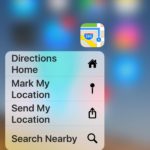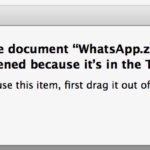How to Reload bash_profile, zsh profiles from Command Line
For anyone making customizations to their command line appearance, prompt, adding aliases, a new PATH, setting environment variables, or otherwise changing their bash_profile, bashrc, zshrc, and related shell profiles, it’s helpful to know how to quickly reload the profile. Many users simply launch a new shell or open a new terminal window, but there is … Read More