macOS Sierra 10.12.1 Update Available with Bug Fixes

Apple has released macOS Sierra 10.12.1, the update includes a variety of bug fixes and feature enhancements for Mac users running the Sierra operating system.
Aside from the Mac, Apple has also released iOS 10.1 update for iPhone, iPad, and iPod touch, as well as minor software update for the Apple Watch and Apple TV.
According to Apple, the macOS 10.12.1 update improves the security, compatibility, and stability of Macs, and is therefore recommended for all users running macOS Sierra. The brief release notes included with the update mention the following specific issues:
– Adds an automatic smart album in Photos for Depth Effect images taken on iPhone 7 Plus
– Improves the compatibility of Microsoft Office when using iCloud Desktop and Documents
– Fixes an issue that may prevent Mail from updating when using a Microsoft Exchange account
– Fixes an issue that caused text to sometimes paste incorrectly when using Universal Clipboard
– Improves reliability of Auto Unlock with Apple Watch
– Improves security and stability in Safari
It’s unclear which of the other problems with Sierra have been addressed with the macOS Sierra 10.12.1 update, but presumably many of those issues have been resolved.
How to Update to macOS Sierra 10.12.1
For Mac users currently running macOS Sierra, you can install the latest version of 10.12.1 by:
- Back up the Mac with Time Machine before beginning
- Go to the Apple menu and choose “App Store”
- Under the “Updates” tab locate “macOS Sierra Update 10.12.1” and choose to Update
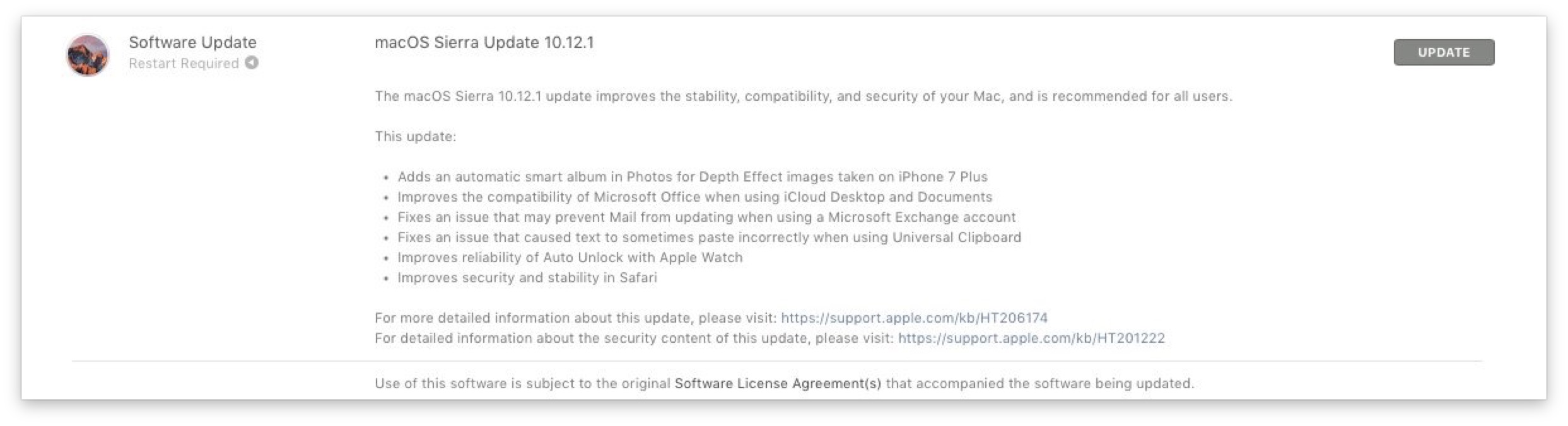
Updating to macOS 10.12.1 requires a reboot.
Mac users can also choose to download and install macOS Sierra 10.12.1 using a Combo Update, available here on Apple.com.
Separate from Sierra 10.12.1 Apple also released a href=”https://osxdaily.com/2016/10/24/ios-10-1-update-ipsw-download/”>iOS 10.1 update, tvOS 10.0.1 update, and watchOS 3.1 update.


I’ve updated the vernsion 10.12.1 and now my facebook page won’t show any images. How can i fix that? thanks!
Hi, my Mac crashes on each start-up after being set in sleep mode. It is not stable and crashes whenever possible. I have installed the version 10.12.1, and it seems that it is the worst version ever. Now, my Mac is even worse than my Windows OS. Steve Jobs, we need you back on board. It seems that Mac is loosing in quality…
hi this update caused my mac to hang on startup it wouldn’t even let me start in safe mode I ended up doing a reinstall from a back up to just when I added Sierra
MacBook Air 5’1
√sierra=
√disaster.
Too much at one time, they need to slow down and improve their QC. New features are nice but when bugs affect overall stability so frequently, needless to say it downgrades their credibility as a viable source, miss Jobs big time. Hopefully they can get it right
Installed the update today on my Mid 14 MBPr, took about 11 minutes, everything seems fine.
I’m sticking with El Capitan until Apple can come up with a 10.12.3 or better for Sierra. If it ain’t broke don’t fix it, re: previous version el capitan, and if you bring a new one to life make sure it doesn’t break so easily from the start. Such a headache
Downloaded and installed 10.2.1 and I still cannot facilitate any “search” in my e-mail. I have a 2010 iMac – the install took about 15-20 min.
AS per a previous comment about fixing this issue: I went into settings, then spotlight, deselected “Mail & Messages”, closed settings. Went into settings again, selected “Mail & Messages”, closed settings. Tried searching again in e-mail.
No Fix.
Please help!
The standalone DMG of the updater is, finally, available:
https://support.apple.com/kb/DL1897?locale=en_US
macOS 10.12.1 Full Install Image is now available in the Appstore in Germany :)
Attempted to update. Computer would begin the restart and go to a black screen and stay there for 8 hours. The restart would not even complete.
This update caused more problems than it fixed. And it didn’t even install properly.
I have same issue on my iMac, during installation after first reboot my computer stayed with black screen, it was simply not restarted. what to do…
Ok its landed on the UK app store allowing us to skip the bugs in the 10.12.0 version.
Thanks people.
why is macOS Sierra 10.12.1 not available as the OS installer version on the Mac app store. today on the UK store it is still only 10.12.0.
I have 10.11.6 and want to upgrade directly to 10.12.1 avoiding the known bugs but the store only has the original version???
same here in Germany. i think we have to wait for the next keynote. or wait to 10.12.2 (combo update, and merge them into the basic version)
If you update to macOS 10.12 you can update to macOS 10.12.1 immediately. You can either go directly or you can update it through Software Update.
MacOS 10.12.1 still has a ton of bugs, many third party keyboards don’t work or they mysteriously switch keys (seriously, amateur hour!) so you type one letter and another shows up.
I personally am staying on EL Carpitan until 10.12.3 or later at this point.
Does this concern even those basic cheap USB keyboards that do not require additonal software/drivers (unlike some “gaming” keyboards)? I would try SMC and PRAM reset and looking inside Accessibility in Sys. Pref to see if “Mouse Keys” and/or other features have not mysteriously turned itself on. But I suppose that you already did that…
“Bug Fixes” = introduce more bugs.
Even more reasons to stay with El Crapitan!!!!!!
I pray daily for the reincarnation of Steve Jobs.
Good luck w reincarnation.
The updates to 10.12 and 10.12.1 did not install the complete list of required system fonts. I had to restore system fonts w FontBook/File/Restore Standard Fonts/reboot.
If you can’t start apps winth 10.12.1, uninstall Handsoff! Works 100%
I cannot find the macOS Sierra 10.12.1 update on the Mac App Store or on the apple download centre. Has it not been released globally??
Apple Mac Book Air user from India.
Thanks in advance..
Since Sierra, I could not use Safari. After a few minutes, while scrolling on any webpage, Safari would hang my late 2009 iMac. The cursor would still move but nothing could be selected and the keyboard would not function. I tried cache deletes, plist deletes, disable caches, disable extensions – all no good. Only Safari did this. Opera and FF were fine. Only way back was to push the power button. Since this new update today, I have not had any freezes. Touch wood. Everything else, including iCloud, seems to be fine too.
Spoke too soon. Scrolling in Safari this evening and the system froze. Keep working on it, Apple. You are almost there.
Spent 60+ min on the Apple Support Phone. Seems to be a problem with iCloud Accounts after the Oct 25 OS X Update. Various fixes did not work. Now restoring all four of my Macs from time machine backups. Never more, quoth the Raven.
This is a disaster. Both iMac and MacBook stuck trying to set up iCloud. Repeated requests for password, which I enter and then it asks for it again. Tried to sign out but can’t uncheck Find My Mac and so it won’t let me sign out. I’m stuck. Trying to restore with a Time Machine Backup. What a nightmare.
The entire System Status site for Apple services was down yesterday. There was no way to see which service was unavailable.
iCloud was out this past weekend.
Not a way to run a cloud service.
It broke a lot of third party apps for me. I need to force quit app and re-open it again, then works! Hm! Any solution for this?
First party apps do that too now. Even basics, like System Preferences and Disk Utility. Final Cut Pro X and freshly installed newest Adobe Illustrator too. I was thinking that i solved this by cleaning caches and all that stuff, but it did not help at all. It was fine in 10.12 for me, but some users had that issue back then, https://osxdaily.com/2016/09/24/troubleshooting-macos-sierra-problems/ looks like that even clean fresh install of Sierra does not solve this painful issue on some Macs (wtf? what should users do now?). The only solution that makes sense right now is to go back to El Captain, but this will obviously not be possible on newer Macs that came with Sierra as the only supported system. I feel really hopeless right now, never had that feeling since I switched to Mac ten years ago. But I would still recommend repairing permissions and cleaning caches, it wont make things worse.
I have seen multiple users downgrade from Mac 10.12.1 back to 10.11.6 again because 10.12.1 still does not fix any major problems. Apple doesn’t care about the Mac, might be time to get a Windows Surface. This is the current talk on Twitter right now with the pro-crowd, it’s a realization that we must switch platforms if you want a pro platform that is stable.
Drag and drop is not working at all after macOS Sierra. I cannot even drag an item to the trash mush less drag any photos into Photos or emails, etc.
This update took my 2011 iMac about 1.5 hours to complete. Anyone else experience something similar?
Sometimes the software updates can take a while, if it has finished now there is nothing to concern over.
Update went well. But please, please, please fix the missing artwork issue with iTunes. It’s driving me batty!
It may have been pulled back as I definitely cannot download it from the App Store (10AM Tuesday).
Hm did anyone know when the update is available as an full install image? macOS Sierra is still 10.12 with an “update/release” date from 20.9.2016.
The update took awhile, but completed. Noticed that:
1. Typing shortcuts must be clicked, rather than hitting space bar to complete.
2. Apple Mail email list shows corrupted text on each email listed.
3.Password Unlock boxes in System Prefs/Security & Privacy (for example) are blank, and do not show typing the password, but unlock if correct password is used.
Neither using the Apple Store, nor reinstalling macOS from the internet (Apple+R) installed the correct update to 10.12.1 with the complete system fonts needed.
To restore the correct system fonts, I had to go to
Font Book/File/Restore Standard Fonts/reboot.
I’ve normally never had any issues updating to new system software, but this time, there were glitches that even booting into Apple+R/Reinstall system didn’t cure.
Works fine for me. No problems with the update either.
I cannot see the update from https://support.apple.com/downloads/combo
The Combo is a bunch of macOS updates that includes all the updates from the first of the series.
Since this is the first update of macOS (10.12.1), the combo update does not exist yet.
That update will be available from the .2 update, as well it has always be.
This update took almost 15 minutes to finish on my Mac and my computer cannot “see” my apple watch to unlock it.
It took like 15 minutes to finish the update and still, my mac cannot see the apple watch to unlock my computer.
Many reports online that soerra 10.12.1 breaks third party keyboards. No thanks!
It broke a lot of third party apps for me… they bounce for a bit and stay at “force quit” state after that. All of them worked before the update. And I had to to manually restart three times for Mail and System Preferences to finally launch. Dropbox refused to start (it was set to start at launch anyway), had to reinstall it, because opening the App manually did not work. I hope that atleast newest Photoshop works now (it did not with 10.12.0, atleast for me).
I solved my problems by downloading Maintenance app (from Titanium Software, the makers of Onyx) and cleaned all caches and repaired permissions. Apps now open like they should… apart from Dropbox, which refuses to launch again.
Hey Jakub, problem is Handsoff firewall. Uninstall, or remove i trash, also delete ‘Library/Handsoff folder and hill Handsoff process with Activity Monitor, restart computer! Works 100%. Handoff is a problem!
Thank you! This solved my problem!!!
Wow, thanks. Anyway, that is weirdly specific and I hope that One Periodic is working on a solution as we speak, because I would like to use Handsoff in the future… I did send them email about this problem. My next question won’t be related to this issue, but is there any free (or dirt cheap) alternative that is not Little Snitch (bad experience) or Murus (how the hell I even use this)?
great, that fixed that problem, thank you! What a speed bump too! I already let the developers know about this issue, I was quite satisfied with Handsoff and needed to say, version 3.1.1. is not 10.12.1 optimized so I should just wait with upgrading to Sierra…
I have the same issue! Any solution so far for this? Thanks!
Could someone confirm that the screen-lock “shift+crtl+power(Eject)” works “quick” like on 10.11?
Yes, the system is stable
My Macbook Pro OS now says Windows 10. I like the update alot!!!
moron