How to Add Your Own Playing Music to Instagram Stories

Want to add some music of your own music that is playing on your iPhone to your Instagram story? Using a fancy little trick, you can easily play a song and have that song recorded as a background soundtrack for an Instagram Story video that you post to the social network.
For social network aficionados, you’ll find adding songs to Instagram Stories is similar to adding music to Snapchat videos, except of course it’s to Instagram which is a totally different social network.
How to Add Your Own Playing Music to an Instagram Story
This is the easiest way to add a song to an Instagram story on iPhone:
- Open the Music app, or Spotify, and cue up the song you want to add to the Instagram story as a soundtrack
- Now open Instagram app and be sure you are logged into the account you want to post the soundtracked story to (if you use multiple Instagram accounts)
- Tap the Camera button in the upper left corner of Instagram to open the Story camera
- At the camera screen, swipe up to access the Control Center of iOS then swipe over to access the Music screen and tap on the Play button to start playing your music
- Return to the Instagram camera and record Your Story as usual, with music playing as a soundtrack
- Post the story to instagram, music and all

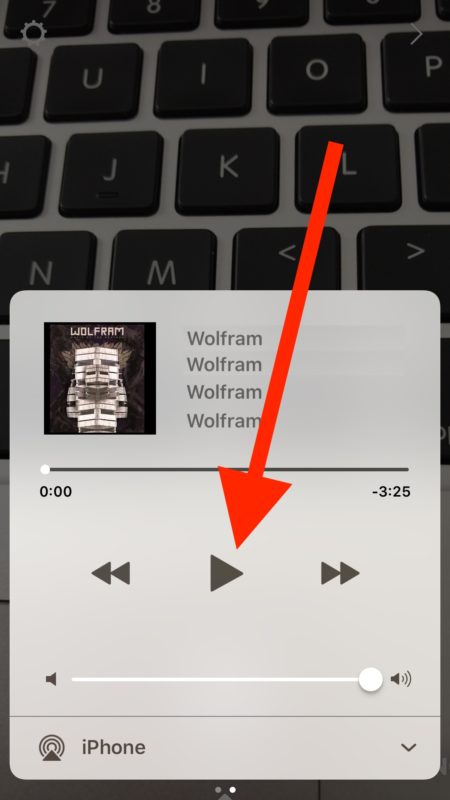
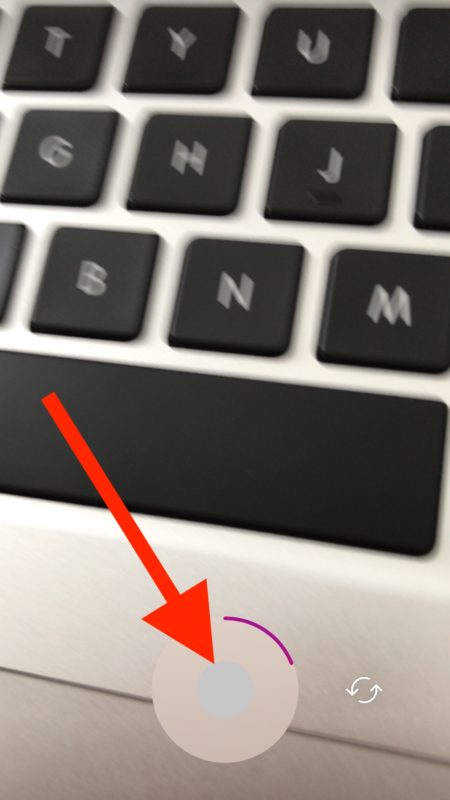
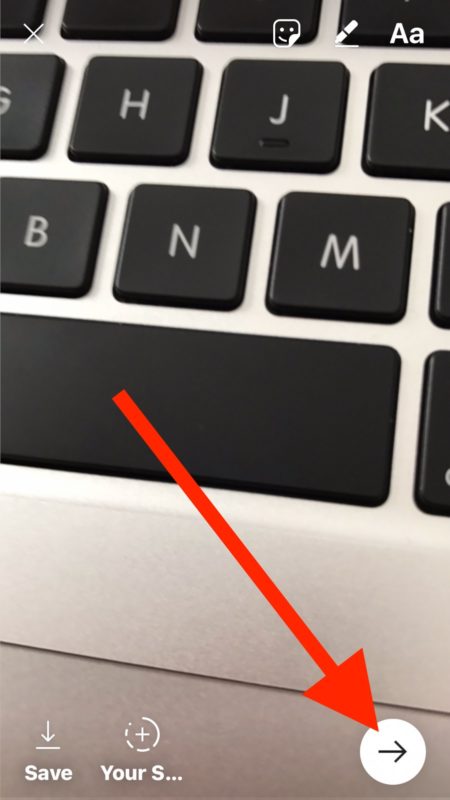
Now your followers will be thrilled to hear your amazingly perfect and lovely taste in music to accompany your equally amazing video recording posted to your Instagram story. Speaking of amazing Instagram, you can follow OSXDaily on Instagram here and as you can see it’s pretty great.
Isn’t social networking fantastic? If you don’t think so, you can always delete an instagram account, but then you wouldn’t be able to follow the instructions here for adding a soundtrack to your Instagram Story.


Hello! Everything you have descirbed in the article has worked for me for the last few months. Randomly when I logged into the app last week to record a story, the music would stop playing as i was recording the music. How can I fix this? Thank you in advance!!!
Hey there! I was just wondering if Instagram copyrights the music you play on your stories or how that works?
:)) Because you haven’t updated instagram from apps I guess, it has nothing to do with your phone :)
Hi All. Quick Question
I was just reading this great tip for adding music to Instagram Stories.
The question is Why don’t I even have Stories?
I have an Iphone 4 ios 7.1.2
There’s so many apps and all sorts of features I can’t have because of my financial inability to get a newer phone. I hope this isn’t the reason I don’t have Stories.
Thanks
Vic
Thanks for asking this Vic, I was going to do the same… solved :)