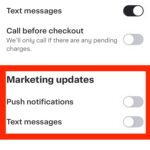Why is My iPhone Playing Music Randomly? Here’s a Fix

Some iPhone users may discover their iPhone is randomly playing music, sometimes from within a pocket, or a purse, from a lap, or when being held in a hand but otherwise not in use. An iPhone may begin to randomly play music even when the iPhone is locked, making this a frustrating and potentially embarrassing … Read More