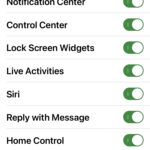How to Authorize / Deauthorize Computer with Apple Music on Mac
Apple uses a system of authorization and deauthorization that allows yoour computers to have access to music, books, iTunes Store purchases, apps, and more. You can only have up to five computers authorized to access your content at a time, so if you have 5 devices and want to authorize a new Mac or PC, … Read More