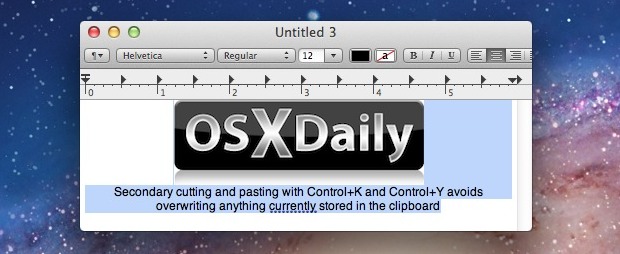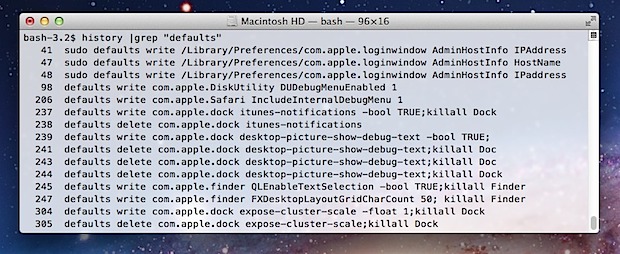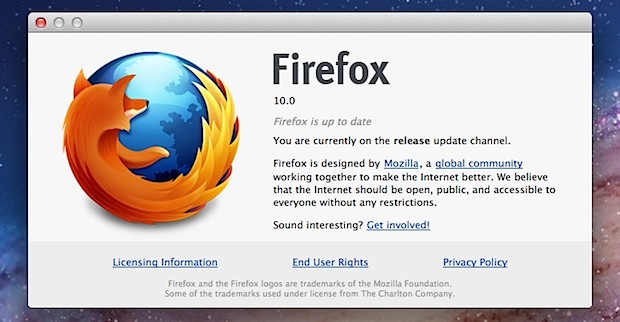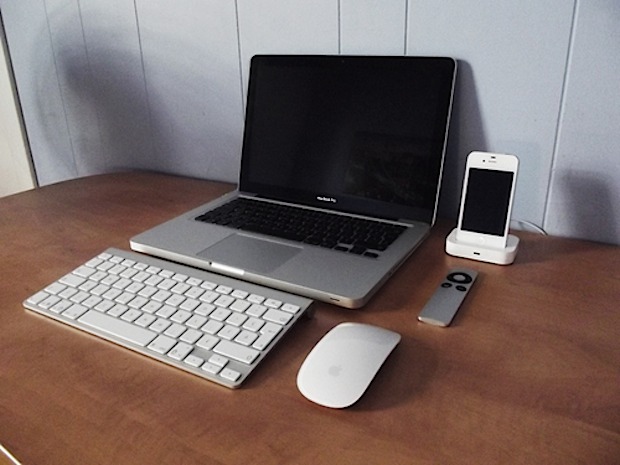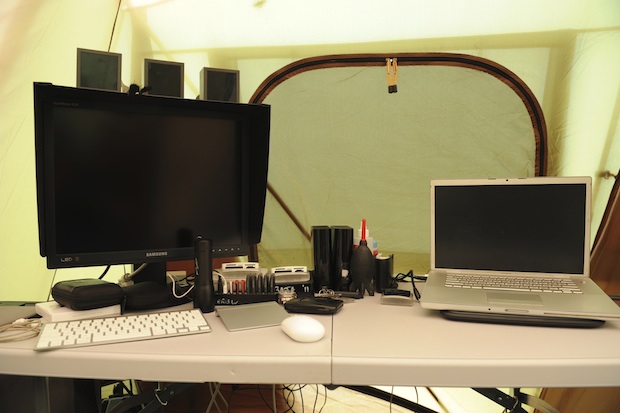iPhone Not in iTunes? Fixing It Is Probably Easier Than You Think
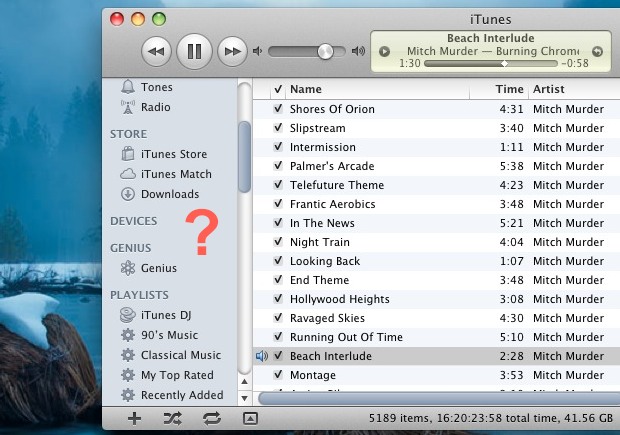
The iPhone is connected to a computer with it’s USB cable, you launch iTunes and… the iPhone isn’t shown in iTunes. What gives? Fixing this problem is probably a lot easier than you think, and after fielding a call about this I found the simplest explanation was the solution as to why someones iPhone wasn’t … Read More