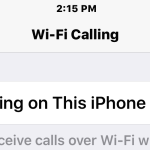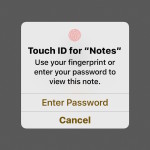Save Pictures Automatically from Facebook Messenger
If you’re an avid Facebook Messenger user who sends a lot of pictures back and forth, you may appreciate having the app automatically save those photos and images directly to your iPhone, without having to manually do so yourself. With the help of a simple settings switch, you could do exactly that.