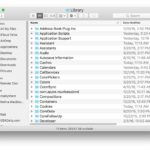How to Reply to Messages on Mac from Notifications

Mac users can respond to Messages faster than ever by replying directly from a message notification, without ever having to open the Messages app. This effectively means that you can have an entire conversation through the message pop-ups in Mac OS without using the Messages app, though keep in mind the experience will be limited … Read More