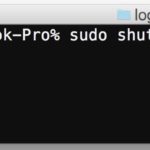How to Print Reminders Lists from a Mac

If you use the Reminders app on the Mac, you may wish to print out a reminders list, maybe it’s a grocery list or a checklist of things you need to do. Curiously, the Reminders app for Mac does not include the ability to print, however. So how do you print a reminders list from … Read More