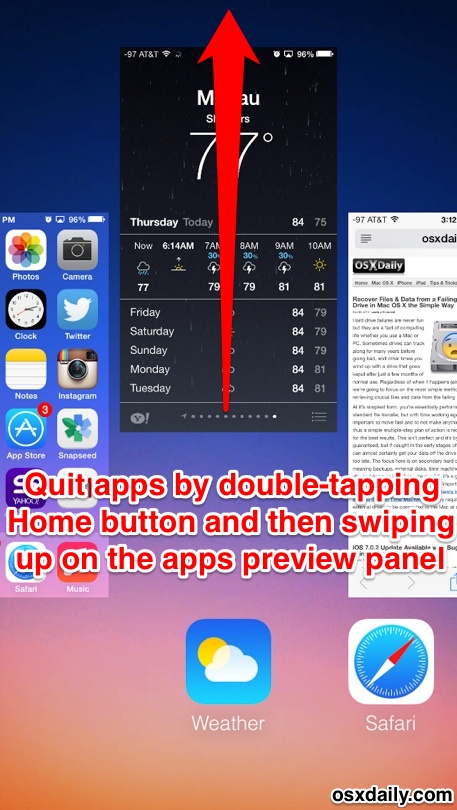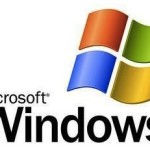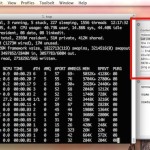Where Mac System Icons & Default Icons Are Located in Mac OS X
The system icons of Mac OS X decorate nearly everything found within the Finder and desktop, ranging from default folder icons, to the default icons of hard disks, network machines, even the Finder sidebar items, and some toggles found throughout Mac OS X. If you’ve ever wanted to access the full size original resources for … Read More